
Dear Nicepage community,
Unfortunately, Google no longer supports creating map links without an API key. Therefore, the links in the following format no longer work:
https://maps.google.com/maps?output=embed&q=Manhattan%2C%20New%20York&z=10&t=m
To make the map work you should choose the Point option and specify API key:
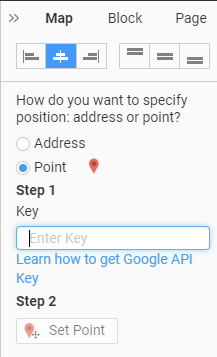
For more information please refer to the following documentation
https://developers.google.com/maps/documentation/javascript/get-api-key
https://developers.google.com/maps/documentation/embed/get-started
Sincerely,
Nicepage Support Team
Last edited 09 June 2021 by Support Team

