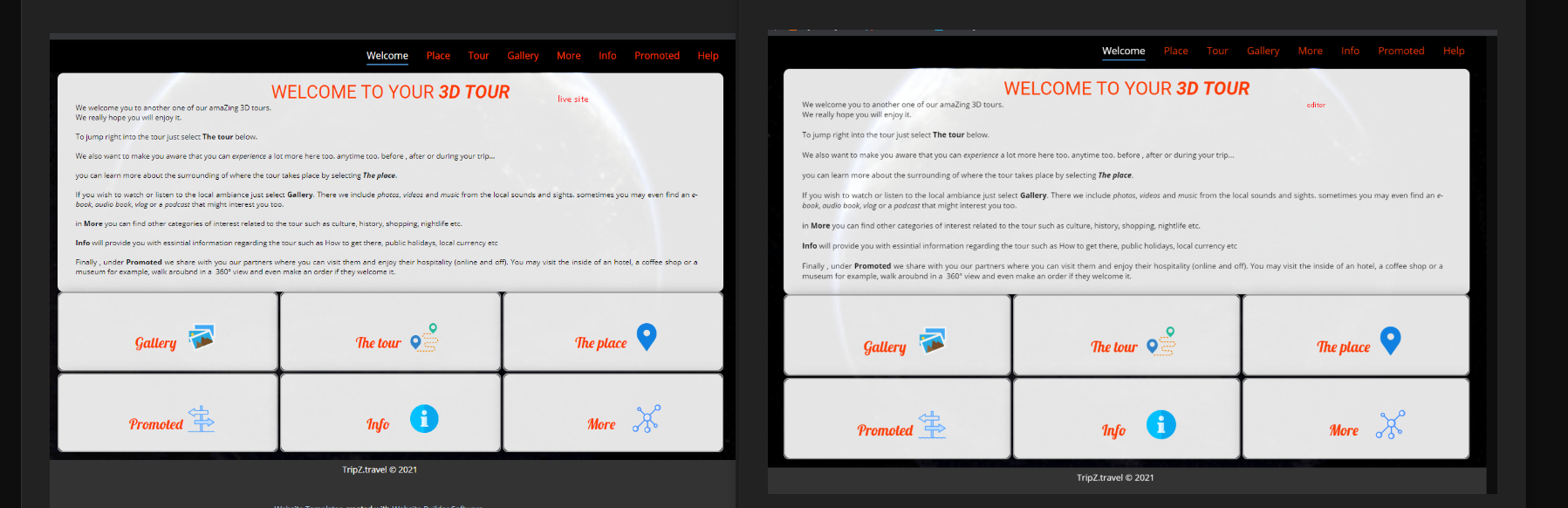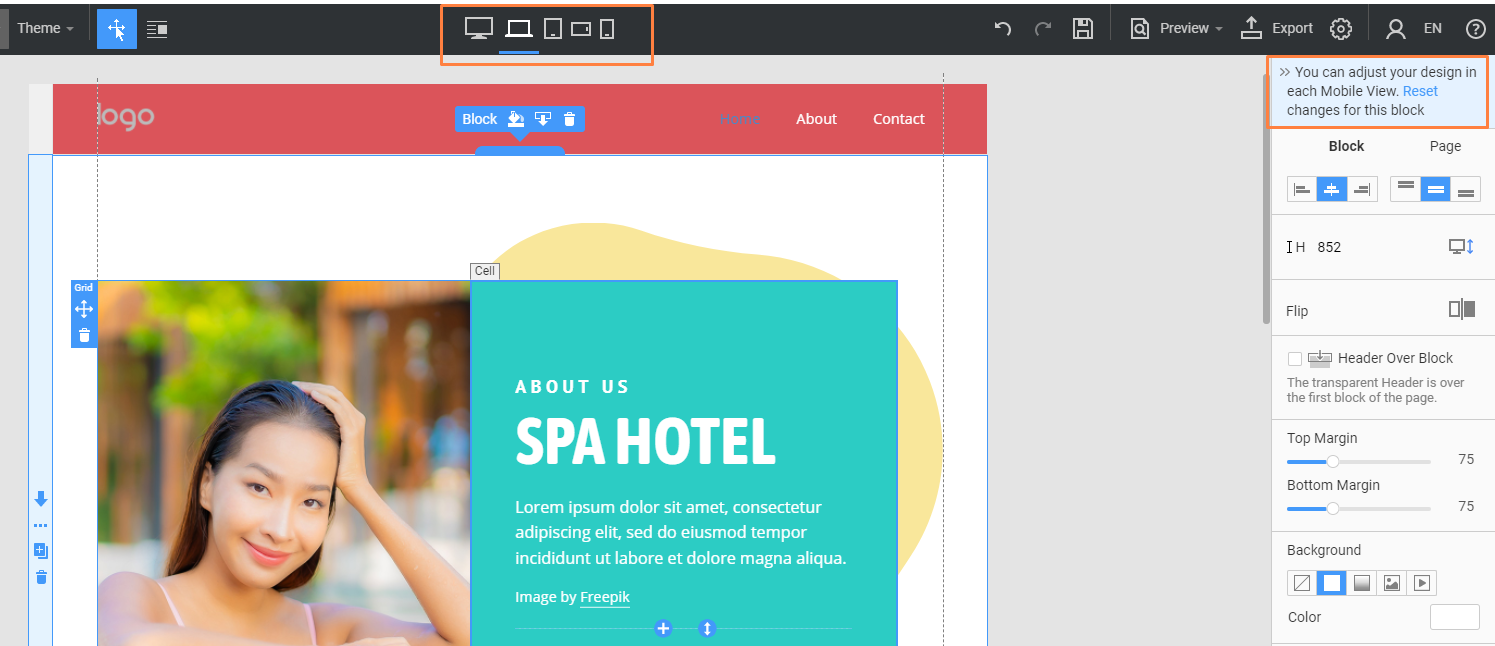Hi
I am using your desktop (windows) app to create a website on Hostinger hosting.
After creating my first few pages - i tested them locally on my drive - all worked correctly.
I FTP'd the whole directory to domain - and again - worked the same as on local drive.
But, after a couple of updates and uploads (always of the entire project directory ensuring to first delete the directory from the domain) - I got all the styles showing WRONGLY on my site. while locally they continue to look correct - even though the local and the hosting directories are identicals.
Can you help?
Hi I am using your desktop (windows) app to create a website on Hostinger hosting. After creating my first few pages - i tested them locally on my drive - all worked correctly. I FTP'd the whole directory to domain - and again - worked the same as on local drive. But, after a couple of updates and uploads (always of the entire project directory ensuring to first delete the directory from the domain) - I got all the styles showing WRONGLY on my site. while locally they continue to look correct - even though the local and the hosting directories are identicals. Can you help?