Categories Menu / List
Hi Kurt,
You need to add an appropriate menu item of the corresponding type that will output the products from the desired category. The Product List Template will be used for styling this page.
...................................................
Sincerely,
Hella
Nicepage Support Team
Please subscribe to our YouTube channel: http://youtube.com/nicepage?sub_confirmation=1
Follow us on Facebook: http://facebook.com/nicepageapp
Can i make a second menu? Or do I have to add this to he main menu in the header?
Hi Kurt,
You can add the categories as a separate menu item (screenshot #1) or as a submenu item (screenshot #2). Also, you can add subitems to your categories. See the screen recorded video:
http://somup.com/crfDD9FipQ
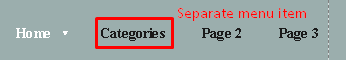

...................................................
Sincerely,
Lilioneta
Nicepage Support Team
Please subscribe to our YouTube channel: http://youtube.com/nicepage?sub_confirmation=1
Follow us on Facebook: http://facebook.com/nicepageapp
This not what i need, that would be bloating the main menu.
I want a secound extra Menu placed diffrently and independantly from main menu.
Like here Main menu is on right and on left over the products is the menu for Categories Man, Women, T-shirts and so on.
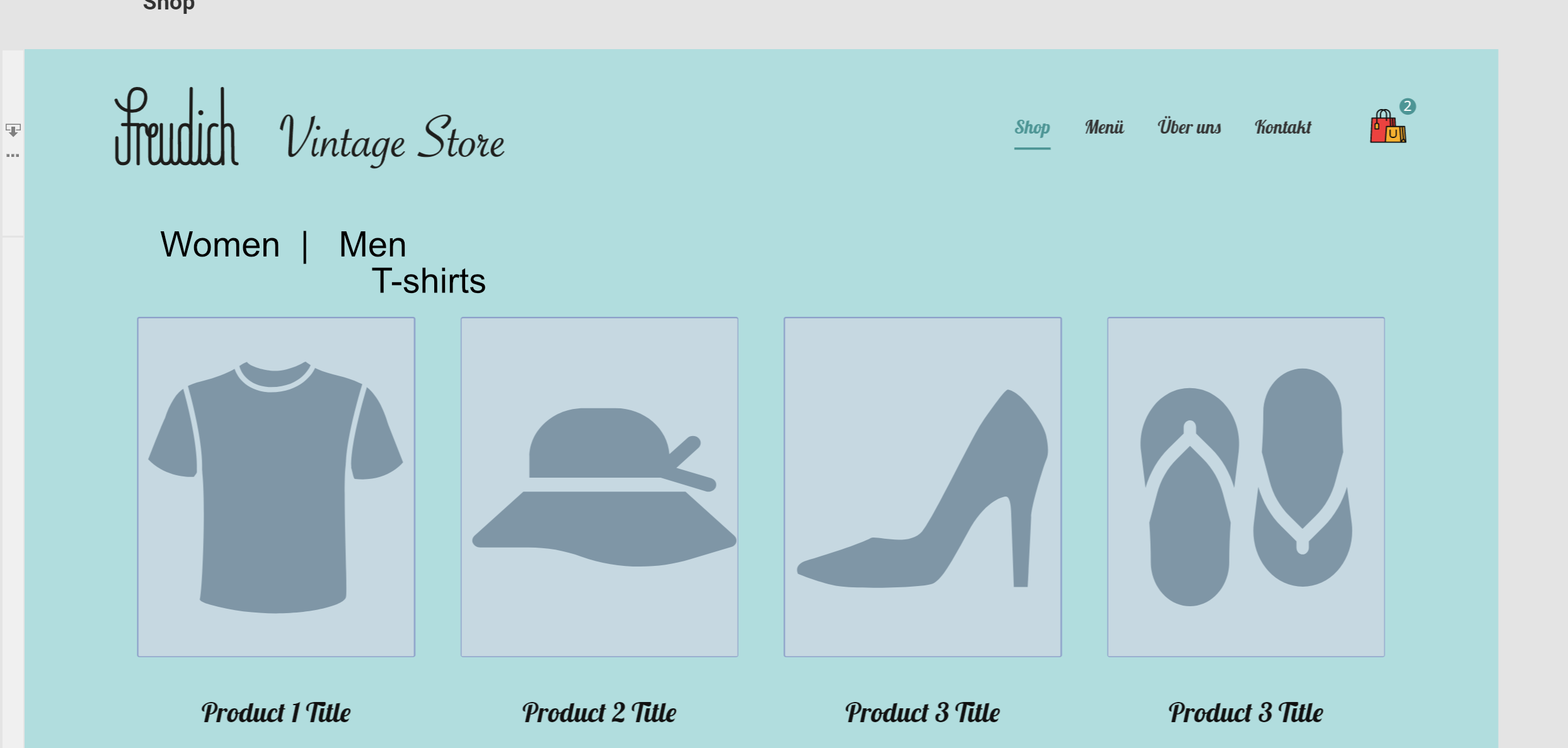
Hello Kurt,
Unfortunately, there's no possibility to add a second menu.
...................................................
Sincerely,
Lilioneta
Nicepage Support Team
Please subscribe to our YouTube channel: http://youtube.com/nicepage?sub_confirmation=1
Follow us on Facebook: http://facebook.com/nicepageapp
Not even any work arround?
What is this wordpress categories widget? Could I style that in anyway and use that for example?
Kurt,
You can try and add the widget, of course. Also, there are plugins to set up categories in the sidebar.
...................................................
Sincerely,
Lilioneta
Nicepage Support Team
Please subscribe to our YouTube channel: http://youtube.com/nicepage?sub_confirmation=1
Follow us on Facebook: http://facebook.com/nicepageapp
Where is the sidebar to ad plugins for setting up categories?
How can i find the link for the categorys? Then i could try to reconstruckt manually.
Hi Kurt,
You can add a sidebar in the desktop application on the Product List template in the right panel. Also you can add the module position in the template or in the sidebar to show your custom module in that position on the site when you install the theme:
https://nicepage.com/doc/76349/position-in-blog-and-post-sidebar-with-app
...................................................
Sincerely,
Hella
Nicepage Support Team
Please subscribe to our YouTube channel: http://youtube.com/nicepage?sub_confirmation=1
Follow us on Facebook: http://facebook.com/nicepageapp
Hello Hella,
Yeah bud a sidebar is not the same and taking to much space, i just want quasi a secount menu :P just for categories.
There is a categories widget, it would be a very essential feature update if you can make the editable.
Because a shop without catgories? Is no shop :P
Hi Kurt,
Just use the Position control in the Products template, add the position name and after the installation of the theme on the site select the module with the categories to be showing in that position.
...................................................
Sincerely,
Hella
Nicepage Support Team
Please subscribe to our YouTube channel: http://youtube.com/nicepage?sub_confirmation=1
Follow us on Facebook: http://facebook.com/nicepageapp

