import zip file project back to Nicepage desktop
Yes.
I would first go to Nicepage preferences and see which project folder it’s pointing to, usually Documents\Nicepage.
If it’s not there, press the Import option and import the project file you have.
Last edited 11 April 2021 by MerlinAZ
Thanks, but actually I can't fin any "preferences" setting in Nicepage desktop
+ the import button seems to be only accessible with a premium plan
there are 2 import buttons in fact, but when trying to import from the second one the selected file on my laptop, it doesn't do anything...
To find and check Nicepage Preference, please:
- Click the user icon
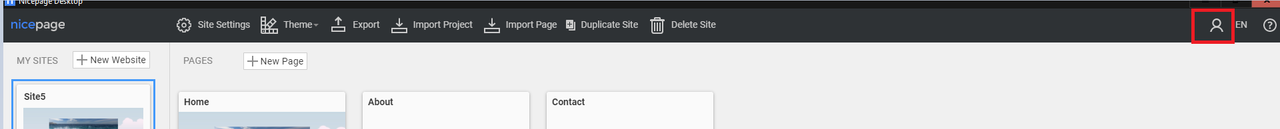
- Go to Preferences
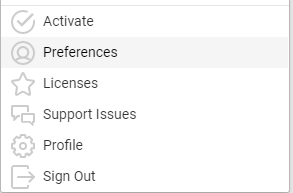
-You can see where is your Project Folder.
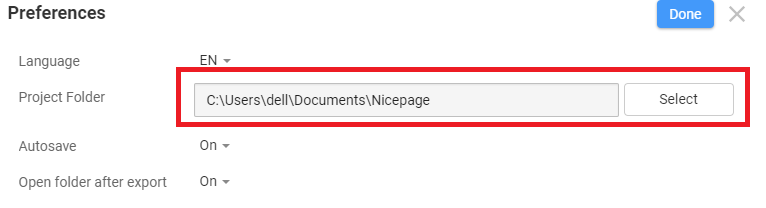
You have different Import buttons, The First one is for Importing PROJECT, The second one to Importing PAGE.
If you try to Import Project using Page import, it will not work.
...................................................
Sincerely,
Negat Veri
Nicepage Support Team
Please subscribe to our YouTube channel: http://youtube.com/nicepage?sub_confirmation=1
Follow us on Facebook: http://facebook.com/nicepageapp
Thank you, so I can import back my full project only with a premium plan, right?
Things came back on the website under construction but all images are missing and templates fell apart
Export of one project is possible for the Free Starter Plan, as well.
Please tell us from where you used images for your website? There is a possibilitie that links to used images expired.
Because your Template was created in previous versions of Nicepage, please try to resave your Template in upgraded Nicepage Desktop, and try after that how your website will look.
...................................................
Sincerely,
Negat Veri
Nicepage Support Team
Please subscribe to our YouTube channel: http://youtube.com/nicepage?sub_confirmation=1
Follow us on Facebook: http://facebook.com/nicepageapp
Last edited 12 April 2021 by Support Team
