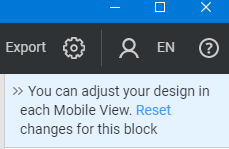Why is my site not mobile responsive. All my text are within the boundaries. Everything looks good on the dashboard but when I check it on all the devices, it is not responsive. And then when I make changes to remove the logo, the nicepage template is not updating. When I change the layout, it is also not responding. Nothing I do makes it respond. Also, the menu keeps appearing and disappearing. Is this nicepage template site really worth it? I'm frustrated and annoyed with all the little fixes I have to do that don't stick