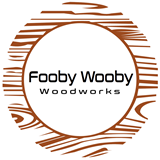I want to have a button. Click on the button and some extra hidden text appears click again and the text disappears, it is hidden again. I have done this before using javascript. Can this be done in nicepage
For instance, I have a picture and the name of a person and a button with + on it. If the user clicks on the plus button then a small piece of text appears underneath the name and photo. Click again and the text disappears. I can go to another page to do this but if I want just a small one or two extra lines to appear. http://articulate.xyz/About.html
If not is this ok for the wish list?