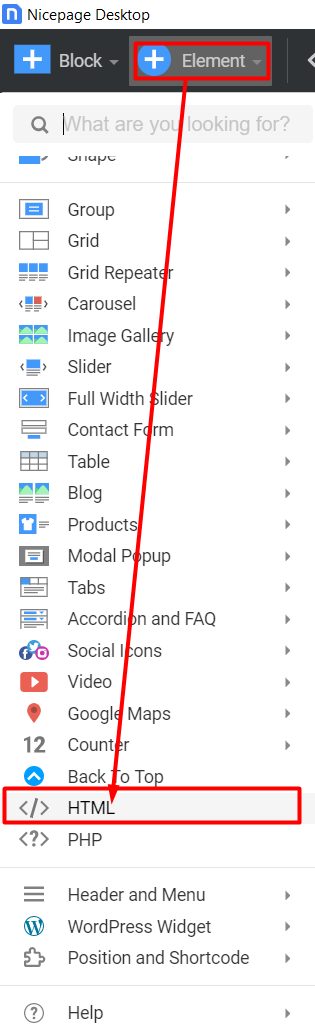I am trying to install the LinkedIn Insight Tag to measure the performance of my advertising camaign. installation states "Add the JavaScript code to every page on your domain, preferably right before the end of the tag in the global footer."
I am working in the NP Desktop version and would like to understand where I ente the code beow: