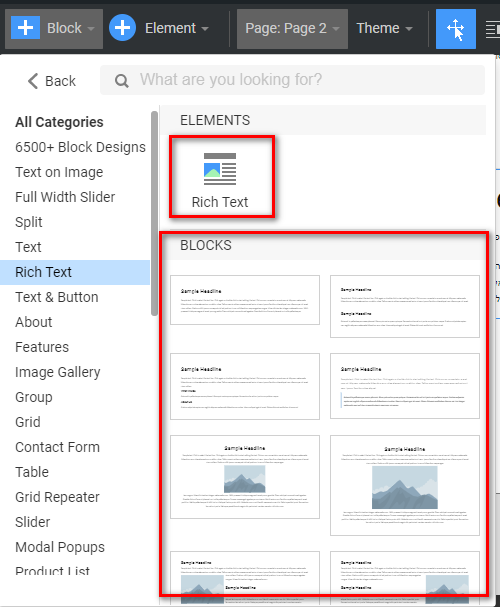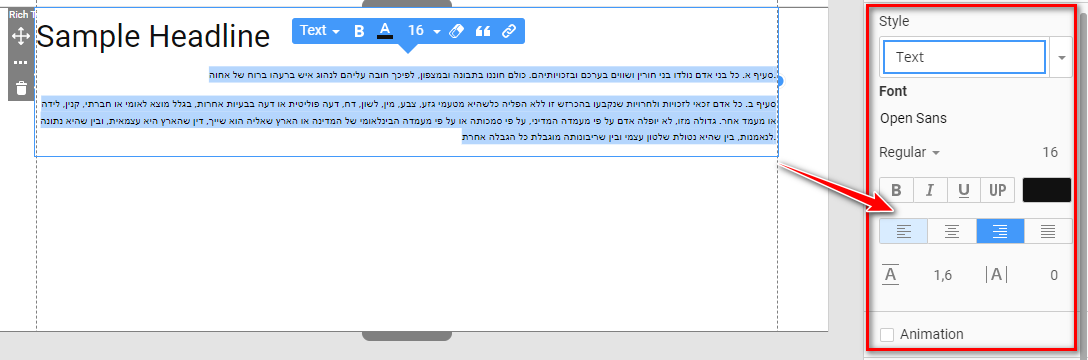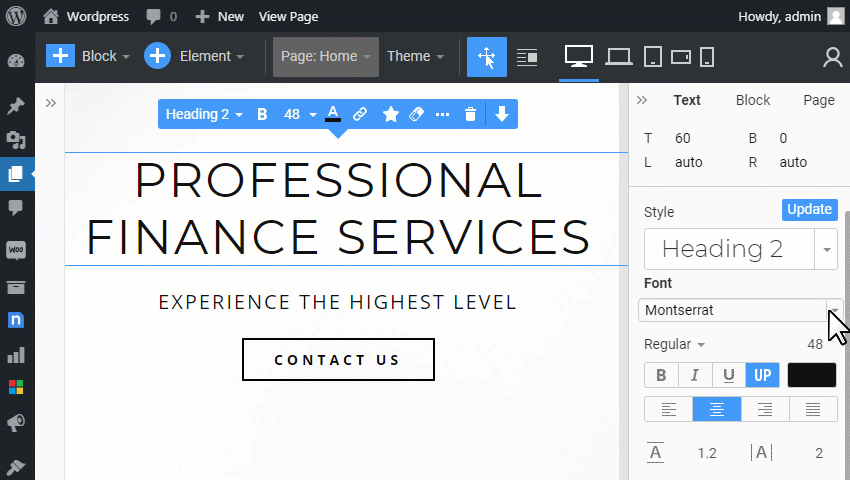Hi!
I'm trying to copy-paste an article in Hebrew (RTL) into a block of text in Nicepage, and the text is all messed up. I tried copy-pasting into a regular WordPress Gutenberg block, it worked fine, the text stays as copied. I tried playing around with the fonts configuration in the admin panel of Nicepage, its really hard to understand what is going on but I did manage to find the Hebrew settings but I'm not sure how to save the settings or even if what I do is correct or if that's the solution at all.
I'd appreciate your help.
Thanks!