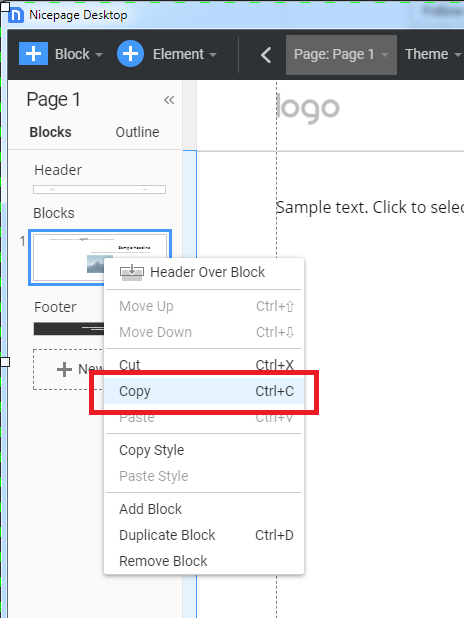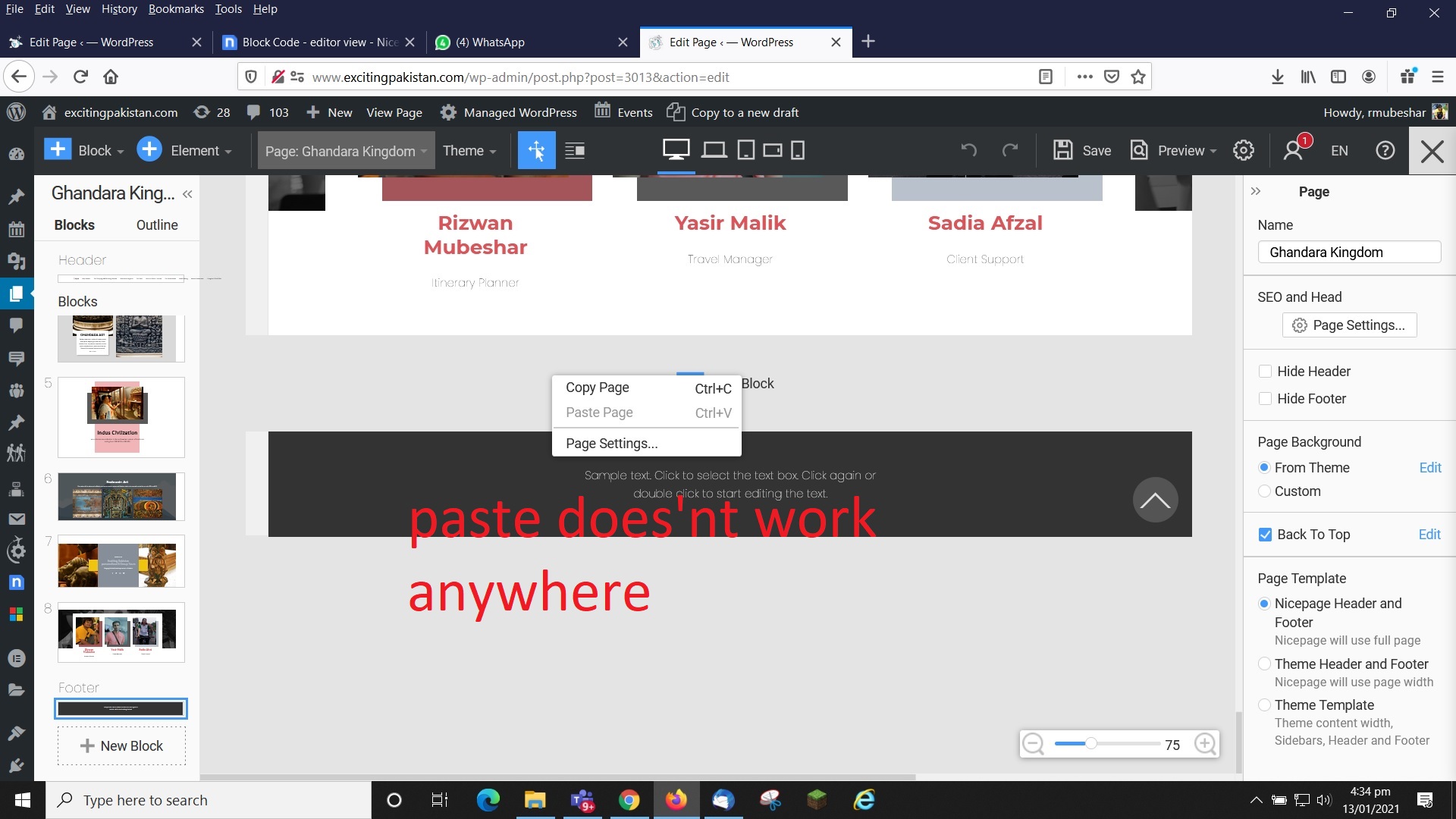Team, looking on how to re-use the block / section from one page to another. Since, there is no copy-paste or export option is available. Can i get the block/section code in editor view ? any suggestions please.

Team, looking on how to re-use the block / section from one page to another. Since, there is no copy-paste or export option is available. Can i get the block/section code in editor view ? any suggestions please.
Hi Rizwan,
There is the copy/paste functionality for the Blocks. Just hover the 3-dots button on the left side of the block in the editor and use the Copy option or simply press the CTRL+С combination while the desired block is active.
...................................................
Sincerely,
Hella
Nicepage Support Team
Please subscribe to our YouTube channel: http://youtube.com/nicepage?sub_confirmation=1
Follow us on Facebook: http://facebook.com/nicepageapp
Thank you Hella. It works within the same page however, my question was how to use a block from one page to another one ?
Hi Rizwan,
It also works between the pages, please try it out.
...................................................
Sincerely,
Hella
Nicepage Support Team
Please subscribe to our YouTube channel: http://youtube.com/nicepage?sub_confirmation=1
Follow us on Facebook: http://facebook.com/nicepageapp
Hi Hella, I have tried it however didn't work for me. Can you do it to see yourself, the issue. I can share credentials.
Best
Rizwan
Can you pl share screen shots on 'how-to-do'. Appreciate
Rizwan,
And there are many ways, however, make sure to select the BLOCK.
...................................................
Sincerely,
Allen R.
Nicepage Support Team
Please subscribe to our YouTube channel: http://youtube.com/nicepage?sub_confirmation=1
Follow us on Facebook: http://facebook.com/nicepageapp
Last edited 12 January 2021 by Support Team
Allen, I am doing the same as you mentioned however it doesn't get pasted on other page. pl see screen shots.
--
Best
Rizwan
Hi Rizwan,
I can see that you have selected the footer in your screenshot. Please select the Block area.
Check this image:
...................................................
Sincerely,
Hella
Nicepage Support Team
Please subscribe to our YouTube channel: http://youtube.com/nicepage?sub_confirmation=1
Follow us on Facebook: http://facebook.com/nicepageapp