
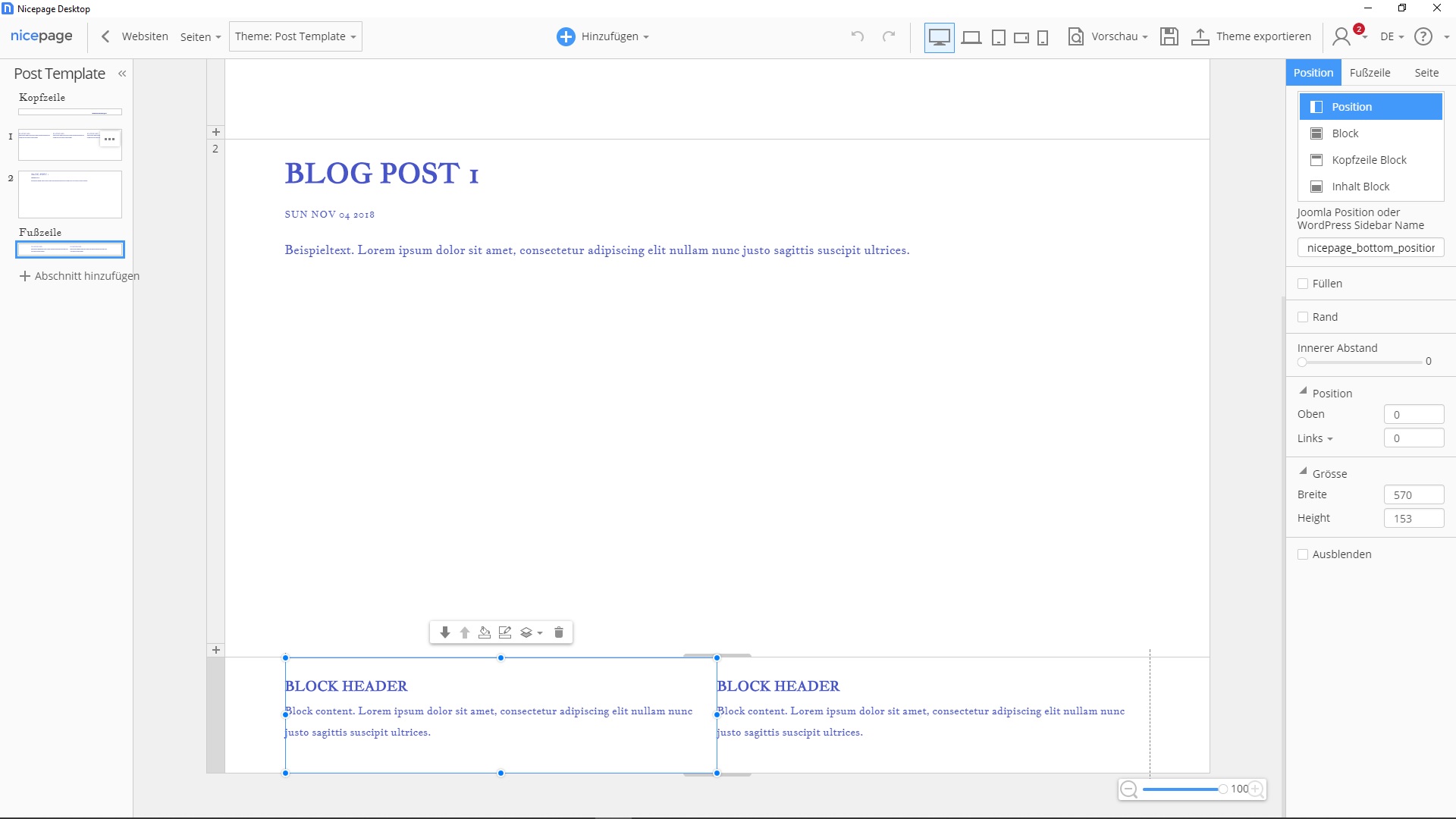
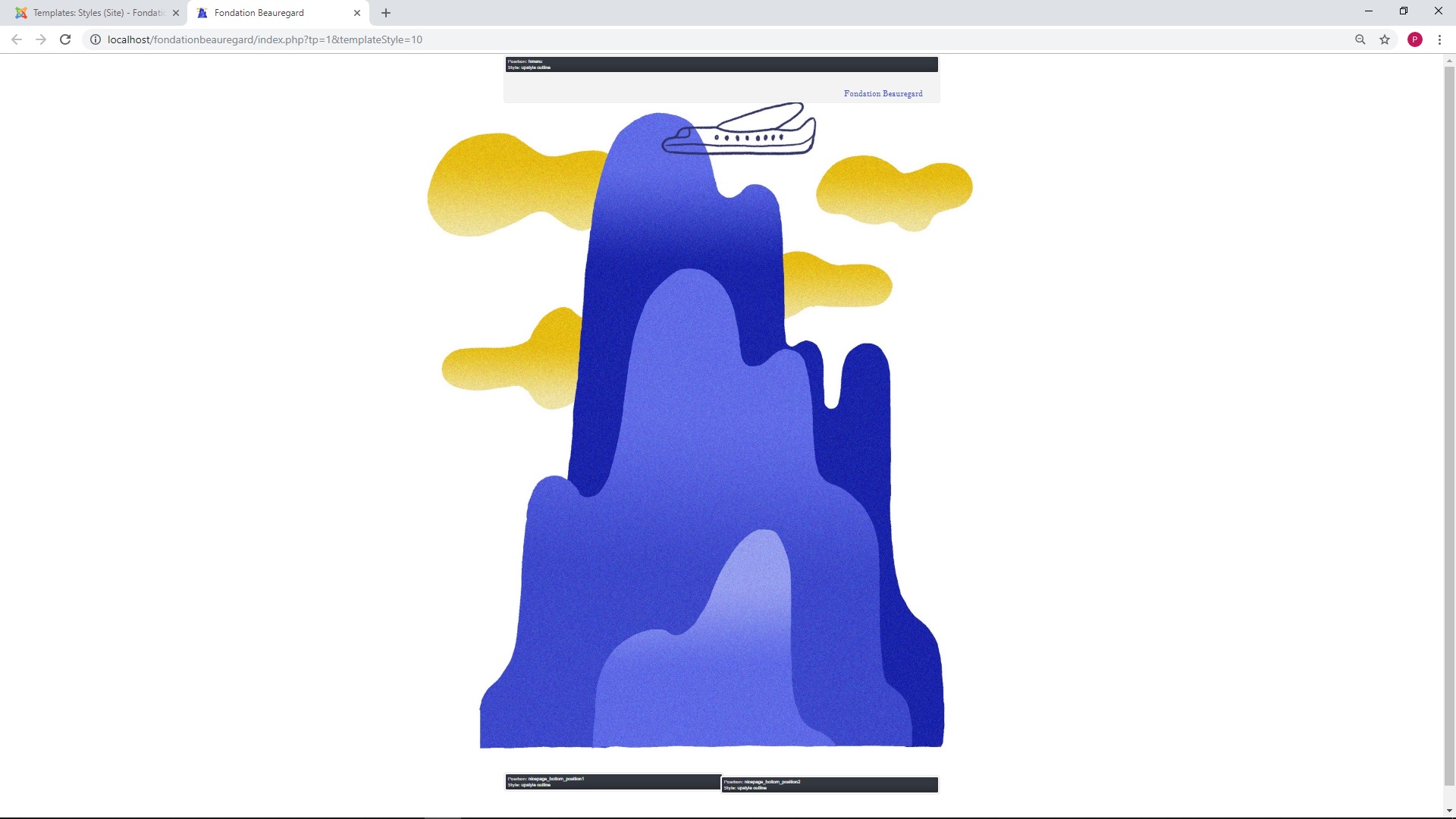
In nicepage the positions are correctly aligned inside the footer (see image footer_nicepage.jpeg).
In Joomla 3.9 the positions in the footer are slightly moved after the import (see image footer_joomla39.jpeg).
What is the problem?

Hi Patrick,
Please export your theme as a Project and attach it to the ticket.
...................................................
Sincerely,
Hella
Nicepage Support Team
Please subscribe our YouTube channel: http://youtube.com/nicepage?sub_confirmation=1
Follow us on Facebook: http://facebook.com/nicepageapp
Hi Hell,
Here it is.
Kind regards, Patrick
Hi Patrick,
Thank you for the project. I've asked our developers to check this issue. We'll let you know when we receive any news from them.
...................................................
Sincerely,
Olivia
Nicepage Support Team
Please subscribe our YouTube channel: http://youtube.com/nicepage?sub_confirmation=1
Follow us on Facebook: http://facebook.com/nicepageapp
Hi ,
Is there no news about this question?
Regards, Patrick
Patrick,
Each module has own HTML and CSS, which mainly cause the problems. Partially some issues
will be fixed in one of the nearest updates.
However, the main recommendation is to solve such issues with the additional CSS styles for the mobile views.
...................................................
Sincerely,
Arthur D.
Nicepage Support Team
Please subscribe to our YouTube channel: http://youtube.com/nicepage?sub_confirmation=1
Follow us on Facebook: http://facebook.com/nicepageapp
Hi Patrick,
Our developers have investigated the problem and the solution is to use Grid control. Use the Grid control with two cells and that will make the module positions aligned automatically.
Please consider using Grid control in all situations when you build a layout that consists of cells. Grid control is already optimized for all the views and avoids issues that may be caused by manual positioning.
This video may be helpful:
https://nicepage.com/doc/article/5249/
...................................................
Sincerely,
Hella
Nicepage Support Team
Please subscribe to our YouTube channel: http://youtube.com/nicepage?sub_confirmation=1
Follow us on Facebook: http://facebook.com/nicepageapp