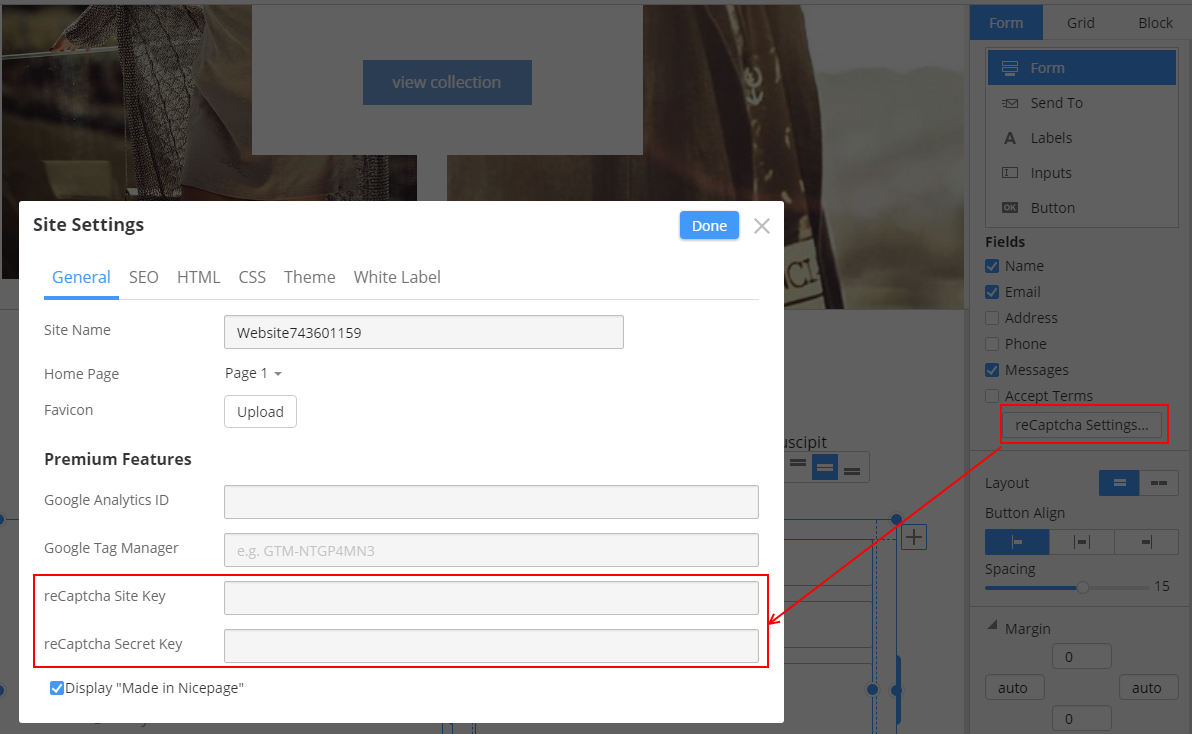I'd like to add the reCaptcha on the contactform.
But, in NP, there is no option to do it. So would like to add it manually.
What is the way to add it in my template?

I'd like to add the reCaptcha on the contactform.
But, in NP, there is no option to do it. So would like to add it manually.
What is the way to add it in my template?
I have a built in NP contact form on the website I built, and used the reCaptcha V3 code, yes the reCaptcha icon appears in the bottom right corner of the index (home) page, but bots are STILL able to spam me from the form, so something isn't working somewhere!
I wanted to use reCaptcha V2 which is a tick box, but without a bulit in HTML editor in NP, it's a nightmare trying to include the code between the last of the form fields and the submit button.
I have a built in NP contact form on the website I built, and used the reCaptcha V3 code, yes the reCaptcha icon appears in the bottom right corner of the index (home) page, but bots are STILL able to spam me from the form, so something isn't working somewhere! I wanted to use reCaptcha V2 which is a tick box, but without a bulit in HTML editor in NP, it's a nightmare trying to include the code between the last of the form fields and the submit button.Hi,
Perhaps you entered keys incorrectly (made a mistake), so please check them.
Also, please refer to this article https://nicepage.com/doc/recaptcha-integration-61415
...................................................
Sincerely,
Susanna I.
Nicepage Support Team
Please subscribe to our YouTube channel: http://youtube.com/nicepage?sub_confirmation=1
Follow us on Facebook: http://facebook.com/nicepageapp
i put in my captcha v3 keys on default contact form but dont see the icon in bottom right of screen either before or after hitting submit
i put in my captcha v3 keys on default contact form but dont see the icon in bottom right of screen either before or after hitting submitHi Michiel,
Please make sure that you use keys for reCaptcha v3 because Nicepage uses precisely reCaptcha v3.
It works in a little different way than reCaptcha v2. The new
reCaptcha is not visible on the Form. But you should see a small popup
ReCaptcha icon in the bottom right corner of the website if you're
using the proper keys for v3 for your website.
...................................................
Sincerely,
Susanna I.
Nicepage Support Team
Please subscribe to our YouTube channel: http://youtube.com/nicepage?sub_confirmation=1
Follow us on Facebook: http://facebook.com/nicepageapp
I have also used premade NicePage Form, when even when site key and secret key are filled-in, the captcha does not appear at all (I have made sure, that mine Ad-Block is disabled), and even like that, the message cannot be sent at all. There appears your default error statement "Unable to send your message. Please fix errors then try again.").
The page with the form was made in NicePage plugin for Joomla.
The Joomla reCaptcha Plugin is enabled and keys are filled in.
Hi Marcus,
Yes, we checked too, there really is a problem with the premade Contact Form Block. We reported this issue to our developers and will let you know as soon as we receive any news from them.
Thank you for reporting this issue.
...................................................
Sincerely,
Susanna I.
Nicepage Support Team
Please subscribe to our YouTube channel: http://youtube.com/nicepage?sub_confirmation=1
Follow us on Facebook: http://facebook.com/nicepageapp
Last edited 21 August 2019 by Support Team
I figured it out. The current premade form templates don't work with reCaptcha.
I created a form from scratch and it worked perfectly
Hi Susanna,
Thanks for resolving my other case.
I still have several websites I'd like to get ReCaptcha working on, and upgrading to the latest version of Nicepage and re-creating my form page hasn't worked.
Hi Susanna, Thanks for resolving my other case. I still have several websites I'd like to get ReCaptcha working on, and upgrading to the latest version of Nicepage and re-creating my form page hasn't worked.Marcus,
I have answered in your other case regarding the captcha problem, please check it.
...................................................
Sincerely,
Susanna I.
Nicepage Support Team
Please subscribe to our YouTube channel: http://youtube.com/nicepage?sub_confirmation=1
Follow us on Facebook: http://facebook.com/nicepageapp
Last edited 20 August 2019 by Support Team
I've added the both keys, but still the Captcha item does not show up on the form.
Am i missing something?
Not working for me either.
> I've added the both keys, but still the Captcha item does not show up on the form. > > Am i missing something? Not working for me either.Hi Marcus,
My colleague Olivia explained in this topic a little higher with a screenshot of how to use this option in Nicepage in this case.
Also please note, Nicepage uses reCaptcha v3. It works in a little different way than reCaptcha v2. The new reCaptcha is not visible on the Form. But you should see a small popup ReCaptcha icon in the bottom right corner of the website if you're using the proper keys for v3 for your website.
If you do everything in accordance with these instructions, then let us know if the problem is still not solved.
Thanks for contacting us.
...................................................
Sincerely,
Susanna I.
Nicepage Support Team
Please subscribe to our YouTube channel: http://youtube.com/nicepage?sub_confirmation=1
Follow us on Facebook: http://facebook.com/nicepageapp
Last edited 19 August 2019 by Support Team
I would also like to know how this new reCaptcha feature works in Nicepage.
I would also like to know how this new reCaptcha feature works in Nicepage.Hi Michiel,
Yes, this is it. If you see this icon then reCaptcha v3 is working.
Please let us know if you have any further questions.
...................................................
Sincerely,
Olivia
Nicepage Support Team
Please subscribe to our YouTube channel: http://youtube.com/nicepage?sub_confirmation=1
Follow us on Facebook: http://facebook.com/nicepageapp
You should see the icon on the bottom right on your website: (see attachment)
You should see the icon on the bottom right on your website: (see attachment)Hi Alan,
Nicepage uses reCaptcha v3. It works in a little different way than reCaptcha v2. The new reCaptcha is not visible on the Form. But you should see a small popup ReCaptcha icon in the bottom right corner of the website if you're using the proper keys for v3 for your website.
...................................................
Sincerely,
Olivia
Nicepage Support Team
Please subscribe to our YouTube channel: http://youtube.com/nicepage?sub_confirmation=1
Follow us on Facebook: http://facebook.com/nicepageapp
I've added the both keys, but still the Captcha item does not show up on the form.
Am i missing something?
I've added the both keys, but still the Captcha item does not show up on the form. Am i missing something?Nice work!! Didn't try it.. But I'll next time!!
Nice work!! Didn't try it.. But I'll next time!!Hi everyone!
We are pleased to announce that you can now you can add reCaptcha v3 to the Nicepage Form control:
This option is available for all export types.
...................................................
Sincerely,
Olivia
Nicepage Support Team
Please subscribe to our YouTube channel: http://youtube.com/nicepage?sub_confirmation=1
Follow us on Facebook: http://facebook.com/nicepageapp
Being able to add recaptcha easily to the form is now a bigger deal. We have seen a huge increase in bots filling out forms to promote the advertising of products. One of my customers is complaining and I am seeing it on another site that I manage.
Being able to add recaptcha easily to the form is now a bigger deal. We have seen a huge increase in bots filling out forms to promote the advertising of products. One of my customers is complaining and I am seeing it on another site that I manage.Hi,
We plan to implement a captcha for Nicepage Form control in the future. But currently, I cannot say when this feature will be available.
...................................................
Sincerely,
Olivia
Nicepage Support Team
Please subscribe to our YouTube channel: http://youtube.com/nicepage?sub_confirmation=1
Follow us on Facebook: http://facebook.com/nicepageapp