custom buttons
Hi Oli,
You cannot use the image as the Button background, but you can add the desired Image control and add a link to it so it will work as a button.
...................................................
Sincerely,
Hella
Nicepage Support Team
Please subscribe to our YouTube channel: http://youtube.com/nicepage?sub_confirmation=1
Follow us on Facebook: http://facebook.com/nicepageapp
Hello Oli,
You can change one image to another image on hover.
...................................................
Sincerely,
Negat Veri
Nicepage Support Team
Please subscribe to our YouTube channel: http://youtube.com/nicepage?sub_confirmation=1
Follow us on Facebook: http://facebook.com/nicepageapp
Last edited 20 June 2022 by Support Team
Hi Oli,
You could add a hoover image by following these steps:
Create a Grid Box and add the desired background image
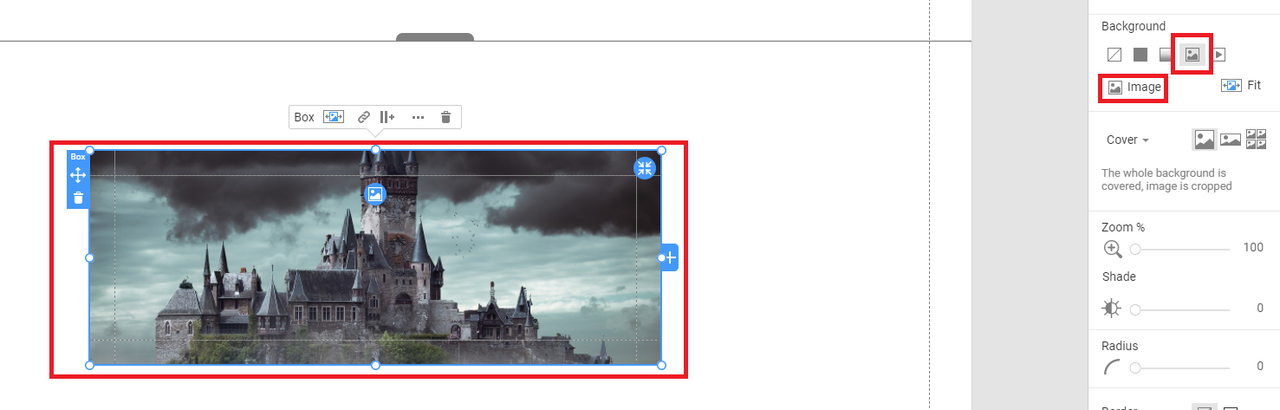
Select your Grid Box and on the panel on the right you will see the "Animation on" option >> Hover
Select your hover image in the new window.
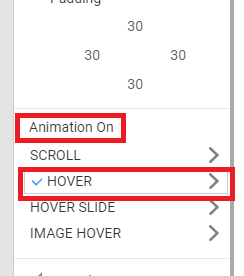
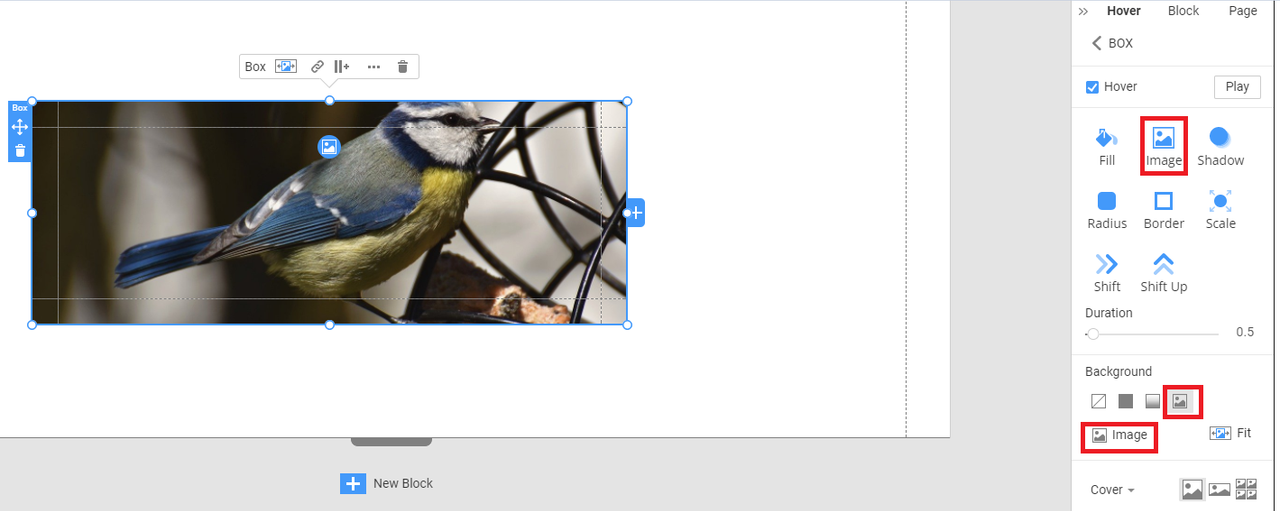
You could also check our documentation here. Please let us know if you need any additional information or help!
...................................................
Sincerely,
Negat Veri
Nicepage Support Team
Please subscribe to our YouTube channel: http://youtube.com/nicepage?sub_confirmation=1
Follow us on Facebook: http://facebook.com/nicepageapp
