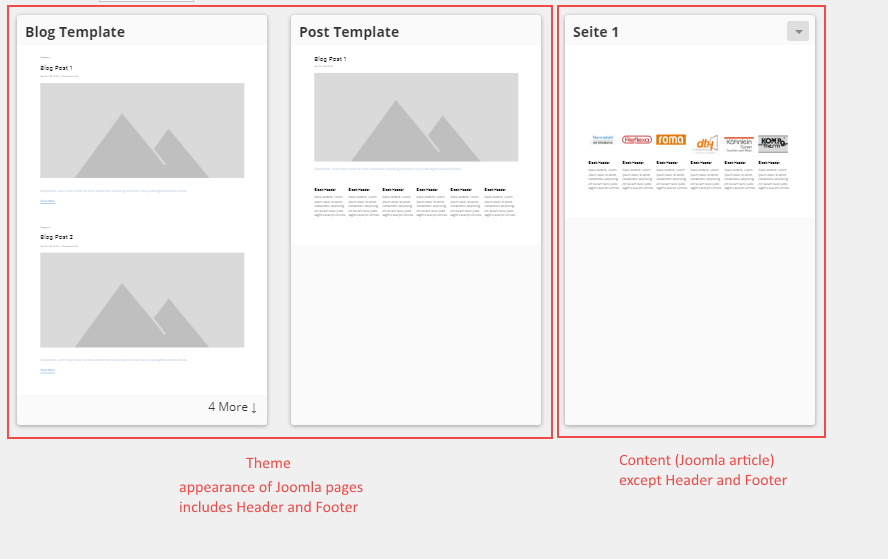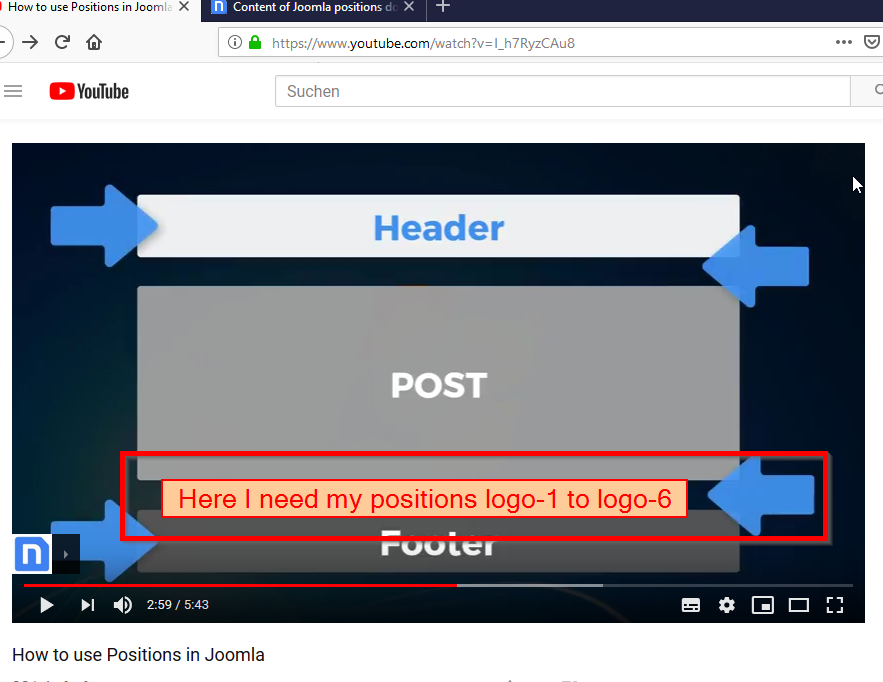Hello,
I need your help once more!
I created Joomla positions in nicepage: "logo-1" .... "logo-6".
Why does the content of the positions not appear?
It should work like the footers.
I created in Joomla a new "User Modul"? (German: "Eigenes Modul"), refered the Joomla positions, and created the content of the module in the JCE editor.
The footer-positions work, the logo-positions not.
WHAT THE HELL IS GOING ON THERE?
See the attached pictures. They might explain my problem.
Thank you in advance!
Robert Trum