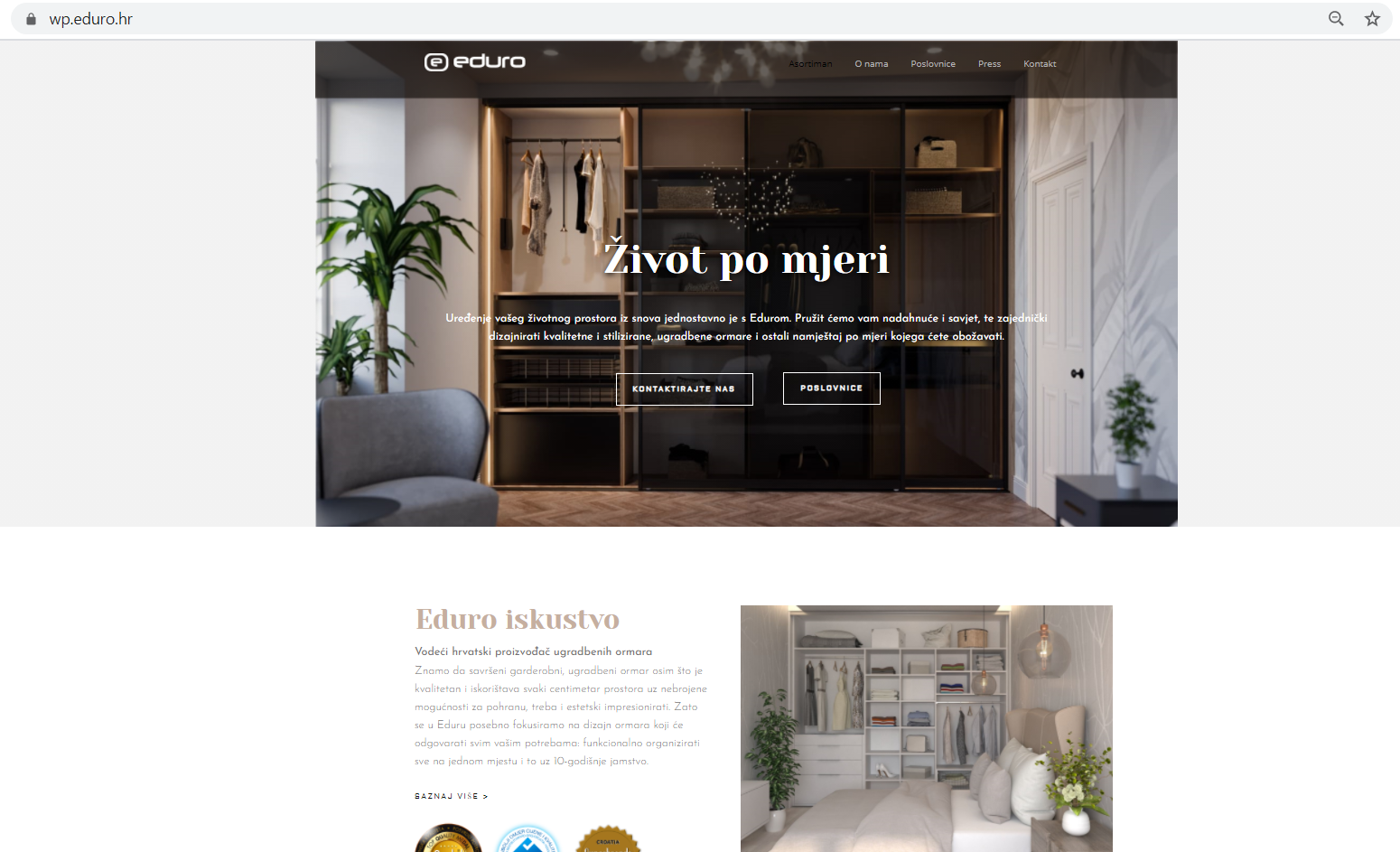I would like to know if it is possible to make a block on smaller (laptop) screens full width, while the same page displays for example width up to 80% of the screen on large monitors. If this is doable I wold appreciate a guide. Thank you in advance.
And side note. When I upload my site as wordpress, on my preview screens it's fine, but on certain laptops there appears to be a significant whitespace above the header section that shouldn't be there.
I would like to know if it is possible to make a block on smaller (laptop) screens full width, while the same page displays for example width up to 80% of the screen on large monitors. If this is doable I wold appreciate a guide. Thank you in advance. And side note. When I upload my site as wordpress, on my preview screens it's fine, but on certain laptops there appears to be a significant whitespace above the header section that shouldn't be there.