What's New in This Update?
- Submit A Contact Form to Google Sheets (Beta)
- Connect to Google Sheets
- Add Header Row Properties
- Best Practice to Add Header Row
- Reset proportions for images
- Drag images from desktop improved
- Convert Icons to Grid Repeater improved
- Subdomain and Custom Domain in Site Settings
- Show icon for published websites
- New block and page designs
Submit A Contact Form to Google Sheets (Beta)
We have added the support for submitting to the Google Sheets for the Contact Form element. Please read how to submit a Contact Form to Google Sheets.

Connect to Google Sheets
To submit to Google Sheets, connect to your account in the Property Panel.

In one of the nearest updates, we plan to allow you to select several submitting options for the Contact Form. For example, you will be able to submit both to the provided email and the Google Sheets.
Add Header Row Properties
We have added the Header Rows preset gallery to the Property Panel for the Header.

You can also add the new Header Row right in the Property Panel.
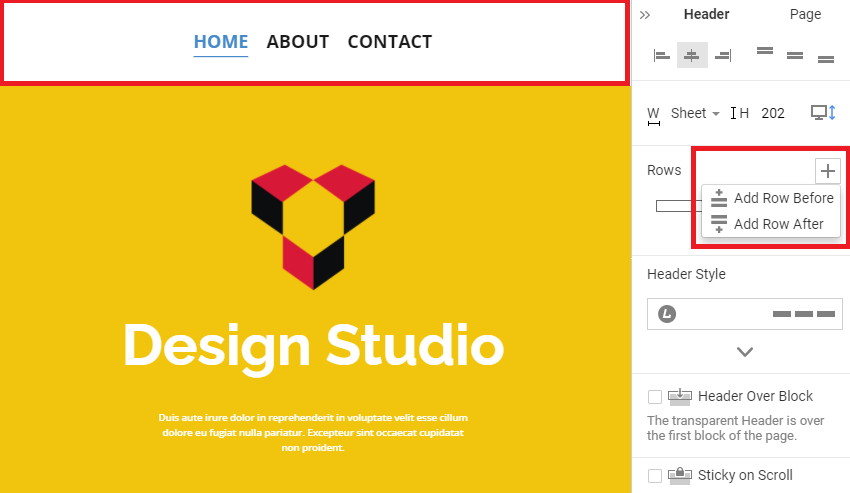
Best Practice to Add Header Row
While resizing the Header, making it very tall, we have changed the Best Practice dialog, offering you to add a Header Row instead.

Reset proportions for images
We have added the Reset Proportions icon to the Context Toolbar of the Image element.

You can also reset the Image Background for Boxes and Grid Cells.

Drag images from desktop improved
We have improved the dialog while dragging images from your desktop to Nicepage by offering you variants to convert to a Gallery or the new options - Grid Repeater or separate Image elements.

Convert Icons to Grid Repeater improved
We have improved the Best Practice dialog shown while converting multiple icons to the Grid Repeater element by adding the default texts into the Items. It should enhance the comprehension of the newly appeared element.
Subdomain and Custom Domain in Site Settings
We have added the Subdomain and Custom Domain to the General Tab of the Site Settings for your convenience.

Show icon for published websites
We now show the icon for the published websites on the site thumbnail on the Dashboard.
Fixed issues
- Performance drops in some user projects
- Invalid background of the Mega Menu Item
- Duplicating the multiselection containing the Shape and Icon
- Invalid spacing for the Headings after enabling the Mega Menu
- Misplacing while moving elements inside in Grid Repeater Item
- Invalid publishing of the duplicated website
- Malfunctioning of the Best Practice dialog for the Group inside the Grid Repeater
- Dropping performance while doing the copy and paste to Grid Repeater
- Unable to load the icons in the Icon Settings dialog
- Malfunctioning of the click and double click on Hex value in the Color Picker
- Malfunctioning of the round Shape in the Grid Repeater
- Invalid value for the Manu Item property containing HTML tags in the Property Panel
- Invalid value for the Frid Repeater padding while dragging the line
- Broken Grid Cell while adding the volume of the Text
- Malfunctioning of the custom domain while publishing
- Invalid backward for the Grid element on older projects
- Malfunctioning of the addition of the Group into the Grid Repeater
- Malfunctioning of the cookies popup if the disabled Footer
- Malfunctioning of the Arrow Hover Color for the Full-Width Slider
- Invalid number of slides shown in the Slide Indicator
- Invalid width of the Contact Form Button
- Malfunctioning of the Animation on Scroll for the Counter element
- Invalid icon color after uploading a colored custom icon
- Extra divider in the context menu
- WordPress: malfunctioning of the Out-of-stock Products in WooCommerce
- WordPress: unable to close the Modal Popups
- WordPress: malfunctioning of payments in some user websites using the Nicepage template
- Joomla: 404 error for the single-page view
- Joomla: malfunctioning of the Nicepage Editor in some user projects
- Joomla: invalid number of characters for the Post Content Element
- Joomla: repeated 404 error in some user projects
- Joomla: invalid Product List height and related responsive issues in some user websites
- Joomla: malfunctioning of the Nicepage template in some user websites
- Joomla: malfunctioning of the Old Price in the VirtueMart in some user projects
- Joomla 4: website stopped working after installing the Joomla Extension
Block and page designs
We have created new block and page designs up to this update.
