- Animation On Scroll
- Customization
- Custom Animation Preset
- Loop Animation
- Animation On Hover Presets
- Custom Corners With Radius
- Modal Popup Link On Page Navigator
- Context Options For Multi-Row Header
- Boxed / Wide Block
- Application Search Added
- Countdown
- Countdown Animation
- After Count Redirect To URL
- After Count Message Styles
- Contact Form
- Field Styles
- Default Label Values
- Link To Label Styles
- Submit Button Left Alignment
- Icon
- Recolor PNG
- Original Icon Color
- Link To Icons In Shapes
- Page Sorting In Pages Panel
- Open Latest Project
- New Block and Page Designs
Animation On Scroll
Customization
We are continuing to improve the Animation. Now you can customize one-step Animations On Scroll. To do that, please go to the Property Panel, then select a Preset and instantly modify its Scale and Move.

Custom Animation Preset
We have also added the Custom Animation Preset, using which you can create your unique animation actions on scroll.

Loop Animation
You can also enable the Animation Loop function to circle animations in your web projects.

New Animation On Hover Presets
We have added the new Animation On Hover Presets for changing the Background Image and Color for the Group and Grid Repeater Elements.
This sample shows the Background Image Change On Hover for the Group Element.

This sample shows the Background Color Change On Hover for the Grid Repeater Element.

Custom Corners With Radius
We have added the option to enable and disable the Radius for each corner separately, for example, for a Shape.

Modal Popup Link On Page Navigator
We have added the links to Modal Popups used in Blocks to the Page Navigator, allowing you to easily access the Modal Popup Editor.

Context Options For Multi-Row Header
For the Header, we have added the Multi-Row Presets and the Add Menu link to the Option on the Context Toolbar for better usability.

Boxed / Wide Block
We have improved the informativeness of the Block Width Option. Now we show thumbnails allowing you to easily choose the Block Width in the Property Panel.
Application Search Added
We have added the Application Search to the Top Bar, making it accessible all the time.

Countdown
Countdown Animation
Now, you can add the Countdown Animation to be shown on your Countdowns.

After Count Redirect To URL
You can now set the Go To URL after the Countdown finish.

After Count Message Styles
You can also now stylize the After Count Message in the Property Panel. When you switch the Property Panel to After Count Style properties, you see the Preview of the After Count Message in the Editor.

Contact Form
Field Styles
We have moved the links to styling Properties closer to the corresponding properties in the Property Panel.

Default Label Values
We have added the default values for Contact Form Fields, mostly required for some layouts having labels.

Submit Button Left Alignment
For the Contact Form layouts with the Labels, we have changed the Submit Button Alignment by the Inputs to the left.

Icon
Recolor PNG
Because of the new FlatIcon policy, we have to switch from SVG to PNG in the Icon Search. Therefore, we had to improve the recoloring of PNG Icons.
Original Icon Color
If you did not recolor an Icon, we show its original Color in the Color Palette.
Link To Icons In Shapes
We have added the link to the Icon Element to the Shapes in the Add Menu.
Page Sorting In Pages Panel
We have added the Sorting for the Quick Access Page Panel.
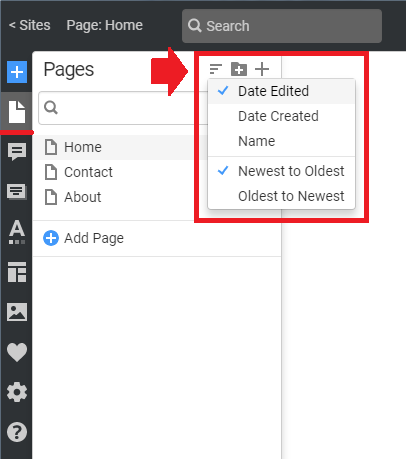
Open Latest Project
To improve the user experience, we now open the last recently used project on the Application and Online Editor run.
Fixed Issues
- Recoloring of Icons in the Grid Repeater
- Recoloring of the custom icon uploaded from the desktop
- Invalid Backlink in the Property Panel for the Animation properties
- Malfunctioning of the Sticky Header Row on the page scrolling
- Incorrect Color of the Menu Hamburger Icon
- Malfunctioning of the Slider Indicators
- Rare malfunctioning while editing Blocks with the Grid Repeater
- Malfunctioning of the Item Back Background Animation On Hover for the Grid Repeater
- Invalid Shape after moving multiply selected rounded images in the Responsive Modes
- Misplacing while grouping Elements at Editor Zomm less than 100%
- Invalid sizing of the Images snapped to a Block edge
- Malfunctioning of the Full-Width Slider arrows in the Multi-Row Header
- Malfunctioning of the Grid Repeater inside the Grid Repeater
- Line Markers moving to the center
- Misplacing of the Edit Color Dialog beyond the UI limits
- Rare malfunctioning of the Colors for the Headings
- Invalid styling of the Contact Form
- Animation Malfunctioning in the Nicepage Online
- Invalid Phone's Max Length for the Contact Form
- Invalid SEO title in some Users' Projects
- Invalid cropping of the Icon in the Rounded Shape
- Invalid Icon Properties for the Grid Repeater Element
- Invalid grouping of the Contact Form and Text Elements
- Countdown: resetting time after entering the Countdown URL
- Countdown: invalid malfunctioning of the last frozen Digits
- Countdown: invalid malfunctioning of the Distance
- Countdown: malfunctioning of the Style copy and paste
- Countdown: malfunctioning of the Custom Color with the Transparency
- Countdown: invalid Spacing Titles
- Countdown: invalid alignment of the Button under the long text
- WordPress: malfunctioning of the Editor while using the TranslatePress Plugin
- WordPress: malfunctioning of the Sitemap component for the Yoast SEO Plugin
- WordPress, Joomla: malfunctioning of the "Open link in a new tab" option for the Menu Element
- Joomla: invalid Background Image for Products Element in the Product List Template
- Joomla 3: 404 error on the Category Blog Page containing modules in the Footer
- Joomla 4: malfunctioning of the Advanced Search
- Joomla 4: invalid Content Module Positions
Block and Page Designs
We have created new block and page designs up to this update.
