What's New in This Update?
- New Hover Animation Effects: Move, Rotate, and Scale
- Move Hover Animation
- Rotate Hover Animation
- Scale Hover Animation
- Hover Effects For Grid Repeater Elements
- Copy And Paste Styles With Hover
- On-Scroll Animation Properties
- Ungroup Elements
- Group And Repeat In Columns In Property Panel
- Image Fit Options in Property Panel
- Contact Form Element Properties
- Radius For Form Inputs
- Shadow For Form Button
- New Block and Page Designs
New Hover Animation Effects: Move, Rotate, and Scale
The Hover Animation Effects on modern websites have become more sophisticated. We have implemented the Move, Rotate and Scale effects for the Hover Animation.
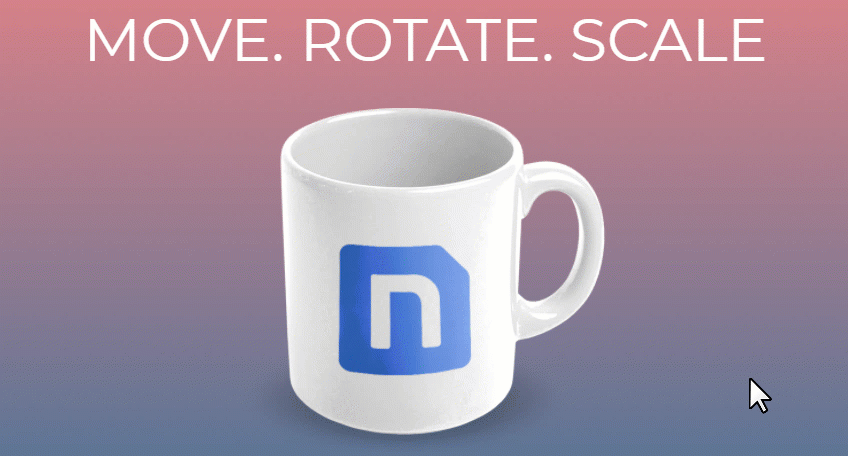
Move Hover Animation
You can move an Element on Hover.
- Select an Element.
- Go to the Property Panel and switch to the Hover Tab.
- Open the Animation Properties and set the values for the Move X, Y property.
You can enter both positive and negative values, which will change the movement directions.
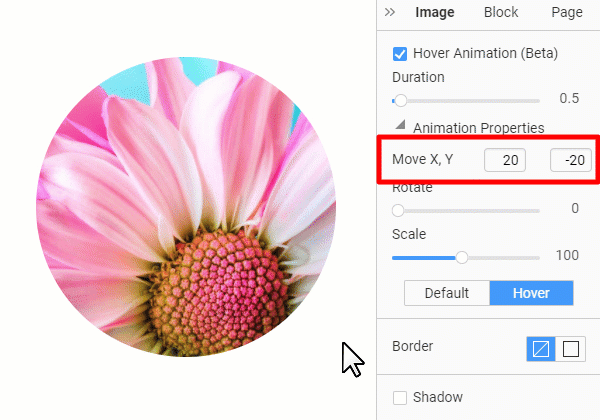
Rotate Hover Animation
In the Property Panel, you can also rotate an Element on Hover. Select the angle by the Slider or enter a value into the field. The supported values for the Slider are from 0 to 359, and you can enter a different value manually.
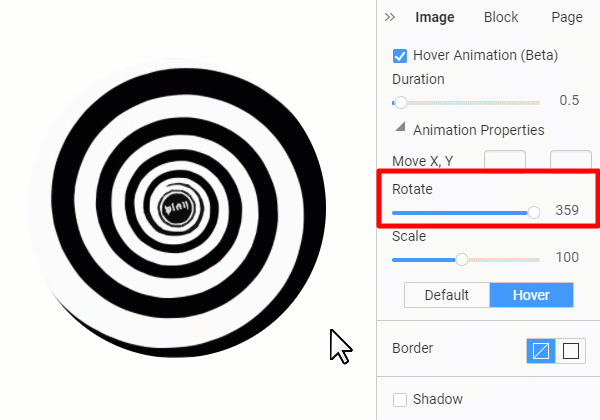
Scale Hover Animation
You can also scale an Element on Hover if it is required for your design. The actual size is equal to 100. You can go in both directions, shrinking and inflating an Element. The supported values for the Slider are from 10 to 200, and you can enter a bigger number into this field if needed.
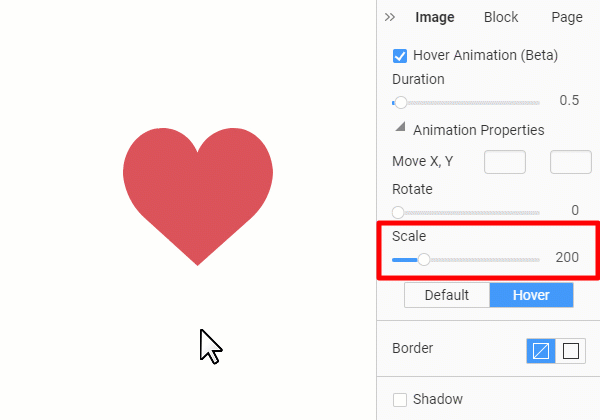
Hover Effects For Grid Repeater Elements
Previously, Nicepage did not support the Hover Animation for the Grid Repeater Elements. Now you can apply all the Properties with the Hover for Elements used in the Grid Repeater.
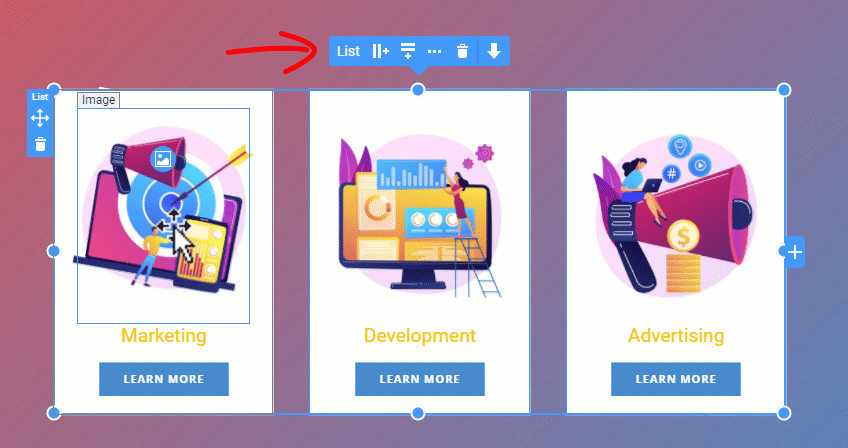
Copy And Paste Styles With Hover
If you have an Element with the set Hover Animation, copy its Style, and then paste it to an Element, you will have the same Hover Animation on the second Element.

On-Scroll Animation Properties
We have improved the Property Panel Tab for the On-Scroll Animation. Previously you had tabs with Presets and Settings, and now we allow you to see the Properties at once, and you can select the Direction visually by clicking the Direction Icons.

Ungroup Elements
For Groups, we have added the Ungroup option allowing you to easily separate Elements.
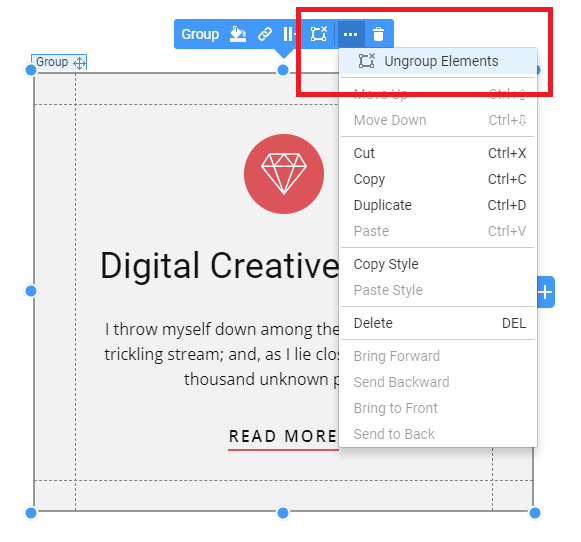
Group And Repeat In Columns In Property Panel
We have added the Group and Repeat In Columns Buttons into the Property Panel to the right for the multi-selected Elements.

Image Fit Options in Property Panel
We have made the Image Fit options more visual and intuitive, and now you can switch the Image Fit with a click or open the dialog in which these options have more details.

Contact Form Element Properties
Radius For Form Inputs
We have added the Radius property for the Contact Form input Fields.

Shadow For Form Button
For the Contact Form's Button, we have added the Shadow property.

Documentation
Fixed Issues
- Missing Social Share Tab in the WordPress Plugin and Joomla Extension
- Shadow In Hover Animation Effects
- Color Picker Dialog Overlapped by the Property Panel
- Saving custom colors for Elements on the duplicated page
- Multi-Selection shown for the Headline and Grid Repeater
- Invalid renewal of the Folder Links
- Insufficient ni schema data on VirtueMart Joomla Product Pages
- Extra Items In the Menu after disabling the Нamburger Button
- Incorrect work of the new version websites
- Misplacing while moving an object in the Outline
- Menu Frame unsnapping to the Sheet Line
- Site Save before Backup
- Invalid multi-selection for the Image and Group
- Invalid uploaded Image Name in the Quick Access Media Panel
- Invalid frame for the Grid Hover Animation
- Invalid drag of Image to a cell with image background in the Quick Access Media Panel
- Incorrect work of the Hover Animation Effect for a Group
- Rare crashes while exporting to WordPress and Joomla for some user projects
- Rare crashing while changing the Image Hover Effect Properties
Block and Page Designs
We have created new block and page designs up to this update.
