What's New in This Update?
- Hover Animation Effects (Beta)
- Color On Hover
- Border On Hover
- Radius On Hover
- Shadow On Hover
- Transparency On Hover
- Hover Duration
- Quick Access Media Panel
- Add Images
- Search Images
- Insert Images to Page
- Joomla 4 Extension Updated
- Plugin Installation Wizard
- Import Content From Desktop
- Menu Editor
- Position Output
- Edit Link Dialog
- New Block and Page Designs
Hover Animation (Beta)
Animation is the key interaction feature of any modern website. Therefore, we improved effects for the Icon, Shape, Image, and Text Elements.

In future updates, we plan to add the hover effects for containers like the Group, Grid, and Grid Repeater Cells.
Hover Properties
The following example shows the Hover Animation applied to the Border, Radius, Shadow, and Transparency properties of the Image Element.
Depending on the Element you can set the following properties on hover:
- Duration
- Color
- Background
- Border
- Radius
- Shadow
- Transparency

How To Change The Color on Hover
For example, you can change the Shape Color on hover.
- Select the added Shape Element and go to the Property Panel to the right.
- Select the Hover Animation checkbox.
- Choose the Hover Tab.
- Change the Color to be applied on hover.
- Click somewhere in the Block to unselect the Shape.
- Hover the Shape to test the Color Change.

Border on Hover
You can also change the Hover Border.
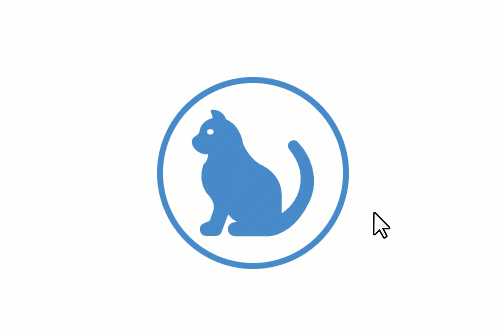
Radius on Hover
For Images and Shapes, you can specify the Radius on Hover.

Shadow on Hover
The Shadow also can be altered on hover.

Transparency on Hover
You can also add interaction with Transparency on Hover.

How To Change Hover Duration
The Duration specifies the time of transition from the default to the hover state.

Media Panel
Images are vital for any website, and it is also essential to easily access them while designing a web page. We have added the Quick Access Media Panel to add, remove, and insert images to block more conveniently.

Add Images
You can Add Images by clicking the Plus icon and selecting images in the Open dialog.

You can also drag images from your desktop or local folder.

Search Images By Name
You can search images by typing the letters of their file names in the search box.

Insert Images to Page
To add an image from the Quick Access Media Panel to a Block, click or drag it in the Panel.

Joomla 4 Extension (Beta) Updated
Since the Joomla 4 has gained more popularity, we are continuing to improve its support. In this update, we have improved the Nicepage Joomla 4 Extension by implementing the following features.
- Plugin Installation Wizard
- Import Content From Desktop
- Menu Editor
- Position Output
- Edit Link Dialog
Please note that to get the Joomla 4 Extension, you have to export it from the desktop applications for Windows or Mac OS.

Plugin Installation Wizard
We have improved the installation wizard for the Nicepage Joomla 4 Extension.

Import Content From Desktop
Now, you can import the content exported from the Desktop Applications.

Menu Editor
We have also supported the Menu Edit Dialog in Joomla 4.

Position Output
Now, you can output positions on your Joomla 4 websites.

Edit Link Dialog
We have implemented the Edit Link dialog in Joomla 4.

Please note that Nicepage for Joomla 4 is still in beta, and we are waiting for your comments and suggestions. For that please contact our support.
Documentation
Fixed Issues
- Application of the Icon Presents without the click
- Page duplication to another website
- Property Panel Scroll for the Element placed into the Grid Repeater
- Featured Image for the HTML Blog Posts
- Export and import a Project from Online to Desktop Edition
- Assignment a Folder as a Home Page
- Unwanted ungroup of the Elements for the Header Over Block
- Absent Plus Icon for the Video Background in a Block
- Invalid Reset Responsive operation for setting the Group Height
- Invalid dragging of Elements between Header Rows in the Outline
- Invalid Menu Item Editing
- Invalid Animation for the Blocks of smaller Heights
- Invalid scrolling of the Editor after editing Posts
- Invalid zip while exporting the Project
- Invalid Padding for the Hover Box
- Invalid indent while copy, paste or move the Block up
- Invalid drag-and-drop in the Outline
- Invalid Color Change while editing Text
- Invalid Width of the Post Image after deletion and further addition
- Invalid Sites' list in the Quick Access Panels
- Invalid message while duplication a page to another site
- Deletion of the Menu Items after the application of the Menu Presets
- Blog Posts control_ Issue with Post Image element
- Misplacing Elements in the Phone View while dragging an icon
- Misplacing of the Buttons while deleting icons in buttons in the Grid Repeater
- Unable to rarely export some projects
- Rare Tutorial crashes
- Unable to activate the Old Price option for the Product templates in the Applications
- Joomla: invalid messages for the While Label
- Joomla: invalid Menu for some 404 Not Found pages
- Joomla: unable to export to Joomla for some projects
Block and Page Designs
We have created new block and page designs up to this update.
