Harri,
Please provide details.
...................................................
Sincerely,
Allen R.
Nicepage Support Team
Please subscribe to our YouTube channel: http://youtube.com/nicepage?sub_confirmation=1
Follow us on Facebook: http://facebook.com/nicepageapp
As I wrote before, I was working on a project, and while I was working the page was exported incompletely. Also in nicepages the images had disappeared.
So I closed the app. When I restarted the app, I got the message "Unable to load page" and it looks like the attached JPG.
Then I found lost files in the folder C:\Users\Harri\Documents\Nicepage_removed.
I would like to get them back. What should I do?
Greetings
Harri
Translated with www.DeepL.com/Translator (free version)
As I wrote before, I was working on a project, and while I was working the page was exported incompletely. Also in nicepages the images had disappeared. So I closed the app. When I restarted the app, I got the message "Unable to load page" and it looks like the attached JPG. Then I found lost files in the folder C:\Users\Harri\Documents\Nicepage_removed. I would like to get them back. What should I do? Greetings Harri Translated with www.DeepL.com/Translator (free version)Hi Harri,
If the theme is located in the removed folder, copy the theme folder and place it in the current projects folder location. You can check it under the Profile >> Preferences >> Projects Folder.
...................................................
Sincerely,
Hella
Nicepage Support Team
Please subscribe to our YouTube channel: http://youtube.com/nicepage?sub_confirmation=1
Follow us on Facebook: http://facebook.com/nicepageapp
I see this when I open up "my profile"... there is no " Preferences >> Projects Folder". See attached jpg.
Harri
I see this when I open up "my profile"... there is no " Preferences >> Projects Folder". See attached jpg. HarriHi Harri,
I mean the Profile icon in the top right corner in the desktop application interface.
...................................................
Sincerely,
Hella
Nicepage Support Team
Please subscribe to our YouTube channel: http://youtube.com/nicepage?sub_confirmation=1
Follow us on Facebook: http://facebook.com/nicepageapp
Hi Hella,
Okay, I opened the page...
There is nothing with >> Preferences >> Projects Folder...
see attached image
Harri
Hi Hella, Okay, I opened the page... There is nothing with >> Preferences >> Projects Folder... see attached image HarriHi Harri,
The provided screenshot is from the Sie Settings and not Profile.
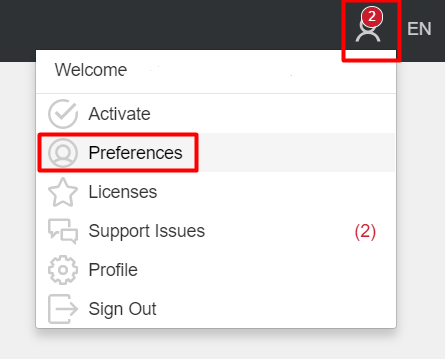
...................................................
Sincerely,
Hella
Nicepage Support Team
Please subscribe to our YouTube channel: http://youtube.com/nicepage?sub_confirmation=1
Follow us on Facebook: http://facebook.com/nicepageapp

