vertical menu
Hi Ed,
We do not have the Vertical Menu control.
...................................................
Sincerely,
Hella
Nicepage Support Team
Please subscribe to our YouTube channel: http://youtube.com/nicepage?sub_confirmation=1
Follow us on Facebook: http://facebook.com/nicepageapp
Hello,
Solution is :
Hide a header in the page settings on the right. Drag and drop HTML element to your page. Insert your own vertical menu code and style it in the same sheet as it should be.
Create a new rule in Page's CSS for example .main{margin-left: 10%;} then use this class to each block to get your whole theme pushed little bit from the left. Done :)
Last edited 12 November 2020 by mantas6399
Here is the result:
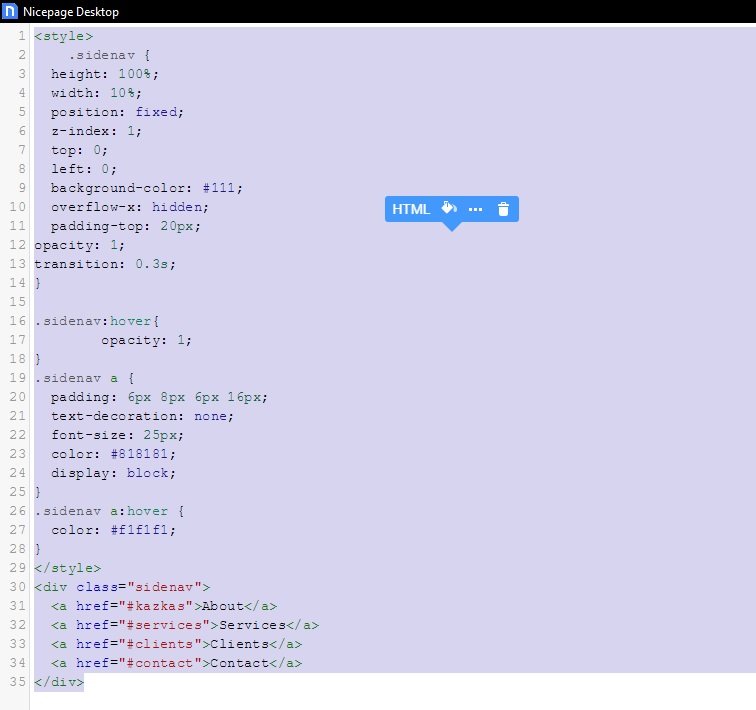
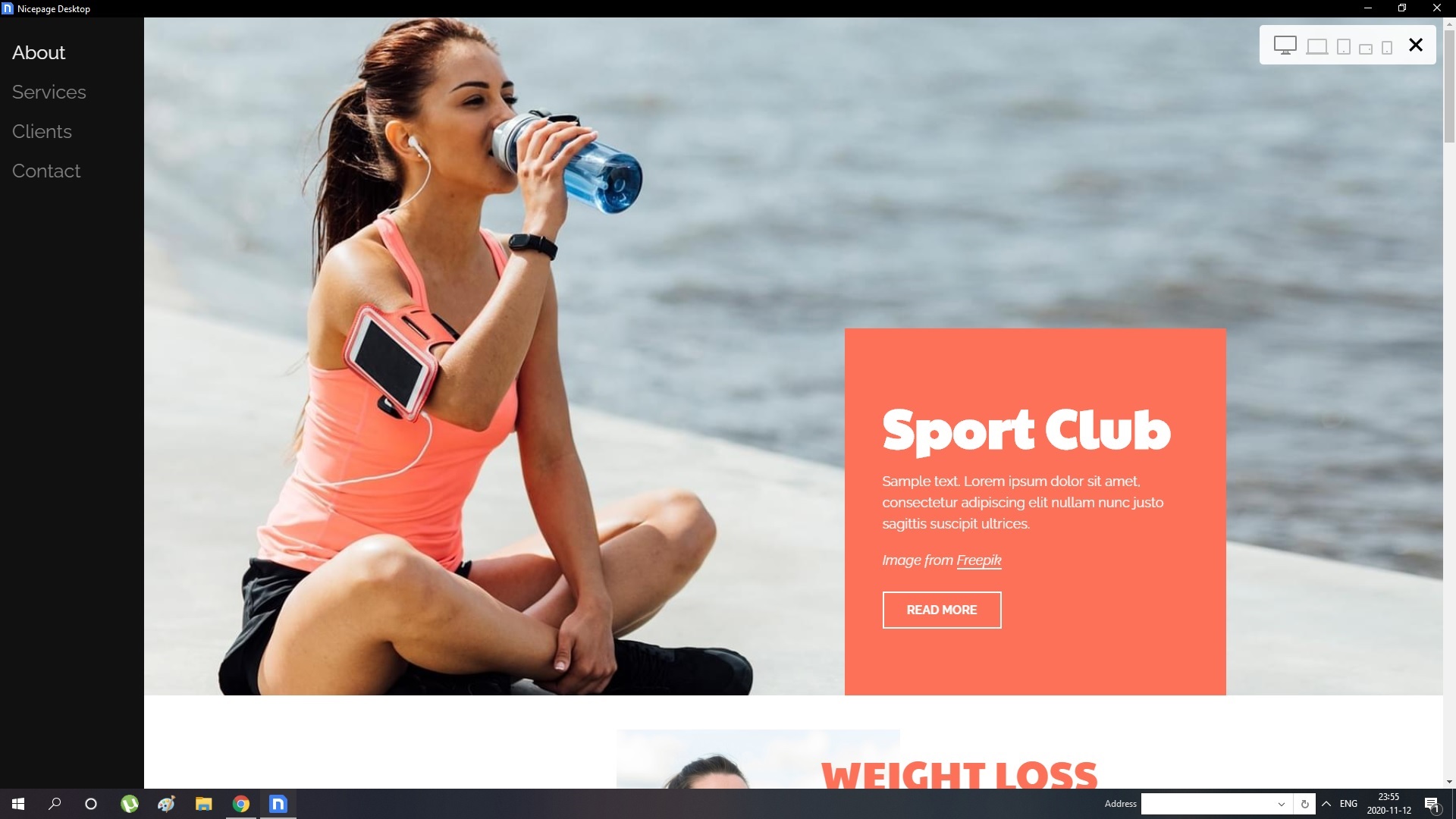
Last edited 12 November 2020 by mantas6399
Mantas Čerkesas,
Thank you, we do appreciate your input.
...................................................
Sincerely,
Allen R.
Nicepage Support Team
Please subscribe to our YouTube channel: http://youtube.com/nicepage?sub_confirmation=1
Follow us on Facebook: http://facebook.com/nicepageapp
I'm designing a Nicepage template to replace an old Artisteer template. The site has a large vertical menu in the right column. This has evolved over time and I don't think it's going to look great if it became the main site horizontal navigation menu in the header - there is also a small horizontal menu there.
I'm thinking of trying to use the hamburger menu instead: create a second menu position in the header and make it the hamburger in all responsive modes. I can then simply attach what was the vertical menu to this new menu position. I could even get rid of the current horizontal menu and add the items to the hamburger menu - that may be less confusing to visitors: they will just have the one menu.
Anyone see any disadvantage in doing this?
There are some issues with the hamburger menu to make it more useable that I hope will be fixed soon!
As you may have seen vertical menu option is not an out of the box feature in NP , unless you want to hack around with hidden menu in header, then edit css blah blah blah. It will no doubt look a mess after you then make further changes.
I have to replicate a site today for a friend. Guess what - she has a vertical menu, she wants to keep. The only way around this is :-
1. Use something other than NP to do it
2. Go back to Artisteer (it still works for creating html sites) even if it is a bit dated
3. Use NP - but use the hamburger menu on all views - including desktop & laptop views
4. try and convince your customer that vertical menus are old fashioned and that horizontal menus are better - they waste less space on the screen for a start.
good luck
Another way is to create a custom module that insert an unused position then publish a the joomla menu in that position.
So basically:
1. Publish the desired menu in an unused position (ex. position-6)
2. Edit the nicepage article
3. Add a new block OR
3bis. Select an existing block (Where you want the vertical menu)
4. Add new element "Position & Shortcode" / "Position & Sidebar"
5. Set position like "position-6"
I'm new to NP.

