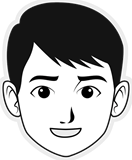michal84
posted this
14 September 2020
Hello Nicepage,
I would like to report a bug from Joomla!'s plugin in current version. When I edit the article, and I try to set "SEO ALT value" to any image, I have after typing the SEO ALT value immediately click to Save/Publish, otherwise that value is not kept. When I set the ALT value to some image, in the meantime, I will do whatever else, and then I again select the image, I was previously assigning the ALT value, it is either empty, or it has a value, I was changing. So in order to make my ALT tags having the values I entered, I have to Save the article yet in the moment, my cursor is blinking in the SEO ALT field.
Yes, it is not such bad, but I would preffer, that this would work in simmilar way, like other elements. Thanks a lot for check.
Best regards,
Michal
Hello Nicepage,
I would like to report a bug from Joomla!'s plugin in current version. When I edit the article, and I try to set "SEO ALT value" to any image, I have after typing the SEO ALT value immediately click to Save/Publish, otherwise that value is not kept. When I set the ALT value to some image, in the meantime, I will do whatever else, and then I again select the image, I was previously assigning the ALT value, it is either empty, or it has a value, I was changing. So in order to make my ALT tags having the values I entered, I have to Save the article yet in the moment, my cursor is blinking in the SEO ALT field.
Yes, it is not such bad, but I would preffer, that this would work in simmilar way, like other elements. Thanks a lot for check.
Best regards,
Michal
Vote to pay developers attention to this features or issue.