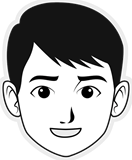Support Team
posted this
05 October 2020
Hi,
Please update the plugin and the Desktop app to the most recent version, re-export the theme from the desktop as my colleague suggested above:
To solve the issue with line breaks, please re-export the CMS theme
from the Nicepage Desktop application updated to the most recent
version. Then install the theme on your website. This should help.
If the issue still persists, please create a private case and provide temporary access to the site backend, specify problem links. We will check this problem.
...................................................
Sincerely,
Susanna I.
Nicepage Support Team
Please subscribe to our YouTube channel: http://youtube.com/nicepage?sub_confirmation=1
Follow us on Facebook: http://facebook.com/nicepageapp
Hi,
Please update the plugin and the Desktop app to the most recent version, re-export the theme from the desktop as my colleague suggested above:
> To solve the issue with line breaks, please re-export the CMS theme
> from the Nicepage Desktop application updated to the most recent
> version. Then install the theme on your website. This should help.
If the issue still persists, please create a private case and provide temporary access to the site backend, specify problem links. We will check this problem.
...................................................
Sincerely,
Susanna I.
Nicepage Support Team
Please subscribe to our YouTube channel: http://youtube.com/nicepage?sub_confirmation=1
Follow us on Facebook: http://facebook.com/nicepageapp