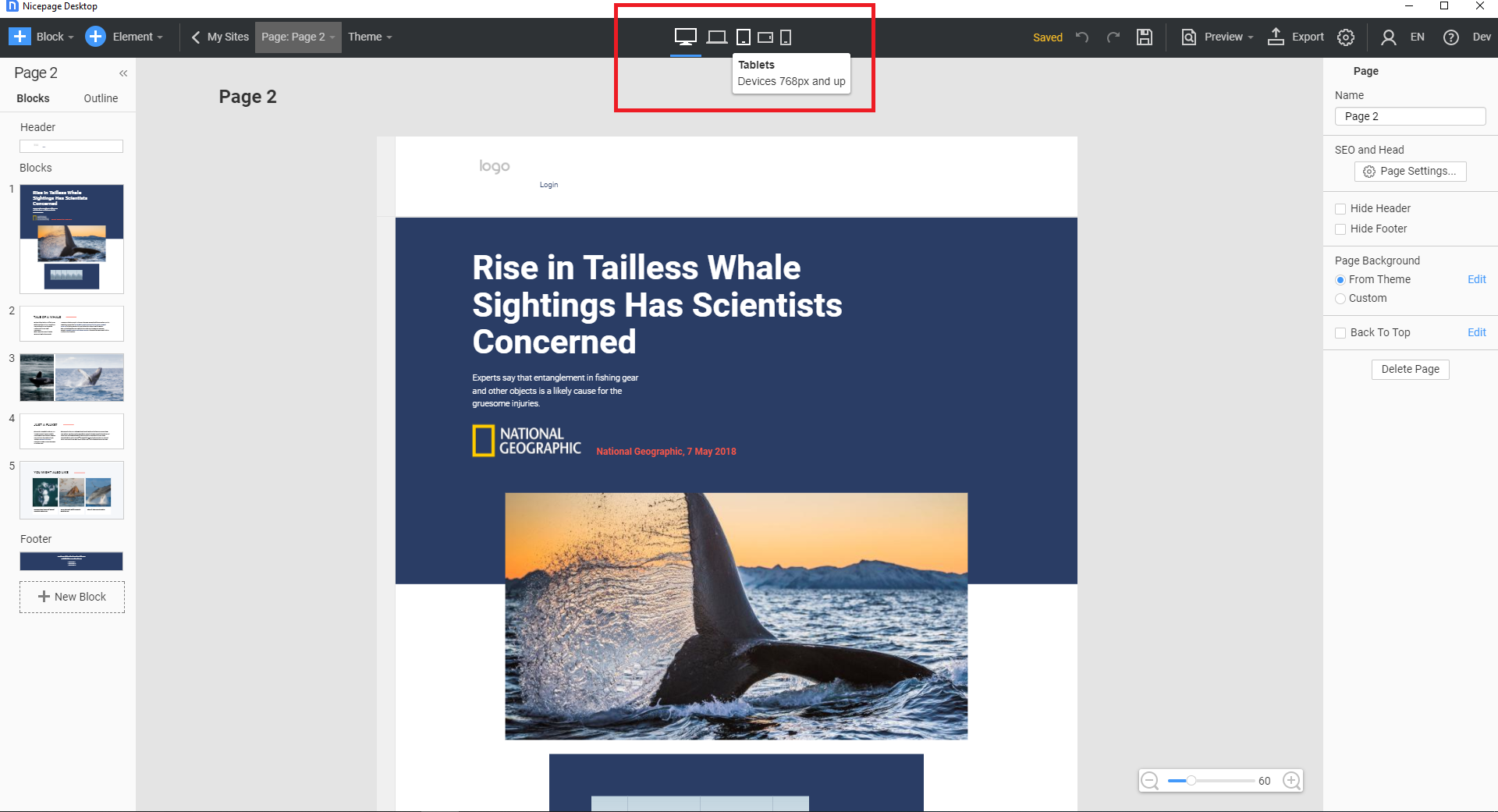Support Team
posted this
29 July 2020
Hi,
nikdimster please note, you have created a public case and all our users can answer and help you. If you only want to contact us (Nicepage support team) just choose Is Private (topic will be viewable ONLY by you in your Profile & the Support team) when you create a new discussion.
Our users say about these five Modes:
You can arrange all the elements exactly as you need in each of these modes.
Here are yo can find articles where we explain how to create Responsive Web Designs: https://nicepage.com/doc/basic-tips-to-build-responsive-websites-36215
If you still have any difficulties, please create a separate private case, provide with us Nicepage Desktop website exported as a Project, and describe in more details the problem you have. A few marked screenshots will be helpful.
...................................................
Sincerely,
Susanna I.
Nicepage Support Team
Please subscribe to our YouTube channel: http://youtube.com/nicepage?sub_confirmation=1
Follow us on Facebook: http://facebook.com/nicepageapp
Hi,
*nikdimster* please note, you have created a public case and all our users can answer and help you. If you only want to contact us (Nicepage support team) just choose *Is Private (topic will be viewable ONLY by you in your Profile & the Support team)* when you create a new discussion.
Our users say about these five Modes: !Responsive-Modes.png!
You can arrange all the elements exactly as you need in each of these modes.
Here are yo can find articles where we explain how to create Responsive Web Designs: https://nicepage.com/doc/basic-tips-to-build-responsive-websites-36215
If you still have any difficulties, please create a separate private case, provide with us Nicepage Desktop website exported as a Project, and describe in more details the problem you have. A few marked screenshots will be helpful.
...................................................
Sincerely,
Susanna I.
Nicepage Support Team
Please subscribe to our YouTube channel: http://youtube.com/nicepage?sub_confirmation=1
Follow us on Facebook: http://facebook.com/nicepageapp