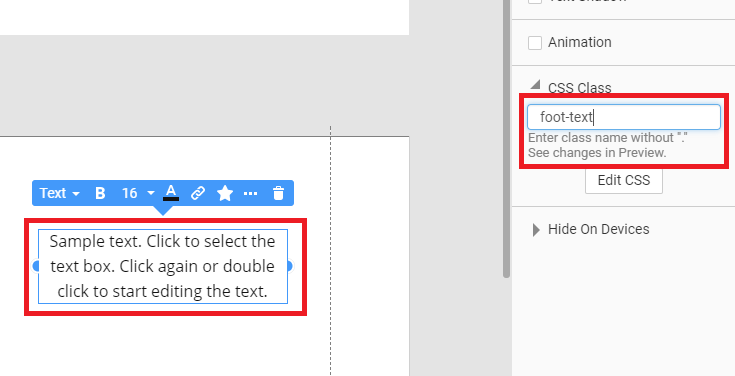Hi, if you look at my website boscellant.com, at the bottom of thr page, I have a Copyright message with tbe current year. I don’t know how to add scripting to my page instead of doing it outside Nicepage.
Regards
Alain

Hi, if you look at my website boscellant.com, at the bottom of thr page, I have a Copyright message with tbe current year. I don’t know how to add scripting to my page instead of doing it outside Nicepage.
Regards
Alain
Hi Alain,
Try to use the HTML control in the footer to add the code.
...................................................
Sincerely,
Hella
Nicepage Support Team
Please subscribe to our YouTube channel: http://youtube.com/nicepage?sub_confirmation=1
Follow us on Facebook: http://facebook.com/nicepageapp
Hi Alain,
Sorry, could you please provide a bit more details.
...................................................
Sincerely,
Hella
Nicepage Support Team
Please subscribe to our YouTube channel: http://youtube.com/nicepage?sub_confirmation=1
Follow us on Facebook: http://facebook.com/nicepageapp
Hi Hella,
www.boscellant.com... if you look at the footer, I included a copyright note which contain the current year. If you look at the page source, the current year come from a "
Hi Alain,
I assume you have created your footer and inserted a text element with the following:
Alain Gosselin creation.
Copyright © 2007-2020. All rights reserved.
Then edited the HTML page and replaced 2020 with the following:
<script>--------------(new Date().getFullYear())</script>
Now, I assume you wish that code to be included on your Nicepage site, so you don't need to edit the HTML every time you update your site.
This what you need to do.
1st, you need to delete the text element and select the HTML element instead.
2nd, on the right hand side of Nicepage should be a box that says code, cut & paste the following into there:
<a href="mailto:agosselin@pacs-it.com">Alain Gosselin</a> creation.<br>Copyright © 2007-<script>--------------(new Date().getFullYear())</script>. All rights reserved.
Hopefully this has helped.
Regards,
Simon.
Thank`s Simon :)
Previously, the text size was set to "Small Text", how I can change it with my HTML elementÉ
Regards
Al
Hi,
It's no problem. Now to change the text size. Click on the HTML element and the right control panel will show the HTML code, you need to scroll down to CSS Class, click on that, a blank box will appear, enter foot-text and click edit. A pop-up window will show the following:
.foot-text {
}
You need to insert the following below the .foot-text
font-size: 14px;
So It looks like this:
.foot-text {
font-size: 14px;
}
Now back to the HTML code. You need to put at the beginning of the code this:
<foot-text>
And at the end of the code:
</foot-text>
If the text still isn't small enough, then just edit the number part to 13 or 12.
You have just done you first basic CSS styling.
Regards,
Simon.
Appearently it is not possible to extend an existing CSS script with the one layed out here. Also possible I'm doing something wrong...;)
What's my case?
Because NP doesn't have a setting of it's own to keep the footer sticked too the bottom of the screen nor a setting to underline hyperlinks on my pages with dashes, I already have a CSS script called 'footer-fixed' containing this:
.footer-fixed {
position:fixed;
bottom:0;
width:100%;
}
.dashed-link
a, a:visited, a:active {
text-decoration: none;
border-bottom: 1px dashed;
}
But when I add the following lines to the same script, setting the font size as descibed here has no result.
.foot-text {
font-size: 12px;
}
The text on my footer is set by a HTML-container, which I preceeded with <foot-text> and ended with </foot-text> but no result here.
Anyone?
Alain,
Your "foot-text" is a CSS Class.Therefor to apply it, you do not need an HTML Element.
Add a Text. Go to the Property Panel, locate the CSS Class setting, enter "foot-text" without "." into the input.
Thank you!
...................................................
Sincerely,
Nicepage Support Team
Please subscribe to our YouTube channel: http://youtube.com/nicepage?sub_confirmation=1
Follow us on Facebook: http://facebook.com/nicepageapp
Last edited 26 August 2020 by Support Team
Hi, I need the HTML-element because I want to automatically publish the current year in the footer through a script. Or is there another way to achieve this?
Regards,
Dick
Alain,
Maybe try using the PHP in the PHP Element?
Thank you!
...................................................
Sincerely,
Nicepage Support Team
Please subscribe to our YouTube channel: http://youtube.com/nicepage?sub_confirmation=1
Follow us on Facebook: http://facebook.com/nicepageapp
Hi,
I maybe able to help, for what I have read, you want a hyperlink underlined with dashes in your footer?
You stated there wasn't any settings for sticking the footer to the bottom, have you created a footer block? Been the footer it will always be at the bottom.
Your CSS didn't work for me either, so I used this instead.
a.dash {
text-decoration: none;
font-size: 12px;
}
a.dash:link {
border-bottom: 1px dashed;
}
a.dash:visited {
border-bottom: 1px dashed;
}
a.dash:active {
border-bottom: 1px dashed;
}
In the HTML code you need to change from a href
to
<a class="dash" href="nicepage.com">Some link to somewhere</a>
Where ever you want the current year to appear insert this code with the html element
`<script>--------------(new Date().getFullYear())</script>`
I hope this example helps.
Simon.
Last edited 01 September 2020 by simonusher3
Hi Simon,
Thnx for coming in. You helped me with the code you provided, I managed to set the text in the footer the way I want.
I was searching for a way to get hyperlinks underled dashed for the entire website and still don't know how to do that. The NP support team haven't help yet with a practical solution so I'm calling out for help from forum users. Again, I'm not a programmer (html nor php) and hoped that this could be reached with a simple NP setting (not).
I know that a footer block will stick to the bottom of a website, but that's not what I meant: I want it to stick to the bottom of the screen. Again no standard setting in NP but I found the code that does the trick.
Regards, Dick
Hi Dick,
To get all hyperlinks to be underlined (dashed) just remove the .dash from CSS and remove class="dash" from the HTML script. All hyperlinks will be 12px mind you, so if you don't want for all, you need to create footer class.
footer {
font-size: 12px;
}
Insert at beginning
<class="footer">
at the end
</class="footer">
of the text you require it to be 12px, CSS below.
a {
text-decoration: none;
}
a:link {
border-bottom: 1px dashed;
}
a:visited {
border-bottom: 1px dashed;
}
a:active {
border-bottom: 1px dashed;
}
footer {
font-size: 12px;
}
Regards,
Simon.
Last edited 04 September 2020 by simonusher3
Thnx for explaining, Simon. I managed to get it all to my liking now...
Regards,
Dick