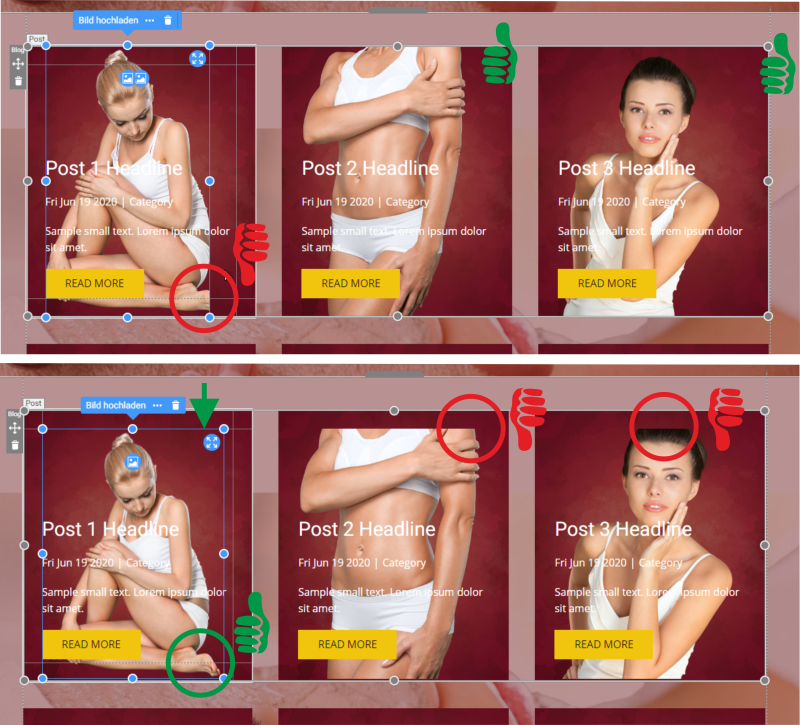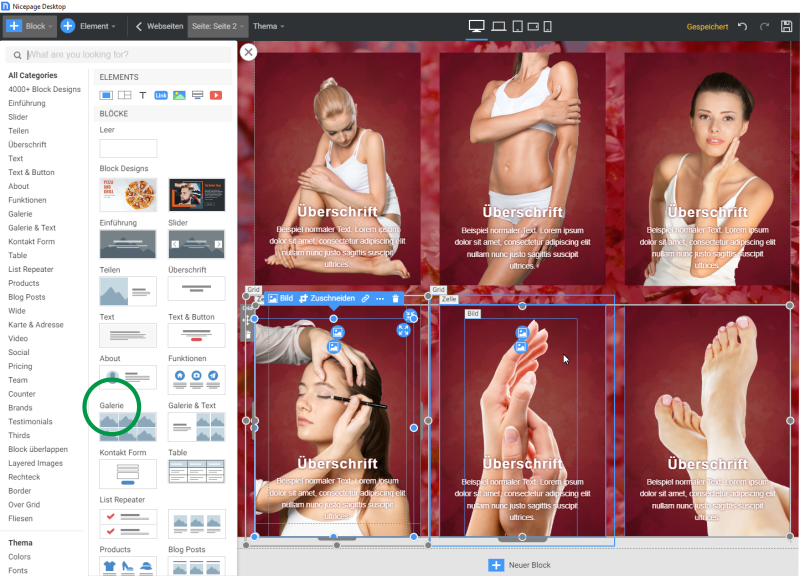Support Team
posted this
13 July 2020
Hi Ivo,
The Blog control is a placeholder for the blog posts that will be shown on your site. The images that you add are just for the preview. And yes, you cannot edit images individually, the Blog control is a repeater of the posts so the image can be set only the same in all cells. You cannot make it expanded to the background in one cell and not expanded in the other.
Once you upload the page on your site, the Blog control will show the exact posts from the chosen category and it will show the image that is added into the post on your site.
...................................................
Sincerely,
Hella
Nicepage Support Team
Please subscribe to our YouTube channel: http://youtube.com/nicepage?sub_confirmation=1
Follow us on Facebook: http://facebook.com/nicepageapp
Hi Ivo,
The Blog control is a placeholder for the blog posts that will be shown on your site. The images that you add are just for the preview. And yes, you cannot edit images individually, the Blog control is a repeater of the posts so the image can be set only the same in all cells. You cannot make it expanded to the background in one cell and not expanded in the other.
Once you upload the page on your site, the Blog control will show the exact posts from the chosen category and it will show the image that is added into the post on your site.
...................................................
Sincerely,
Hella
Nicepage Support Team
Please subscribe to our YouTube channel: http://youtube.com/nicepage?sub_confirmation=1
Follow us on Facebook: http://facebook.com/nicepageapp