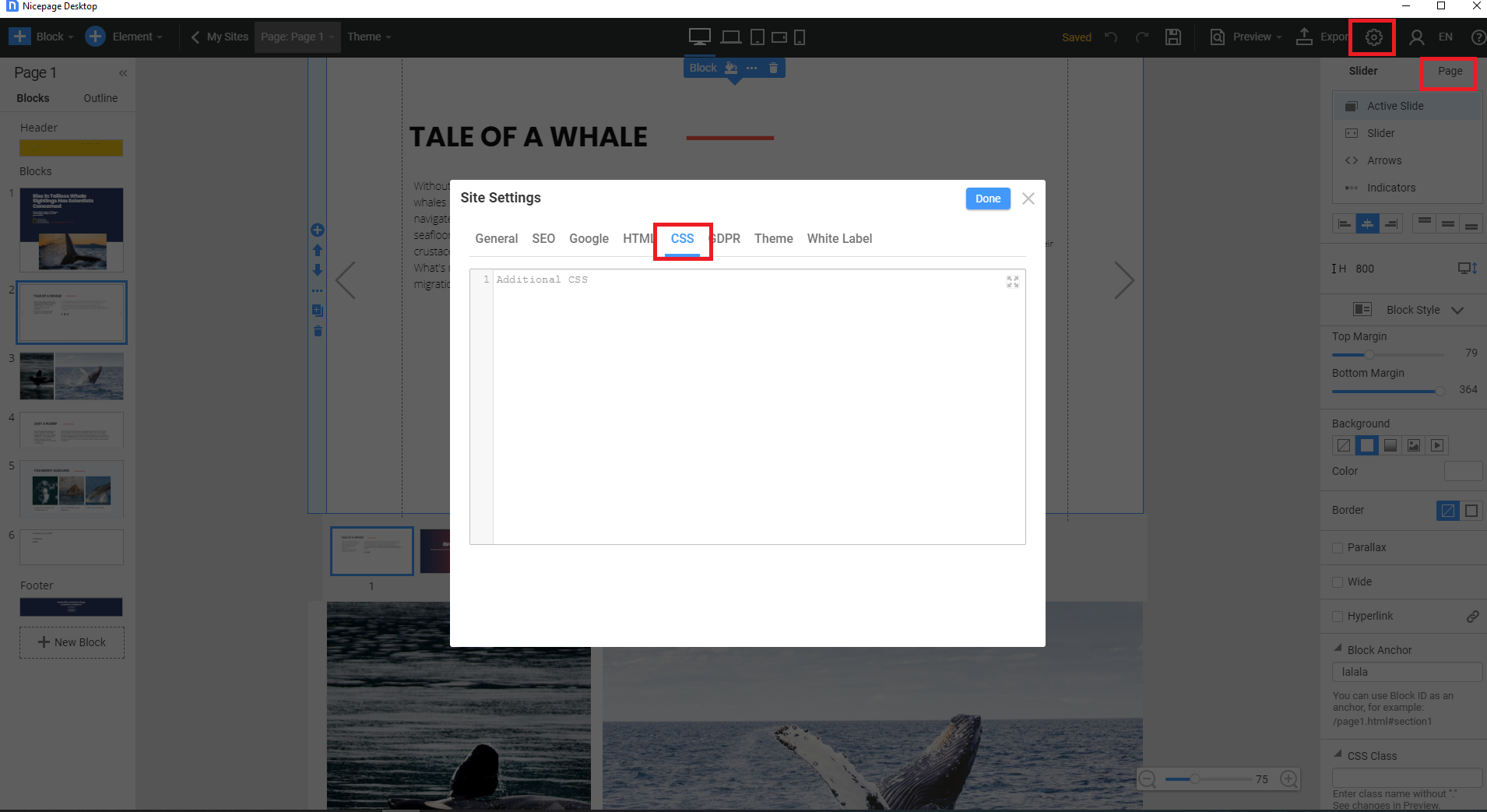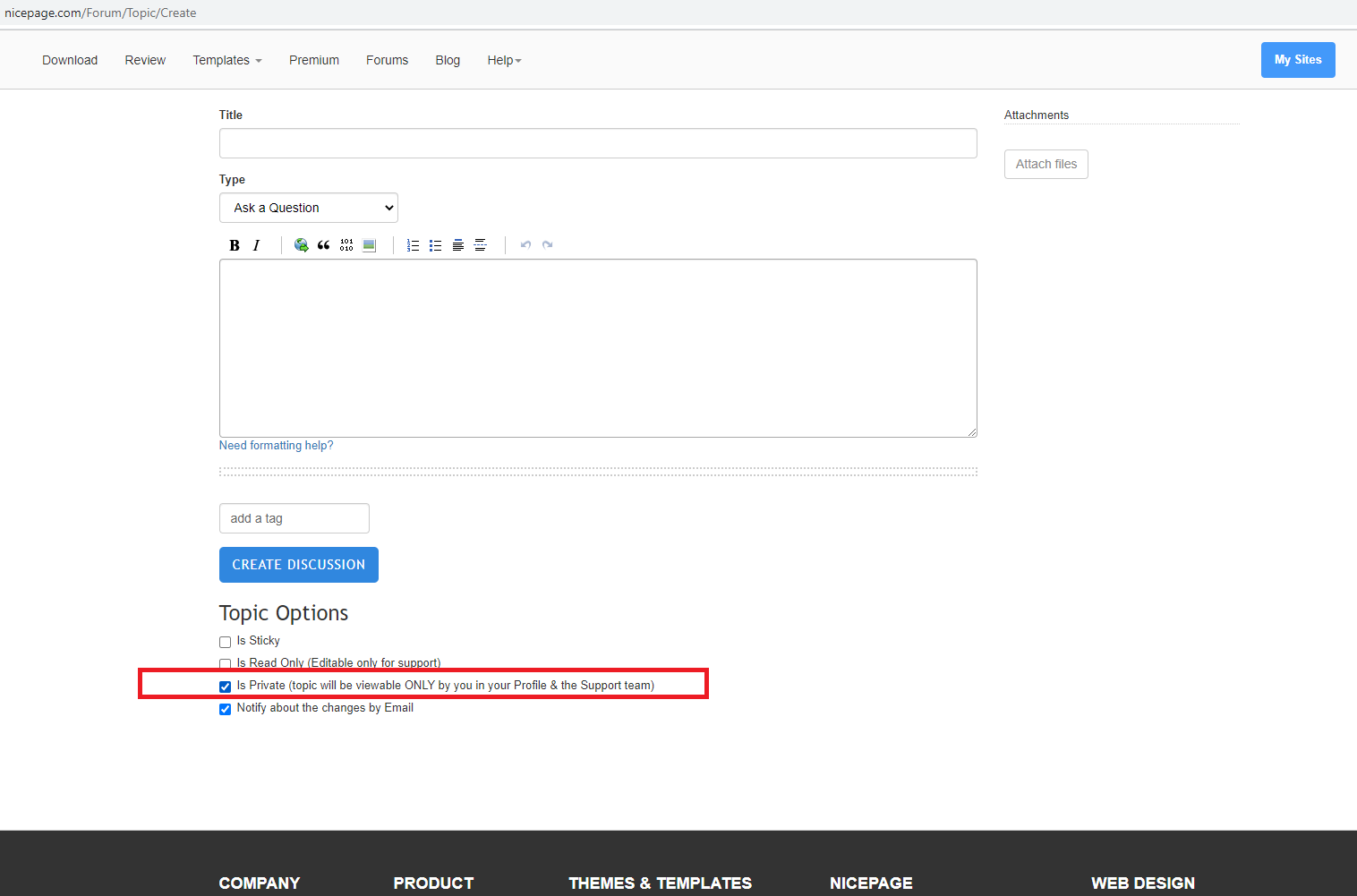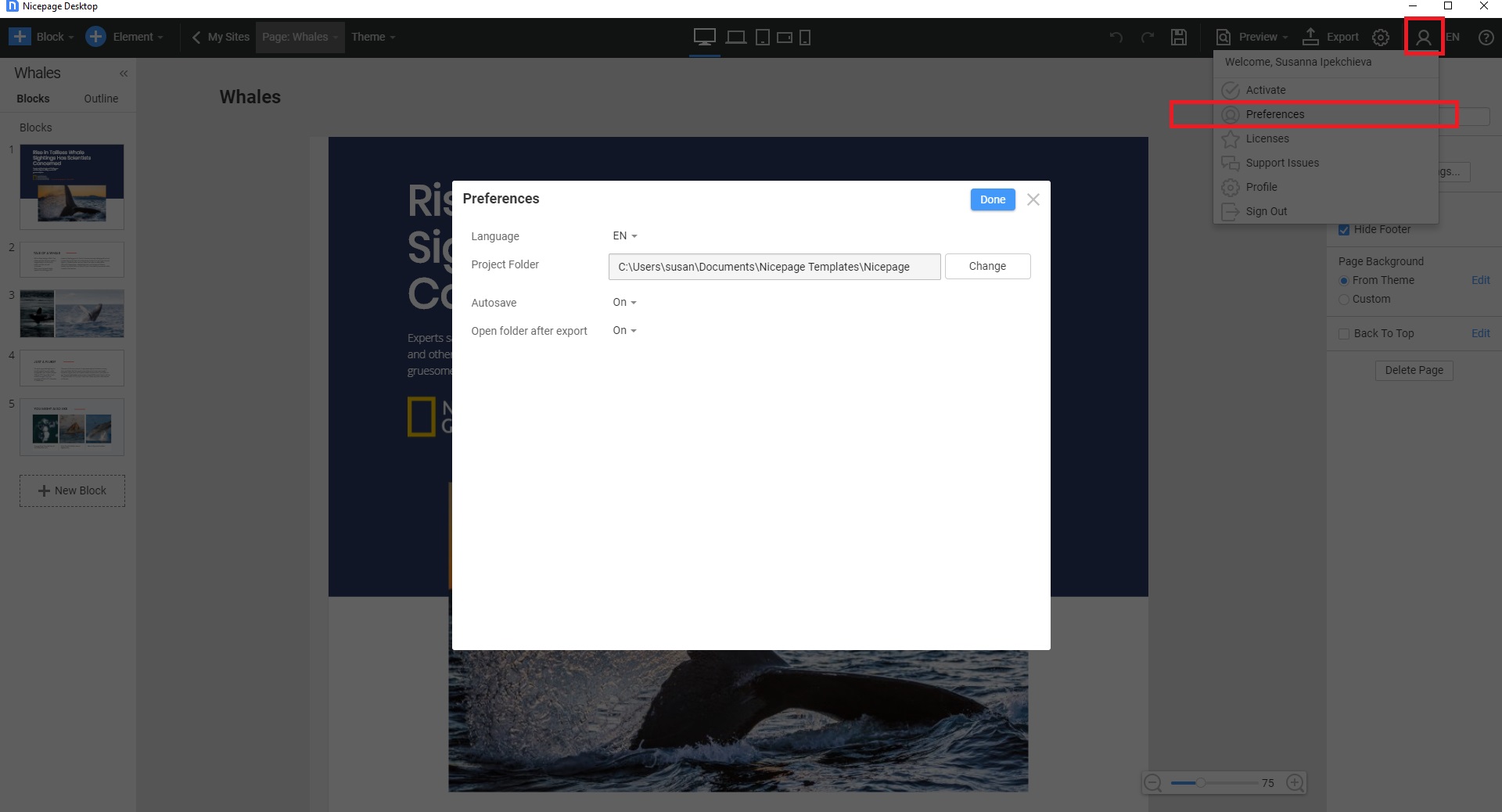Support Team
posted this
21 September 2020
By default, your sites are saved on the local disk in the documents/nicepage folder, and you can change this location under the "Profile" - > "Preference":
Please open the folder with your Projects on the computer, find this problem Project, zip files of this project (create .zip file), and provide this file with us.
...................................................
Sincerely,
Susanna I.
Nicepage Support Team
Please subscribe to our YouTube channel: http://youtube.com/nicepage?sub_confirmation=1
Follow us on Facebook: http://facebook.com/nicepageapp
By default, your sites are saved on the local disk in the documents/nicepage folder, and you can change this location under the "Profile" - > "Preference": !Preferences.jpg!
Please open the folder with your Projects on the computer, find this problem Project, zip files of this project (create .zip file), and provide this file with us.
...................................................
Sincerely,
Susanna I.
Nicepage Support Team
Please subscribe to our YouTube channel: http://youtube.com/nicepage?sub_confirmation=1
Follow us on Facebook: http://facebook.com/nicepageapp