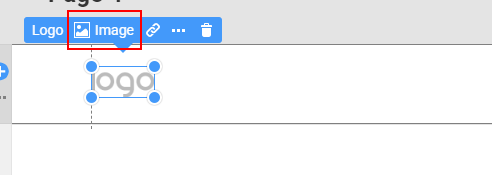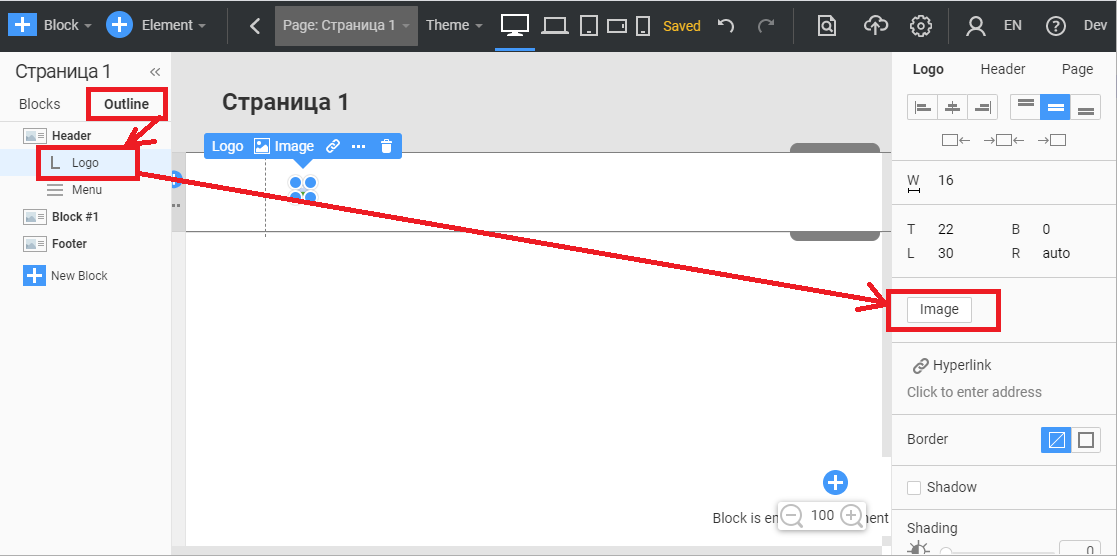NiceGary
posted this
30 May 2020
Hi
Im a Nicepage newbie struggling with menu logo.
When I preview this is what i get a broken picture symbol as shown in the attached jpg:
I have been through the settings but i cant find where i set the logo. I must be looking in the wrong place. This is the standard menu i selected as a simple test.
Can somebody put me straight and tell me how i edit that setting to point at my logo image?
Cheers
Gary
Hi
Im a Nicepage newbie struggling with menu logo.
When I preview this is what i get a broken picture symbol as shown in the attached jpg:
I have been through the settings but i cant find where i set the logo. I must be looking in the wrong place. This is the standard menu i selected as a simple test.
Can somebody put me straight and tell me how i edit that setting to point at my logo image?
Cheers
Gary
Vote to pay developers attention to this features or issue.