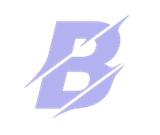Hi,
I would like to add to the wish list a fixed image background option, not just parallax. I saw that it's possible to have a fixed-on-scroll image background in the "page" section, but it would be greatly appreciated if it would be possible in the block section as well.
Thank you very much in advance and keep up the great work! :)