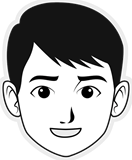michal84
posted this
18 May 2020
Hello team,
can you please give me a hint, how to make my resulting source cody tiny and nice for search engines? I am from Czech republic, and my client's site is written in CZ language. The template is made in NicePage, and the rest of the page is shown in the source code properly. It just seems, that ALT tags of images took Title of the site. The title of the site is shown in the code properly, but the same is placed into ALTs (even when I tried to enter my different custom text), and the characters like "ě", "š", "č", "ř", "ž", "ý", "á", "í" and "é" are in the source code like this: á and so on.
Have a look to a source code at: https://www.obchod-podlahy.cz e.g. the code around that Wordcloud image of ThumbsUp.
It seems, that remaining text items are intact.
Thanks a lot for Your reply and stay healthy in nowadays crazy days.
Regards,
Michal
Hello team,
can you please give me a hint, how to make my resulting source cody tiny and nice for search engines? I am from Czech republic, and my client's site is written in CZ language. The template is made in NicePage, and the rest of the page is shown in the source code properly. It just seems, that ALT tags of images took Title of the site. The title of the site is shown in the code properly, but the same is placed into ALTs (even when I tried to enter my different custom text), and the characters like "ě", "š", "č", "ř", "ž", "ý", "á", "í" and "é" are in the source code like this: á and so on.
Have a look to a source code at: [https://www.obchod-podlahy.cz][1] e.g. the code around that Wordcloud image of ThumbsUp.
It seems, that remaining text items are intact.
Thanks a lot for Your reply and stay healthy in nowadays crazy days.
Regards,
Michal
[1]: https://www.obchod-podlahy.cz
Vote to pay developers attention to this features or issue.