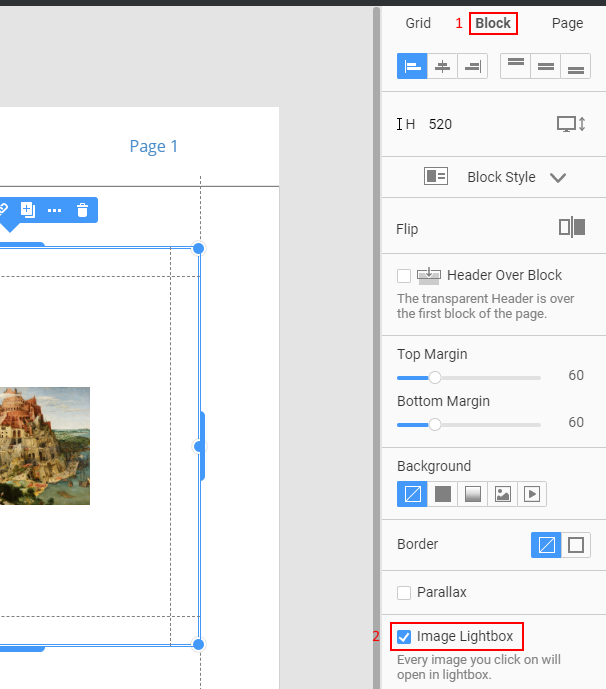Hello,
What is difference between gallery and image grid and is it somehow possible to make picture go to fullscreen when click on them?

Hello,
What is difference between gallery and image grid and is it somehow possible to make picture go to fullscreen when click on them?
Hi,
The lightbox is supported for both Gallery and Grid with Images. But the Grid is a page layout element when the Gallery is a special control for galleries. The main difference is that the Gallery provides a hover layer option. Also, you can control the number of columns in responsive modes.
Please let us know if you have any further questions.
...................................................
Sincerely,
Olivia
Nicepage Support Team
Please subscribe to our YouTube channel: http://youtube.com/nicepage?sub_confirmation=1
Follow us on Facebook: http://facebook.com/nicepageapp
Thank you but I cannot find how to set up that lightbox? I have my pictures in grid because it was easier to manipulate with for me. Can you please explain how to set up this lightbox for fullscreen picture presentation?
Thank you but I cannot find how to set up that lightbox? I have my pictures in grid because it was easier to manipulate with for me. Can you please explain how to set up this lightbox for fullscreen picture presentation?Hello Jan,
Having selected the grid you should click on block tab and check Image Lightbox as on the attached image.
Please subscribe to our YouTube channel: http://youtube.com/nicepage?sub_confirmation=1
Follow us on Facebook: http://facebook.com/nicepageapp
Perfect :) Thank you. This just mean that I need all pictures in one Block but now I have all row as separated block.
Perfect :) Thank you. This just mean that I need all pictures in one Block but now I have all row as separated block.