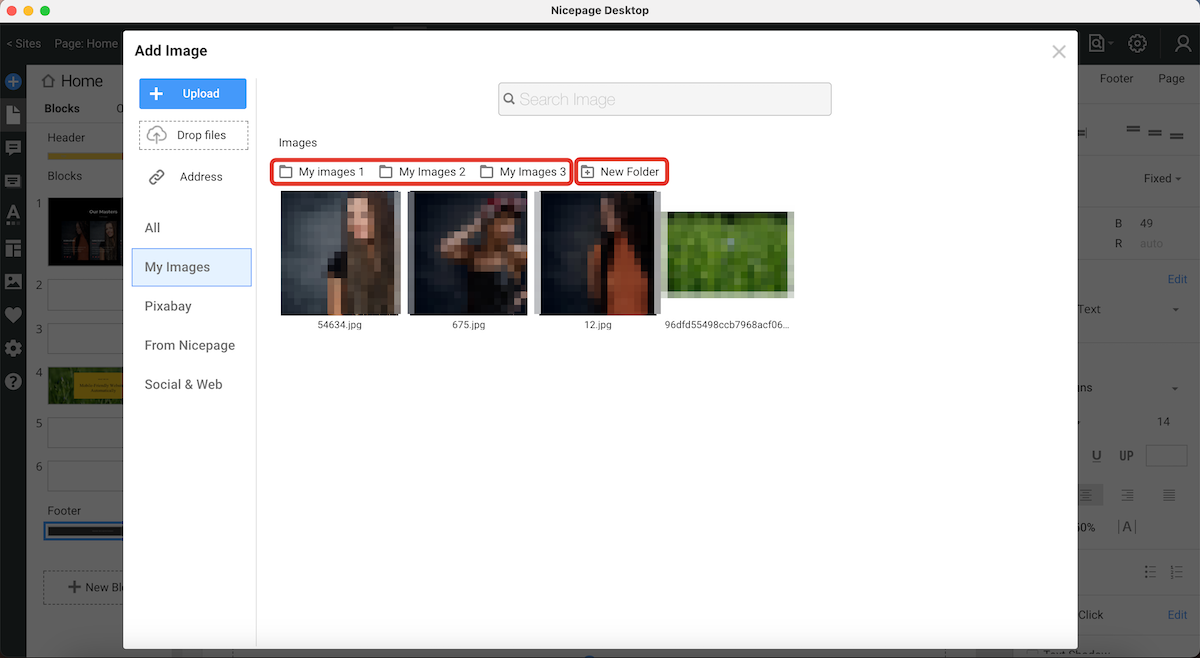Hello,
I am preparing page with image gallery and also blog section. I would like to have some folders in my images because it will be only mess in time... Is it somehow possible_ Or ehat is the best way to handle a lot of different pictures?


Hello,
I am preparing page with image gallery and also blog section. I would like to have some folders in my images because it will be only mess in time... Is it somehow possible_ Or ehat is the best way to handle a lot of different pictures?
Hi,
Unfortunately, Nicepage does not support subfolders in my images directory.
But we implemented an image search so you can search for desired images by name.
Please let us know if you have any further questions.
...................................................
Sincerely,
Olivia
Nicepage Support Team
Please subscribe to our YouTube channel: http://youtube.com/nicepage?sub_confirmation=1
Follow us on Facebook: http://facebook.com/nicepageapp
Lets assume I will first upload pictures to my webhosting to separated folders. How can I use them in nicepage and then export web to html without duplicating images on webserver?
Lets assume I will first upload pictures to my webhosting to separated folders. How can I use them in nicepage and then export web to html without duplicating images on webserver?Feature request, please ..allow folders in My Images so that we can organize it better and make things easier to find. Some of us store images in folders named with the year and others for the site (logo, icons, some company standard images). Some of us search files if they were in an organized structure.
**Feature request, please .**.allow folders in My Images so that we can organize it better and make things easier to find. Some of us store images in folders named with the year and others for the site (logo, icons, some company standard images). Some of us search files if they were in an organized structure.James,
We have added your request to our wish list.
...................................................
Sincerely,
Allen R.
Nicepage Support Team
Please subscribe to our YouTube channel: http://youtube.com/nicepage?sub_confirmation=1
Follow us on Facebook: http://facebook.com/nicepageapp
I wish too, to have folder-function by images...
I wish too, to have folder-function by images...I also need folders to organise images - I plan to have many many image galleries, and the current model will not work long-term. Thanks.
I also need folders to organise images - I plan to have many many image galleries, and the current model will not work long-term. Thanks.Ye, subfolders for images would be very useful. Looking forward to it
Ye, subfolders for images would be very useful. Looking forward to itIs there anything new on this topic? Need this feature also!
Is there anything new on this topic? Need this feature also!Unfortunately not. This is the reason I stopped using nicepage…
Unfortunately not. This is the reason I stopped using nicepage…At Nicepage, I made a page for my client in a gallery of his works made with the technique of drawing with pastels.
http://www.monikagalek.pl
There are many graphics here. The page is visually divided into categories related to what the pictures show. But technically, all graphics, after exporting to the server to html, are placed in one images directory (even though I sort these graphics in separate directories for inclusion in the website design on my computer). Thus, several hundred graphics end up in one bag.
The biggest problem for me when designing in Nicepage is that it is not possible to read the name of the selected graphic or the physical location of this file in the directory.
The program simply does not display these options (probably the only one on the market).
My client very often gives me his new photos of graphics to be placed on the website and often asks for the replacement of existing graphics (because he improved something on them). And here is the problem, because the only solution is to change the selected photo or graphic to a new one, and not to edit the selected photo or graphic (because it is not known what is the name and where the file of this graphic is located).
Nicepage IT specialists - I am asking you to improve this basic function.
Butryn Marek
Butryn,
We have counted your vote.
...................................................
Sincerely,
Alan R.
Nicepage Support Team
Please subscribe to our YouTube channel: http://youtube.com/nicepage?sub_confirmation=1
Follow us on Facebook: http://facebook.com/nicepageapp
Hi guys
any news on folders within the main "images" folder? the more photos we add, the more confusing it gets.
Hi guys any news on folders within the main "images" folder? the more photos we add, the more confusing it gets.Hi,
Unfortunately, there is no news about this feature. It is still on our wish list.
Please let us know if you have any further questions.
...................................................
Sincerely,
Olivia
Nicepage Support Team
Please subscribe to our YouTube channel: http://youtube.com/nicepage?sub_confirmation=1
Follow us on Facebook: http://facebook.com/nicepageapp
I do not care anymore. I stoped using Nicepage because of this. I have some main section on my page and each is about different topics. One of it is simple gallery. I could not manage pictures in it anymore.
I do not care anymore. I stoped using Nicepage because of this. I have some main section on my page and each is about different topics. One of it is simple gallery. I could not manage pictures in it anymore.Any news about this feature?
Thanks
Hi,
Any news about this feature?
Thanks
You can upload your images and segregate them in your folders and subfolders directly from the Nicepage app.
Let us know if you have any questions or require our assistance
Thank you
...................................................
Sincerely,
Ahmad.
Nicepage Support Team
Please subscribe to our YouTube channel: http://youtube.com/nicepage?sub_confirmation=1
Follow us on Facebook: http://facebook.com/nicepageapp
Is there a way to group select images in a folder and move them into another folder. Also I cannot upload an image or group of images into an existing folder.
Is there a way to group select images in a folder and move them into another folder. Also I cannot upload an image or group of images into an existing folder.Is there a way to group select images in a folder and move them into another folder. Also I cannot upload an image or group of images into an existing folder.
Same problem here. I have uploaded a ton of Fotos and need them to be organized in the folders. But I really have to touch EACH picture, go to the 3 dots ... and tell them to move to another folder one by one.
This really is frustrating.
Is there a possibility to do more than one in one action?
> Is there a way to group select images in a folder and move them into another folder. Also I cannot upload an image or group of images into an existing folder. Same problem here. I have uploaded a ton of Fotos and need them to be organized in the folders. But I really have to touch EACH picture, go to the 3 dots ... and tell them to move to another folder one by one. This really is frustrating. Is there a possibility to do more than one in one action?