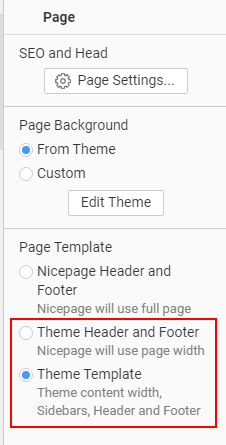I created a theme for a customer website. The header is using a semi-transparent PNG file for the background and the header is set to Header Over Block.
When I display the theme using Preview on Nicepage, the header background appears as it should. But after installing the theme, plugin, and all content onto the live website, the background does not appear. On the site dashboard, under Colors and Fonts/Header, the background image also appears to be there. I have attached two screen grabs to show what I am referring to. The one with the darkened header background is from Preview, and the other is from the actual website.
Is there a way to fix this, or is this a bug?
Thank you.