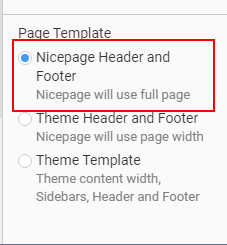Support Team
posted this
06 April 2020
Hi,
Please check the following option under the Page tab in Nicepage Joomla plugin:
It looks like one of the "Theme..." options is used. please try the highlighted option.
The difference is that when the "Theme..." option is used the page uses Header and Footer from the theme created in Nicepage Desktop.
The "Nicepage header and Footer" option loads Header and Footer from the plugin. In this case, you can make changes to these controls in the CMS editor. But these Header and Footer can be used on the Nicepage pages only.
Please let us know if you have any further questions.
...................................................
Sincerely,
Olivia
Nicepage Support Team
Please subscribe to our YouTube channel: http://youtube.com/nicepage?sub_confirmation=1
Follow us on Facebook: http://facebook.com/nicepageapp
Hi,
Please check the following option under the Page tab in Nicepage Joomla plugin:
!plugin-templates.png!
It looks like one of the "Theme..." options is used. please try the highlighted option.
The difference is that when the "Theme..." option is used the page uses Header and Footer from the theme created in Nicepage Desktop.
The "Nicepage header and Footer" option loads Header and Footer from the plugin. In this case, you can make changes to these controls in the CMS editor. But these Header and Footer can be used on the Nicepage pages only.
Please let us know if you have any further questions.
...................................................
Sincerely,
Olivia
Nicepage Support Team
Please subscribe to our YouTube channel: http://youtube.com/nicepage?sub_confirmation=1
Follow us on Facebook: http://facebook.com/nicepageapp