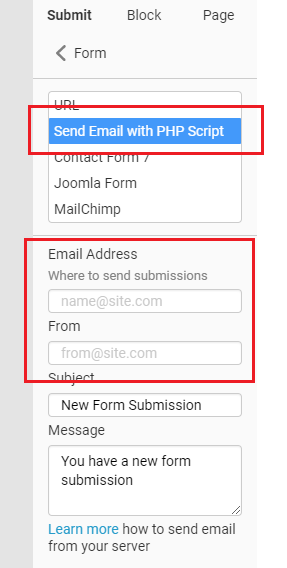jtlodi
posted this
15 April 2020
Thanks Olivia,
Is seems from the replies I get on this topic, that you think I am interested in sending emails. I am not interested in sending emails just form data. I just want to send an input variable to my php scrip to see if I can get it working. The problem I'm having is that something in your nicepage.js file is throwing this error message .... and form submission can't happen:
Unable to send your message. Please fix errors then try again
Isn't it possible for you to have someone look into the simple files I previously sent and tell me what I did that generated the error.There is no other way to troubleshoot this!
Apparently you've taken control of the submit button in nicepage.js, I think that is a mistake. As a coder, I want to write code that makes sure my submissions follow my rules. With the way things are now, I don't know what the rules you've setup are. There's no way for me to help myself out of this problem.
I can tear the form inputs out of the NicePage.html file and put them into another .html file that doesn't use nicepage.js and everything works.
I guess it's nice you're trying to protect some of your users from themselves but I would encourage you to take form submission error checking out of nicepage.js .... the way it is, I feel I'm cut off at the knees.
Thanks for reading this ... stay safe!
Thanks Olivia,
Is seems from the replies I get on this topic, that you think I am interested in sending emails. I am not interested in sending emails just form data. I just want to send an input variable to my php scrip to see if I can get it working. The problem I'm having is that something in your nicepage.js file is throwing this error message .... and form submission can't happen:
**Unable to send your message. Please fix errors then try again**
Isn't it possible for you to have someone look into the simple files I previously sent and tell me what I did that generated the error.There is no other way to troubleshoot this!
Apparently you've taken control of the submit button in nicepage.js, I think that is a mistake. As a coder, I want to write code that makes sure my submissions follow **my rules**. With the way things are now, I don't know what the rules you've setup are. There's no way for me to help myself out of this problem.
I can tear the form inputs out of the NicePage.html file and put them into another .html file that doesn't use nicepage.js and everything works.
I guess it's nice you're trying to protect some of your users from themselves but I would encourage you to take form submission error checking out of nicepage.js .... the way it is, I feel I'm cut off at the knees.
Thanks for reading this ... stay safe!