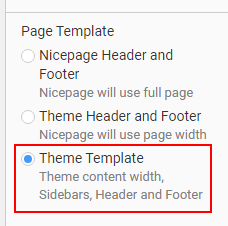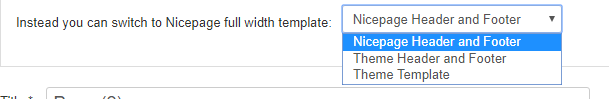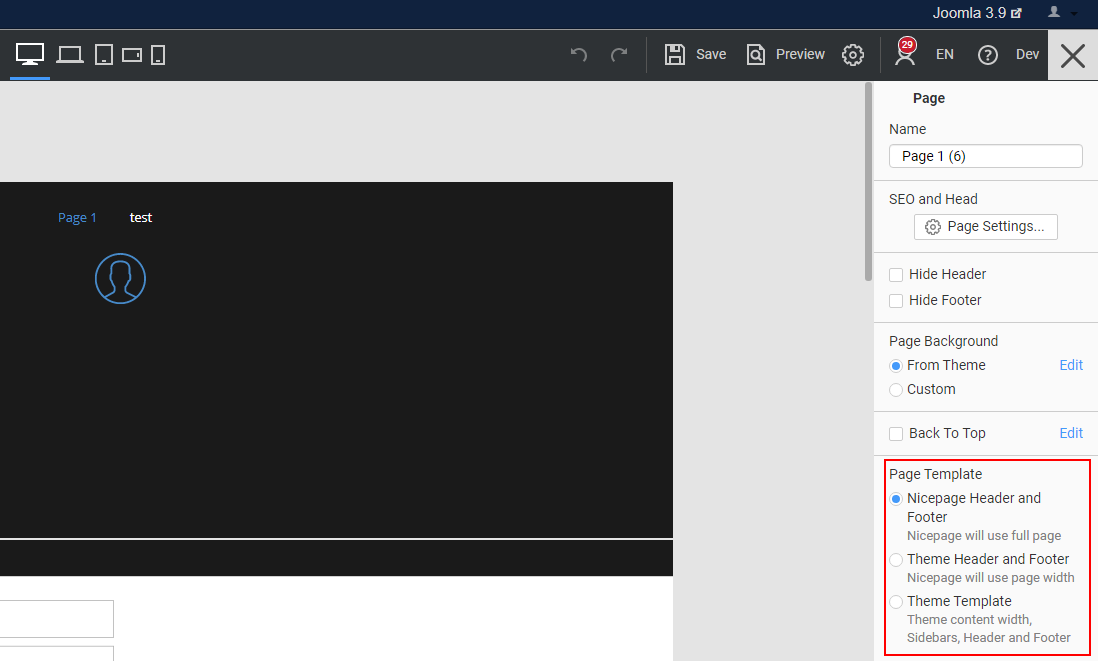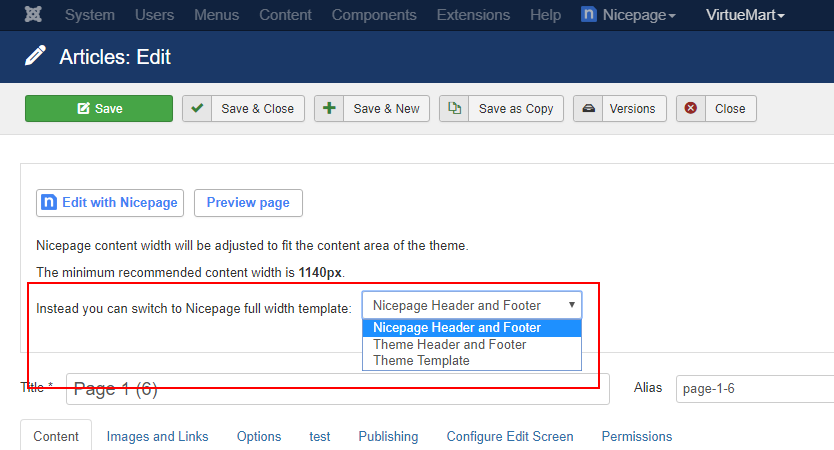project.kukang
posted this
26 March 2020
Ok, I find 2 possible places where I can change this setting.
{And also include video with my problem. - https://www.youtube.com/watch?v=PQOtwKVv7G0&feature=youtu.be}
1) Joomla top menu -> Nicepage -> configuration
2) Joomla top menu -> Content -> Articles -> Choose one of article there to edit
When I change setting only with first option, analytics does not work. When I also change setting in every article, google analytics start working.
BUT
Everytime, when I change something in desktop aplication and export it to joomla so the second option in articles is changed back to default: Nicepage Header and Footer.
So:
1) Do you mean any other option where I can change setting? (Next time will be better to place big screen or better because I still dont know where is this setting "Nicepage editor under the right-side panel >> Page tab." Or could you be more specific?)
2) Why settings is change after every import?
Ok, I find 2 possible places where I can change this setting.
{And also include video with my problem. - https://www.youtube.com/watch?v=PQOtwKVv7G0&feature=youtu.be}
1) Joomla top menu -> Nicepage -> configuration
2) Joomla top menu -> Content -> Articles -> Choose one of article there to edit
When I change setting only with first option, analytics does not work. When I also change setting in every article, google analytics start working.
BUT
Everytime, when I change something in desktop aplication and export it to joomla so the second option in articles is changed back to default: Nicepage Header and Footer.
So:
1) Do you mean any other option where I can change setting? (Next time will be better to place big screen or better because I still dont know where is this setting "Nicepage editor under the right-side panel >> Page tab." Or could you be more specific?)
2) Why settings is change after every import?