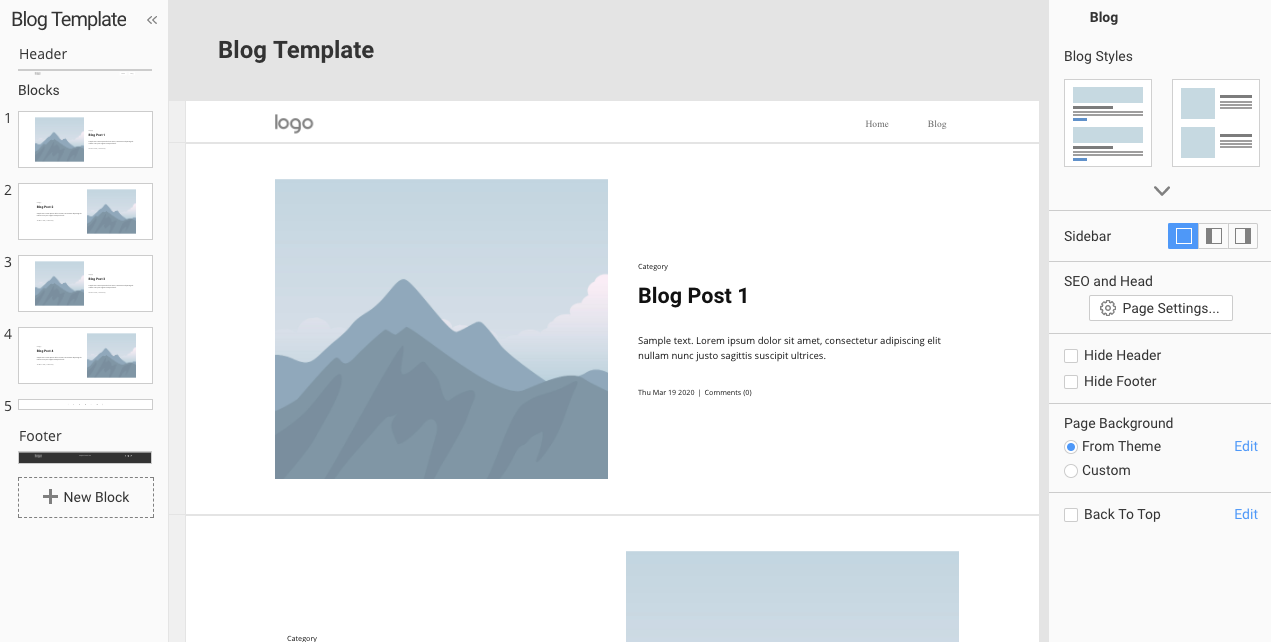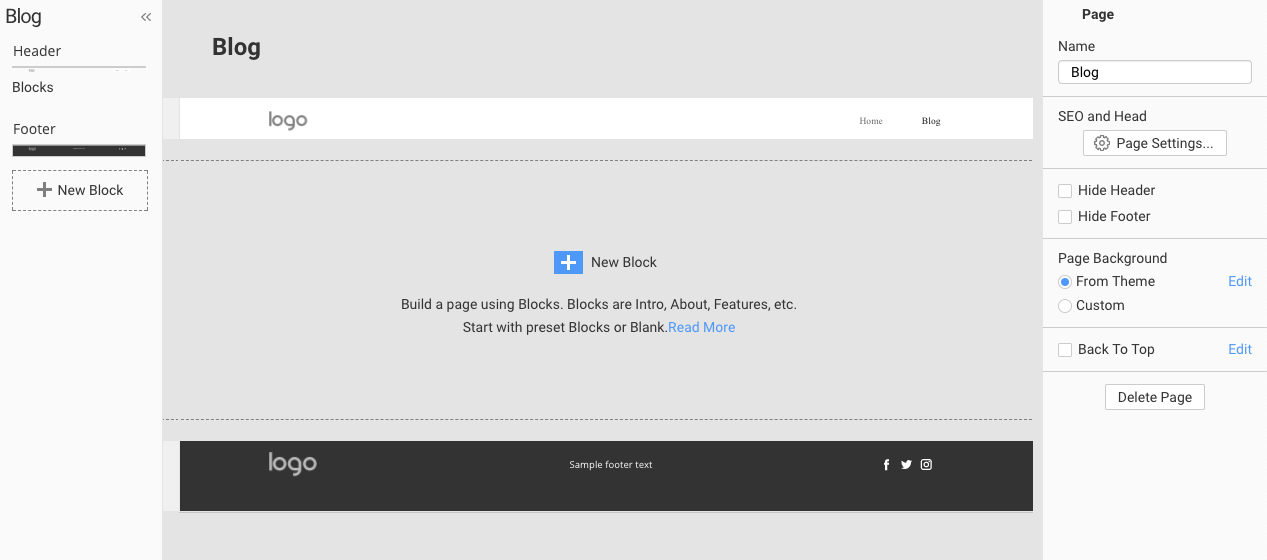Hi I'm creating a Wp theme for a client in nicepage desktop for mac OSx and I added a blog template page but it won't save.
Hi I'm creating a Wp theme for a client in nicepage desktop for mac OSx and I added a blog template page but it won't save.
Hi I'm creating a Wp theme for a client in nicepage desktop for mac OSx and I added a blog template page but it won't save.
Hi I'm creating a Wp theme for a client in nicepage desktop for mac OSx and I added a blog template page but it won't save.Hi Glitch,
Please explain the problem in more details. The Blog template can be designed in the desktop application, then you can export it as a theme and install it on the site. The Blog template will be automatically applied to the page that is used to display Blog posts on your site.
...................................................
Sincerely,
Hella
Nicepage Support Team
Please subscribe to our YouTube channel: http://youtube.com/nicepage?sub_confirmation=1
Follow us on Facebook: http://facebook.com/nicepageapp
ok after I've created a new page, then selected Blog Template then saved.
Hi,
The first screenshot shows the Blog Template and the second one shows the regular content Page that you have named as Blog. That does not work in this way. The Blog Template is the design of how the ages that do have blog structure on your live site will look like. You cannot create the blog page in the desktop application. So in Nicepage you open the Blog Template and set how the post previews will look like, then in WP you import the theme and such layout of the blog will be automatically applied to the page that you have selected to be the posts pages. That can be set under the WP admin panel >> Settings >> Reading, specify the front page to show the latest posts or set another page to show the latest posts. That page will take the layout of the Blog Template.
The Blog page that you can see on your second screenshot is just the regular content page that will be imported as the content in your site and will be a static page.
...................................................
Sincerely,
Hella
Nicepage Support Team
Please subscribe to our YouTube channel: http://youtube.com/nicepage?sub_confirmation=1
Follow us on Facebook: http://facebook.com/nicepageapp
Hello.
Is it possible to create and import two different kinds of blog templates? I'd like to use them both in a single website.
Thanks!
Daniele,
Shortly, unfortunately, no.
...................................................
Sincerely,
Nicepage Support Team
Please subscribe to our YouTube channel: http://youtube.com/nicepage?sub_confirmation=1
Follow us on Facebook: http://facebook.com/nicepageapp