Hi John,
The text in the cookies popup block can be edited in the editor in a usual way just like any other block.
...................................................
Sincerely,
Olivia
Nicepage Support Team
Please subscribe to our YouTube channel: http://youtube.com/nicepage?sub_confirmation=1
Follow us on Facebook: http://facebook.com/nicepageapp
That may be, Olivia, but WHERE is the block located? I only see the option to insert the GDPR under SETTINGS - otherwise it's not visible before preview. Logic it ain't!!
That may be, Olivia, but WHERE is the block located? I only see the option to insert the GDPR under SETTINGS - otherwise it's not visible before preview. Logic it ain't!!Found it Olivia :) Under THEMES. This is what I mean with the short tutorials, that shows where things are hidden. Logically I would expect to find it under BLOCKS like the header and footer...
Found it Olivia :) Under THEMES. This is what I mean with the short tutorials, *that shows where things are hidden*. Logically I would expect to find it under BLOCKS like the header and footer...Last edited 23 March 2020 by jf8
Hi John,
We glad that you found the option. We mentioned where it is located in the release notes:
https://nicepage.com/doc/article/62666/nicepage-2-8-march-4-2020-form-submit-with-php-script-cookie-usage-popup
But I've asked our team to create a short video about this popup.
Please let us know if you have any further questions.
...................................................
Sincerely,
Olivia
Nicepage Support Team
Please subscribe to our YouTube channel: http://youtube.com/nicepage?sub_confirmation=1
Follow us on Facebook: http://facebook.com/nicepageapp
Thanks Olivia. I also found the GDPR under settings. When using this option the block is only visible in preview. Maybe you should mention this in the video 🤓
Thanks Olivia. I also found the GDPR under settings. When using this option the block is only visible in preview. Maybe you should mention this in the video 🤓Is there a way to make the GDPR popup only show on the home page? I don't think it needs to show up on all pages once they've confirmed it.
Thanks
Is there a way to make the GDPR popup only show on the home page? I don't think it needs to show up on all pages once they've confirmed it. ThanksHello John,
The cookies popup banner can be enabled on all pages only.
You can always run your custom script, which can be added with Site Settings - GDPR
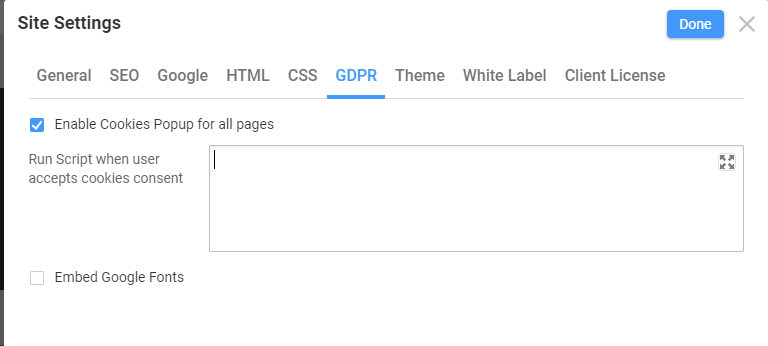
In case you have any additional questions please create a new topic so we don’t spam the original user from this thread.
Thank you.
...................................................
Sincerely,
Anna T
Nicepage Support Team
Please subscribe to our YouTube channel: http://youtube.com/nicepage?sub_confirmation=1
Follow us on Facebook: http://facebook.com/nicepageapp

