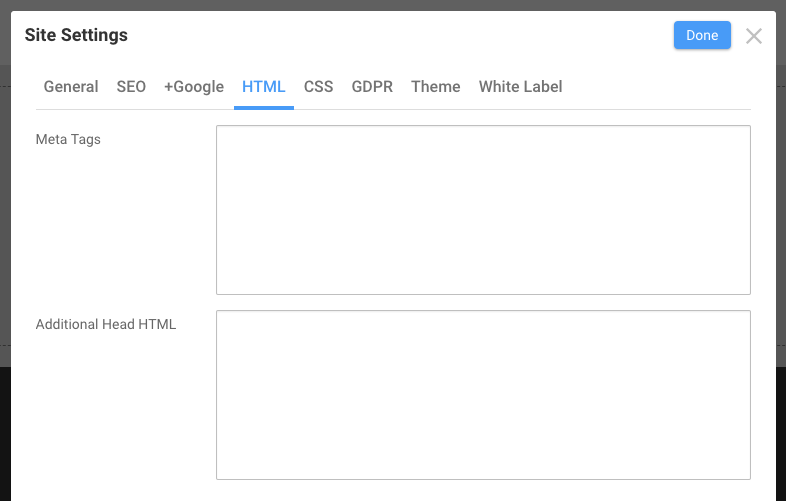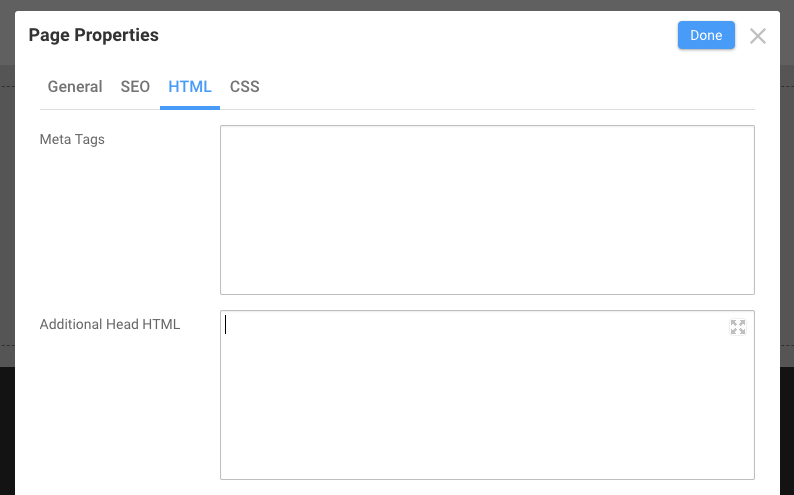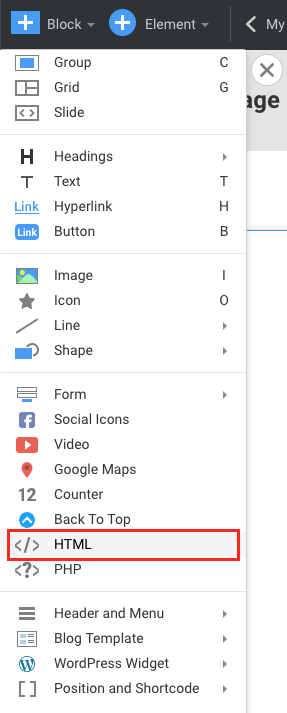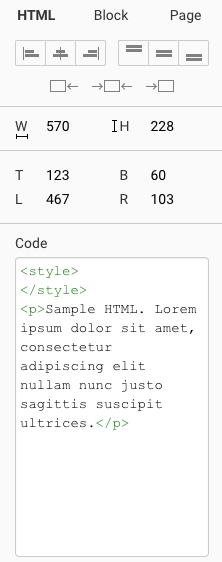Hi, how can I place a HTML5 animation (produced urn Hype) instead of a picture in Nicepage ?
Thanks for your help, Walter

Hi, how can I place a HTML5 animation (produced urn Hype) instead of a picture in Nicepage ?
Thanks for your help, Walter
Hi,
Can you please give some example of such animations.
In any case you can add HTML control and place directly in it custom html, css and javascript.
...................................................
Sincerely,
Eugene
Nicepage Support Team
Please subscribe to our YouTube channel: http://youtube.com/nicepage?sub_confirmation=1
Follow us on Facebook: http://facebook.com/nicepageapp
Hi Eugene, thank you for your reply, attached you will find a sample.
Kind regards,
Walter
Walter,
Looks like you need to include HYPE.js on your sever and add a link to it inside Nicepage.
For this, you can place script tag in Additional Head HTML field in Site Settings.
This will use run the script in all pages.
homeanimation2_hype_generated_script.js should be place where you want to use concrete animation. E.g. it can be added for all pages as described above or in the Page properties dialog in the same field:
But I don't know how to attach an animation to specific html control, because the javascript code is minified and it's hard o analyse what it does.
For this please contact HYPE support.
...................................................
Sincerely,
Eugene
Nicepage Support Team
Please subscribe to our YouTube channel: http://youtube.com/nicepage?sub_confirmation=1
Follow us on Facebook: http://facebook.com/nicepageapp
Hi Eugene,
I already ha a scheduled time with your colleague today at 2 pm.
In my current websites I enclose a HYPE Animation like the one I sent to you within one page using that code:
<body>
<div style ="margin:auto;width:900px;height:900px">
<div id="homeanimation2_hype_container" style="position:relative;overflow:hidden;width:900px;height:900px;">
<script type="text/javascript" charset="utf-8" src="HOME_Animation_2.hyperesources/homeanimation2_hype_generated_script.js?70464"></script>
</div>
</div>
<div style="display:none">
</div>
Kind regards, Walter
Hi Eugene, I already ha a scheduled time with your colleague today at 2 pm. In my current websites I enclose a HYPE Animation like the one I sent to you within one page using that code: <body> <div style ="margin:auto;width:900px;height:900px"> <div id="homeanimation2_hype_container" style="position:relative;overflow:hidden;width:900px;height:900px;"> <script type="text/javascript" charset="utf-8" src="HOME_Animation_2.hyperesources/homeanimation2_hype_generated_script.js?70464"></script> </div> </div> <div style="display:none"> </div> Kind regards, WalterWalter,
Thank you for providing the example.
You may use HTML control and place that html into it.
...................................................
Sincerely,
Eugene
Nicepage Support Team
Please subscribe to our YouTube channel: http://youtube.com/nicepage?sub_confirmation=1
Follow us on Facebook: http://facebook.com/nicepageapp
Hi Eugene,
thank´s for your support, it worked. The HYPE animation is playing.
Kind regards,
Walter
Nice to see that everything is OK now :-)
Please feel free to contact us in any occasion.
...................................................
Sincerely,
Eugene
Nicepage Support Team
Please subscribe to our YouTube channel: http://youtube.com/nicepage?sub_confirmation=1
Follow us on Facebook: http://facebook.com/nicepageapp