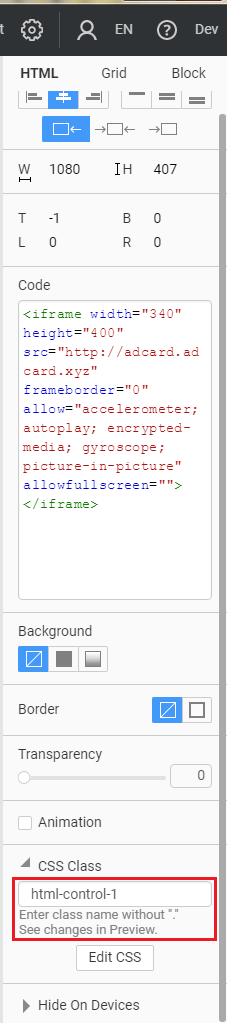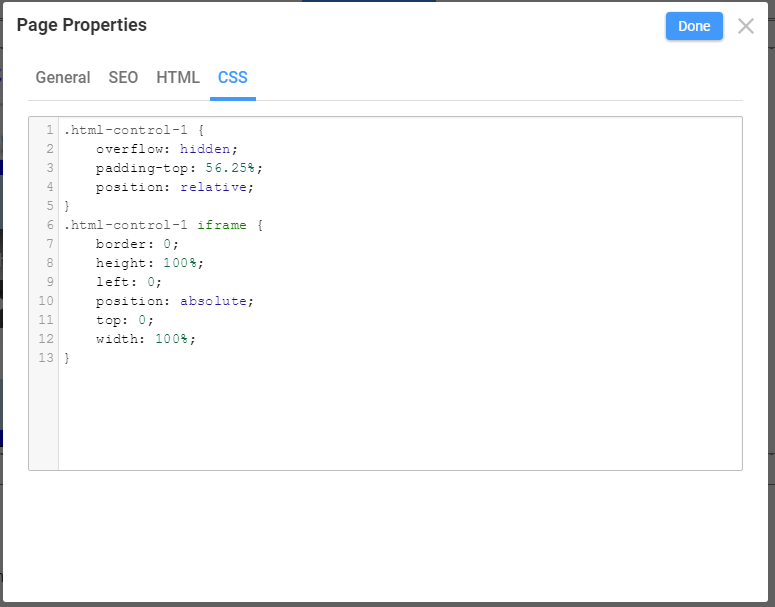Hi
I use HTML objects to insert links to different websites and specify the width and height to fit … see below..
the code below is for mobile phone... it works well... but if i switch to say ipad layout and change the width or height... and review on nicepage desktop review option … the last width height is always used … so my question is … does nicepage always use one html object regardless of target layout? and if so is there a better way of creating responsiveness to my links??
george