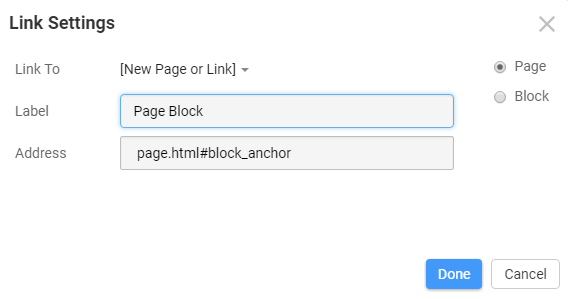hi
I really do not understand menus have attached the project
my site contains two pages Admag and AdVideo
the menu items are blocks on each page..
the issues i have are
1. I am designing for primarily mobile... however i try i cannot seem to be able to position the accordian menu more inward .. it always remains top right and appears almost off my mobile screen ie nearly invisible
2. i tried to inset the items on the page but when i select the menu clicking on the page does not display the items tucked under there
3. if i select the second menu page the page displays ok but if i pick the menu and select the first page the second page is still displayed
please help
thanks
george
cannot seem to attach the project to this post will post next
hi I really do not understand menus have attached the project my site contains two pages Admag and AdVideo the menu items are blocks on each page.. the issues i have are 1. I am designing for primarily mobile... however i try i cannot seem to be able to position the accordian menu more inward .. it always remains top right and appears almost off my mobile screen ie nearly invisible 2. i tried to inset the items on the page but when i select the menu clicking on the page does not display the items tucked under there 3. if i select the second menu page the page displays ok but if i pick the menu and select the first page the second page is still displayed please help thanks george cannot seem to attach the project to this post will post next