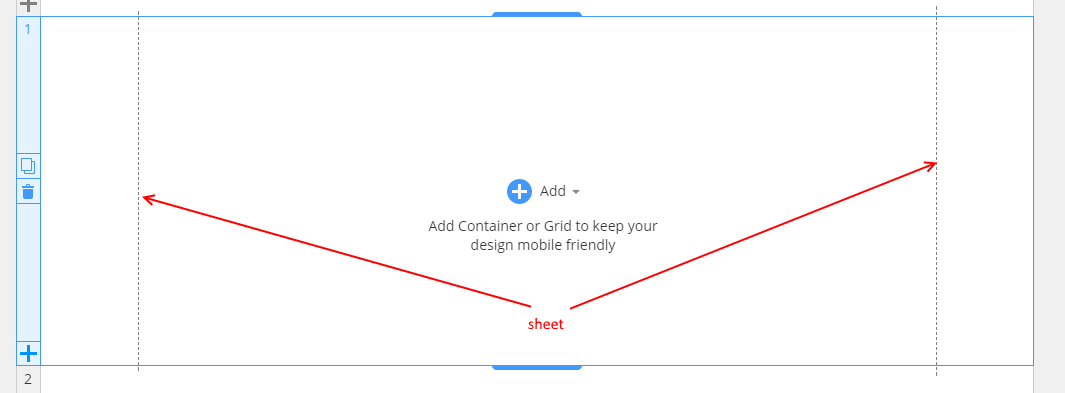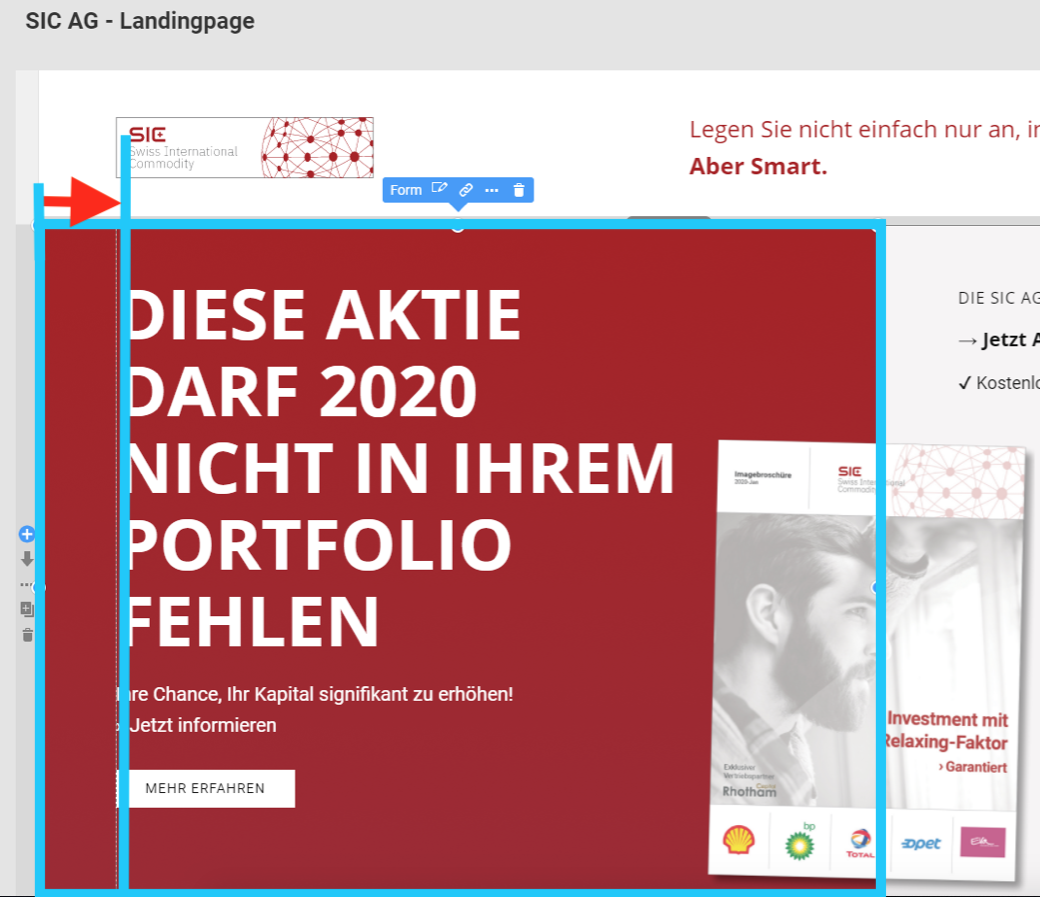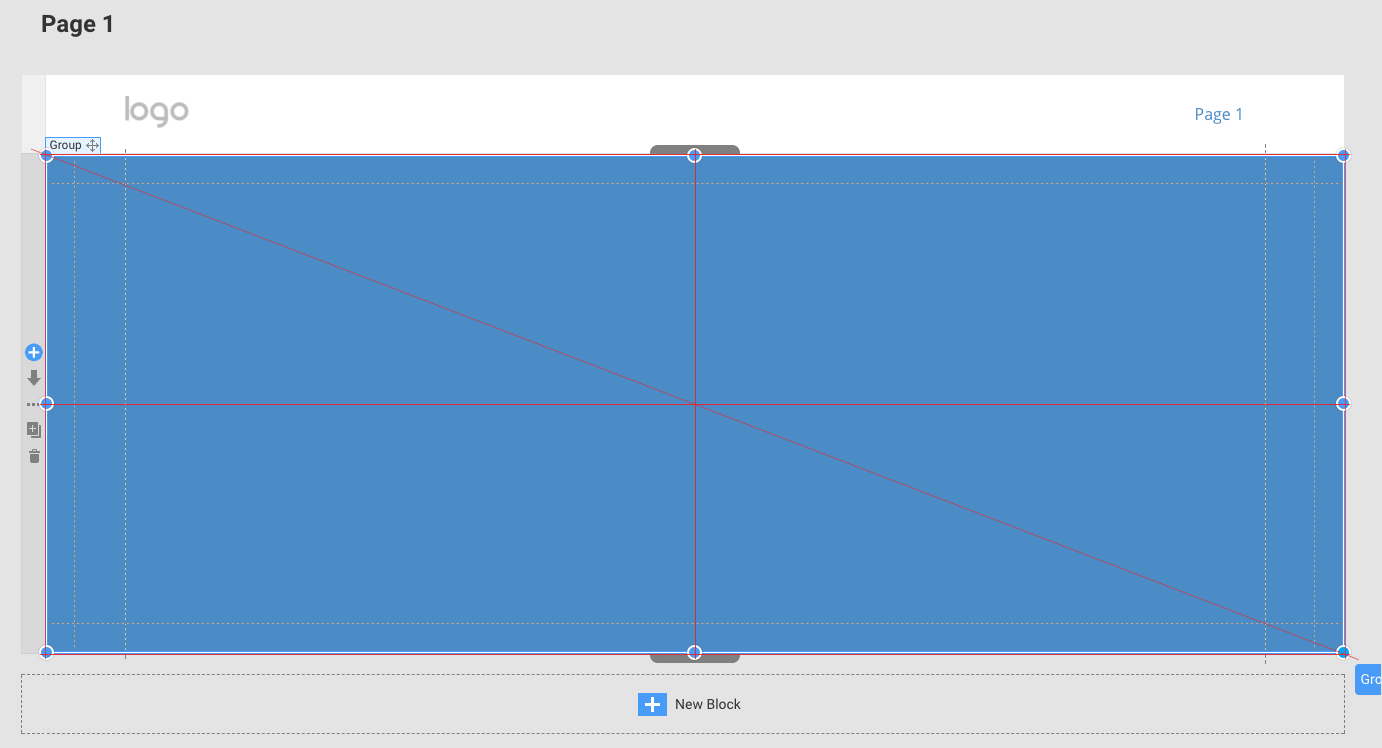Hey,
i want to use the background color of the website left and right as an empty space in grey. So the content gonna be in the middle.
But all blocks go in full width with their own background color, is there any way to change this?

Hey,
i want to use the background color of the website left and right as an empty space in grey. So the content gonna be in the middle.
But all blocks go in full width with their own background color, is there any way to change this?
Hi Anno,
You can remove the background of the block and place the Group control into it with the desired width and bckground.
...................................................
Sincerely,
Hella
Nicepage Support Team
Please subscribe to our YouTube channel: http://youtube.com/nicepage?sub_confirmation=1
Follow us on Facebook: http://facebook.com/nicepageapp
Iam not sure, if i understood this right. I want it to look like this (see attachement) -> on the left you can how it looks now and what i want it to look like.
Can give me please a more detailes description, what i have to do?
Iam not sure, if i understood this right. I want it to look like this (see attachement) -> on the left you can how it looks now and what i want it to look like. Can give me please a more detailes description, what i have to do?Last edited 28 February 2020 by anno.nuemis
Hi,
This is Nicepage Sheet:
To achieve the result, you need you should stretch the control width to the Sheet width, not the page width.
Please let us know if you have any further questions.
...................................................
Sincerely,
Olivia
Nicepage Support Team
Please subscribe to our YouTube channel: http://youtube.com/nicepage?sub_confirmation=1
Follow us on Facebook: http://facebook.com/nicepageapp
Hey, thanks for your reply. But for example you can see, that i already set up the width but when i preview on chrome or firefox, the marked red box will be on full width.
Hey, thanks for your reply. But for example you can see, that i already set up the width but when i preview on chrome or firefox, the marked red box will be on full width.Anno,
The "red box" on your screenshot is attached to left screen coordinate.
But look's like you want for the left coordinate of the block is attached to the dotted vertical line aka "sheet line".
Can you please click to the "red box" and try to move (drag'n'drop) to sheet line like on following image:
...................................................
Sincerely,
Eugene
Nicepage Support Team
Please subscribe to our YouTube channel: http://youtube.com/nicepage?sub_confirmation=1
Follow us on Facebook: http://facebook.com/nicepageapp
Okay, now i got your point. So i work with th body background an set up for each block a box with my specific backgroundcolor. If i drag a colored box outside the dotted line it will automatically set up to 100% width, right?
And thanks again :)
Okay, now i got your point. So i work with th body background an set up for each block a box with my specific backgroundcolor. If i drag a colored box outside the dotted line it will automatically set up to 100% width, right? And thanks again :)Anno,
It will use 100% of page width only if you move it outside dotted line and attach to the left and right page coordinates like on following image. Only in this case you will not see Block or Page backgrounds.
In other cases it will have static width in px.
...................................................
Sincerely,
Eugene
Nicepage Support Team
Please subscribe to our YouTube channel: http://youtube.com/nicepage?sub_confirmation=1
Follow us on Facebook: http://facebook.com/nicepageapp