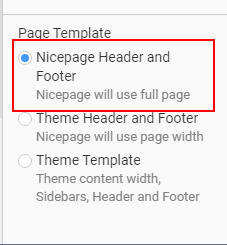Support Team
posted this
20 February 2020
Hi Lukáš,
Sorry for the delay.
We visited your website, but the FB icon works ok on both pages you provided.
Please describe the issue in detail.
Note that if the following option is enabled under the Page tab in the Nicepage editor:
then this page uses editable Header and Footer from the plugin. This option allows editing Header and Footer in the plugin, but it does not affect the theme header and Footer. It means that the page with this option enabled uses different Footer than you created in the Nicepage Desktop.
Please let us know if you have any further questions.
...................................................
Sincerely,
Olivia
Nicepage Support Team
Please subscribe to our YouTube channel: http://youtube.com/nicepage?sub_confirmation=1
Follow us on Facebook: http://facebook.com/nicepageapp
Hi Lukáš,
Sorry for the delay.
We visited your website, but the FB icon works ok on both pages you provided.
Please describe the issue in detail.
Note that if the following option is enabled under the Page tab in the Nicepage editor:
!plugin-templates.png!
then this page uses editable Header and Footer from the plugin. This option allows editing Header and Footer in the plugin, but it does not affect the theme header and Footer. It means that the page with this option enabled uses different Footer than you created in the Nicepage Desktop.
Please let us know if you have any further questions.
...................................................
Sincerely,
Olivia
Nicepage Support Team
Please subscribe to our YouTube channel: http://youtube.com/nicepage?sub_confirmation=1
Follow us on Facebook: http://facebook.com/nicepageapp