Hello,
We are constantly working on improving the program. Many customers have already bought it and use it actively. At the moment there are no major issues, however our customers report minor issues and we fix them. There are a couple of major updates expected until the release, it's possibly a matter of several weeks.
Sincerely,
Nettie
Yeah... I've still seen beta like issues I'm using Mac OS version
- I'm still noticing padding issues/bugs with changing back and forth between mobile tablet and desktop views.
- No corner radius for the menu/tabs - also hover effects would be nice.
- How to set cache options?
- Set page text width like in Wordpress themes 1200px etc.
- Give us an option to not use billion photos and reduce the price accordingly.... Unless it doesn't cost you anything?
- Automatically update the desktop software?
- Idea for a mobile-only menu with the basics like Telephone, Email, Directions, Whatsapp Business

Last edited 22 September 2018 by webxsite
webxsite, not only do I have a subscription to Billion Photos (sort of an optimistic name), but I also have a subscription to Adobe Stock. It would be nice to tap into that.
Compared to Artisteer, the handling of menus is also rather clumsy, lacking the sophistication that Artisteer had. (I'm resorting to Max Megamenu -- not optimum, but serviceable under Wordpress).
webxsite, not only do I have a subscription to Billion Photos (sort of an optimistic name), but I also have a subscription to Adobe Stock. It would be nice to tap into that. Compared to Artisteer, the handling of menus is also rather clumsy, lacking the sophistication that Artisteer had. (I'm resorting to Max Megamenu -- not optimum, but serviceable under Wordpress).I'm actually pretty content without using WordPress altogether - I want to increase the loading speeds of the website by reducing the number of requests, which the desktop version of Nice Page is perfect for. This is what drew me to Nice Page.
I love it for one-page websites for my clients smaller businesses - to bang out in an hour.
If they want more functionality I'll move it to WordPress.
So a mega menu not a big deal to me - a mobile contact menu, as shown above, is awesome.
If you on your phone, it will dial the number, email, and open the address in your GPS app. - and this is best for the client.
I'm just going on about the photo subscription because I have my own and by not separating it, I'm given no choice :)
I don't know if I'm describing the text thing properly. If I currently go use page wide mode any text will move far left or right, If it can have a margin or padding for text the same that WordPress themes have like 1200px keeps everything centered
I'm actually pretty content without using WordPress altogether - I want to increase the loading speeds of the website by reducing the number of requests, which the desktop version of Nice Page is perfect for. This is what drew me to Nice Page. I love it for one-page websites for my clients smaller businesses - to bang out in an hour. If they want more functionality I'll move it to WordPress. So a mega menu not a big deal to me - a mobile contact menu, as shown above, is awesome. If you on your phone, it will dial the number, email, and open the address in your GPS app. - and this is best for the client. I'm just going on about the photo subscription because I have my own and by not separating it, I'm given no choice :) I don't know if I'm describing the text thing properly. If I currently go use page wide mode any text will move far left or right, If it can have a margin or padding for text the same that WordPress themes have like 1200px keeps everything centeredLast edited 23 September 2018 by webxsite
Hi,
Thank you for your interesting comments!
We will answer all your questions on Monday.
There are some answers.
The desktop version, WP and Joomla plugins support auto-update feature.
Our photos are presented in Adobe Stock and we even had rank #1 on this stock. Currently, we have rank #6.
We are adding hover and radius for Menu control as we did for the Button control. There are no any problems.
Megamenu is in our plan.
Thanks,
Oleg
Last edited 24 September 2018 by Support Team
Hi Nathan,
I'm still noticing padding issues/bugs with changing back and forth between mobile tablet and desktop views.
Could you please create a new private topic and explain the issue with padding in more details including screenshots. Also please attach the problem website exported as Project.
Set page text width like in Wordpress themes 1200px etc.
In order to set the sheet width to the text or other controls please use the vertical dashed lines:
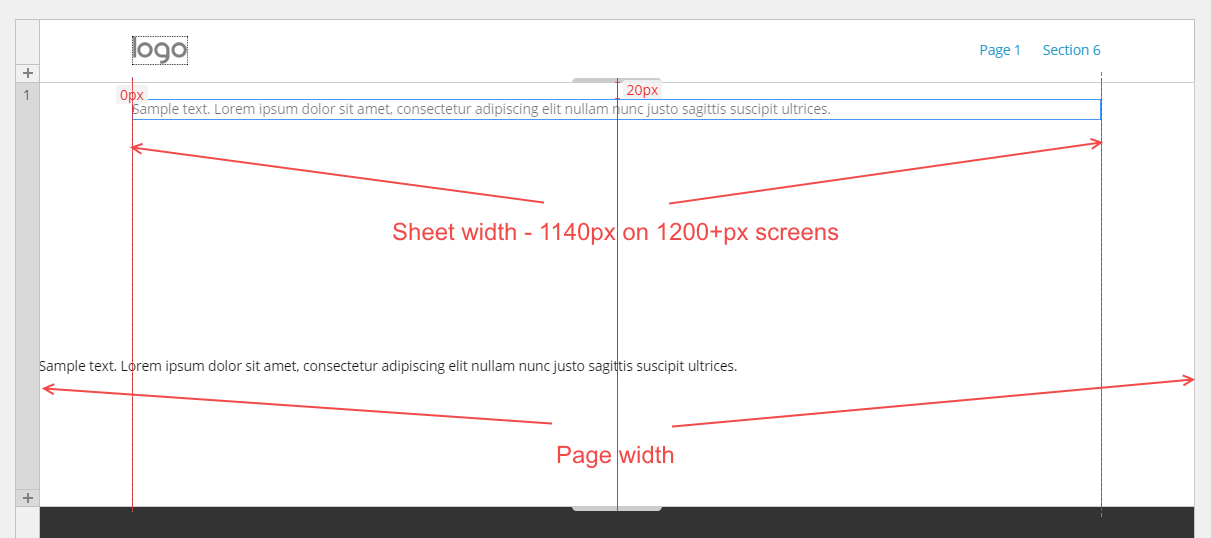
How to set cache options?
Nicepage creates themes and content only. Everything else can be configured via CMS admin panel.
Please let us know if you have any firther questions.
Thank you,
Olivia
I will create a new topic with a video to show the responsive issues when switching back and forth between the devices.
At one point I had to walk away from my PC before I smashed it on the floor. Screenshots don't do it justice it's a pure nightmare to try and build a basic HTML website on the desktop version.
Caching - just added added .htaccess, but this would be very easy to add to the system. Also, favicons would be nice - I know how to add my own favicons, it just takes me extra time and isn't that the point of using Nicepage? It should be quick and easy and not a NightmarePage.
I will create a new topic with a video to show the responsive issues when switching back and forth between the devices. At one point I had to walk away from my PC before I smashed it on the floor. Screenshots don't do it justice it's a pure nightmare to try and build a basic HTML website on the desktop version. Caching - just added added .htaccess, but this would be very easy to add to the system. Also, favicons would be nice - I know how to add my own favicons, it just takes me extra time and isn't that the point of using Nicepage? It should be quick and easy and not a NightmarePage.webxsite, just an FYI: I took my website out of Artisteer and placed it into Wordpress. Artisteer did a great job, but I think the new version in Wordpress looks better. One thing Artisteer never had was a spell checker and putting this into WordPress helped me find a few of the mispelled words.
Here is the sample:
https://tscult.quantumsarcasm.com/
Please remember that it is satire.
webxsite, just an FYI: I took my website out of Artisteer and placed it into Wordpress. Artisteer did a great job, but I think the new version in Wordpress looks better. One thing Artisteer never had was a spell checker and putting this into WordPress helped me find a few of the mispelled words. Here is the sample: https://tscult.quantumsarcasm.com/ Please remember that it is satire.Hi Nathan,
Yes, please create a new topic with the video that demonstrates the problems with responsive mode so we can investigate them and fix and save your PC.
Favicon option is in our backlog. It will be available in one of the future Nicepage updates.
Thank you,
Olivia

