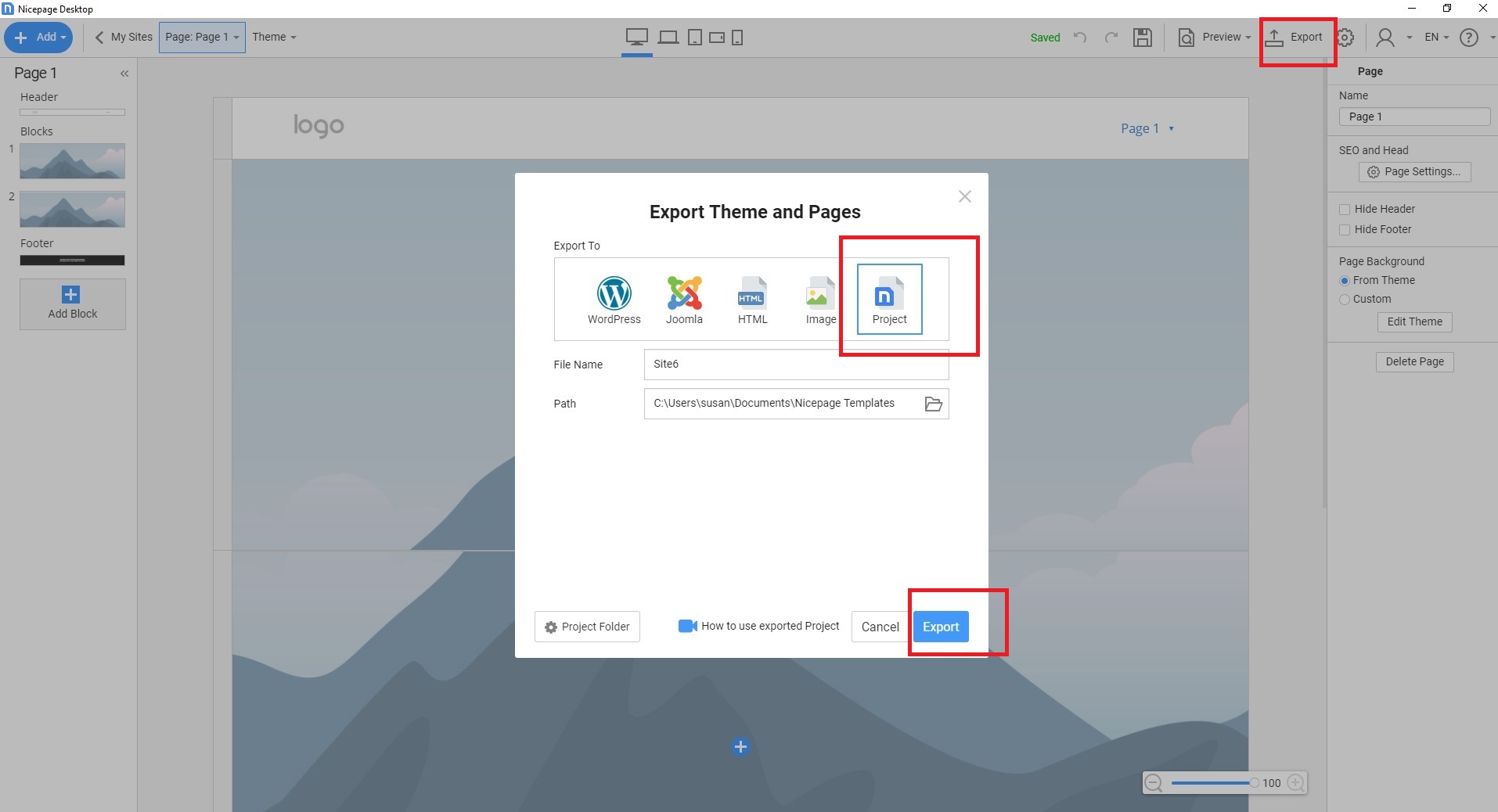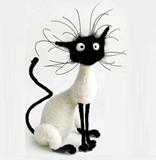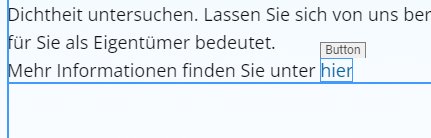Website-Rookie
posted this
05 April 2024
Hello out there,
I am still in the test version and have the same problem with the links on single words. By chance I found a similar solution as 31stind (I had copied a text with a link from an existing website). Unfortunately, this only worked once.
Finally, I somehow managed to declare one word in the continuous text as a "button" (you can see this when hovering over it, picture attached) and was able to assign the desired link to this word - the rest of the text remains a simple text and the "button" moves with the text in the responsive designs. actually perfect. 😁 Unfortunately, I only succeeded once. 🤔 I'll keep trying - if it works reproducibly, I'll get back to you.
Until then, the detour via Word must work. Maybe someone else will find out in the meantime how this works reliably...
Greetings - a very old website rookie :-)
Hello out there,
I am still in the test version and have the same problem with the links on single words. By chance I found a similar solution as 31stind (I had copied a text with a link from an existing website). Unfortunately, this only worked once.
Finally, I somehow managed to declare one word in the continuous text as a "button" (you can see this when hovering over it, picture attached) and was able to assign the desired link to this word - the rest of the text remains a simple text and the "button" moves with the text in the responsive designs. actually perfect. 😁 Unfortunately, I only succeeded once. 🤔 I'll keep trying - if it works reproducibly, I'll get back to you.
Until then, the detour via Word must work. Maybe someone else will find out in the meantime how this works reliably...
Greetings - a very old website rookie :-)
!Forum-Linkbeitrag.jpg!