
After upgrading to Nice Page Joomla plugin version 2.6.2 when I open an article to edit with Nice Page I get an error message that says:
Unable to load .... error code - 403
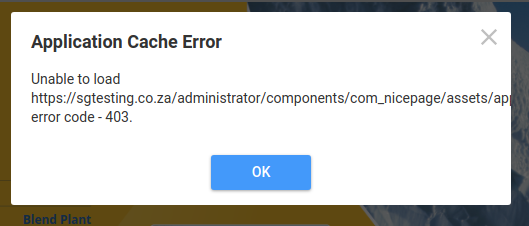
I cannot see the full message as can be seen in the screenshot herewith

After upgrading to Nice Page Joomla plugin version 2.6.2 when I open an article to edit with Nice Page I get an error message that says:
Unable to load .... error code - 403
I cannot see the full message as can be seen in the screenshot herewith
When closing the error window I am able to continue editing
Hi Chris,
Please let me know if that message appears again every time you open the editor. If so, then provide an access to the site backend so we could check the issue.
...................................................
Sincerely,
Hella
Nicepage Support Team
Please subscribe to our YouTube channel: http://youtube.com/nicepage?sub_confirmation=1
Follow us on Facebook: http://facebook.com/nicepageapp
I am still receiving the 403 error message when I want to edit pages.
I discovered that this relates to a situation when I used Joomla to duplicate an existing page that was created with Nice Page or when I made a backup of the whole website with Akeeba backup and restored the backup on a different domain.
This is often necessary as I would develop a website on a test domain and then back it up to be restored on the official domain.
After having done this I get error messages every time I try to edit an article in Joomla with Nicepage.
The error message disappears after closing the error message window two to three times and it seems there is no problem in saving changes, but when I exit the page and edit it again with Nice Page the error message appears again.
Chris,
Please try to clear the AppCache in Chrome browser. Open this URL:
chrome://appcache-internals/
And press the Remove Item button below the entry with your site URL.
If that does not help, provide an access to the site backend so we could check the issue.
...................................................
Sincerely,
Eugene
Nicepage Support Team
Please subscribe to our YouTube channel: http://youtube.com/nicepage?sub_confirmation=1
Follow us on Facebook: http://facebook.com/nicepageapp
Hi Eugene,
Thank you for your reply.
Now I am getting the same error as are being discussed in another question of mine.
See the screenshot.
Alex advised as follows:
Sorry for the inconvenience. We have found the problem and will try to fix it at the nearest time. It's related to security update in google chrome v80
Chris,
I've discussed the issue with Alex, we think that these can be 2 different issues.
The issue with 403 error could relates to Chrome application cache.
While the Cookie problem relates to new version of Chrome.
In any case, as I understand, after closing dialog box with 403 error, you are still unable to use Nicepage because of Cookie error on logging in.
If so, let's wait while our developers will try to fix Cookie error. For now you can continue using Firefox.
Sorry.
...................................................
Sincerely,
Eugene
Nicepage Support Team
Please subscribe to our YouTube channel: http://youtube.com/nicepage?sub_confirmation=1
Follow us on Facebook: http://facebook.com/nicepageapp
I got the same problem on it, can please help to fix it?
Hi,
Where exactly do you have this issue? In the desktop application, online editor or plug-ins? Try to switch off the anti-virus applications, browser extensions and any other application that may be blocking internet access.
...................................................
Sincerely,
Hella
Nicepage Support Team
Please subscribe to our YouTube channel: http://youtube.com/nicepage?sub_confirmation=1
Follow us on Facebook: http://facebook.com/nicepageapp