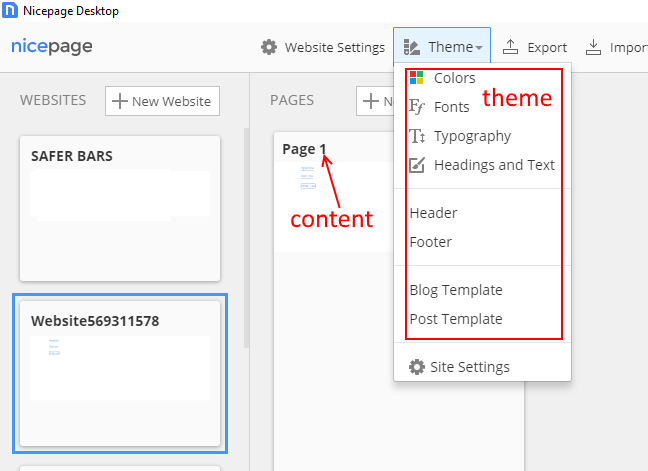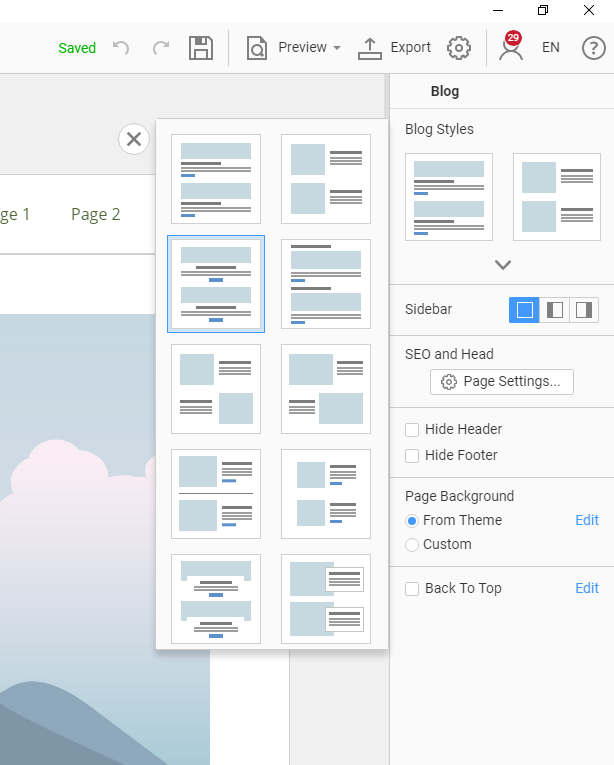Hello out there
I installed the nicepage theme in wordpress and get back to the dashboard, but whatever I do, it is not possible to install the plugin with the content.
What is this
Thanks in advance for your answer
Andreas

Hello out there
I installed the nicepage theme in wordpress and get back to the dashboard, but whatever I do, it is not possible to install the plugin with the content.
What is this
Thanks in advance for your answer
Andreas
...by the way, is it not passible to change a template to a blog template in in the desktop builder?
...by the way, is it not passible to change a template to a blog template in in the desktop builder?...I dont get it , its not possible for me to built a page with a sidebar following the video instructions. I dont know what to do any more...
...I dont get it , its not possible for me to built a page with a sidebar following the video instructions. I dont know what to do any more...Why I have to rename the page. In the desktop version nothing is saved, if I export the projekt. I always start again with page one without any sidebar even in the desktop-application.
Why I have to rename the page. In the desktop version nothing is saved, if I export the projekt. I always start again with page one without any sidebar even in the desktop-application.... and my nest question is, how I make the main page default if I type in the url. Im only leaded to a wordpress page with the header and footer of the nicepage theme. In ths header the buttons ato the other sites are embedded, but it is not working, if I only type the url...
ok I know this is much, but it is weekend, and I try to find solutions
thanks in advance for your answer
Andreas
... I need a direct link to my mainpage from the home button...
... I need a direct link to my mainpage from the home button...Hi Andreas,
Let's check your problems with Nicepage on by one.
I installed the nicepage theme in wordpress and get back to the dashboard, but whatever I do, it is not possible to install the plugin with the content.
Please explain this issue in more detail. Did you receive any error message?
Nicepage Desktop creates both theme and content for WordPress. You can export theme and content separately.
So, Blog and Post template and theme elements. They are responsible for appearance of WP Posts, Blog layout pages. The content is equal to the WP Page.
your screenshot
We removed the "Done" button some time ago. But the functionality remains. Please open Blog Template, select style, and save changes:
The second part about page renaming is related to the content part. On my screenshot, there is a page named "Page 1". You can rename it if you want.
Once you created theme and content, you can install the exported archive to WP. If you exported both theme and content, you should install the theme first. Then you will see the message with the option to import content and install a plugin in the admin panel.
Starting with this moment, Nicepage theme and content work just like any other WP theme or WP page. You can change front page under еору Settings >> Reading, the menu can be changed under the WP Menus.
Please keep us posted about the progress.
...................................................
Sincerely,
Olivia
Nicepage Support Team
Please subscribe to our YouTube channel: http://youtube.com/nicepage?sub_confirmation=1
Follow us on Facebook: http://facebook.com/nicepageapp