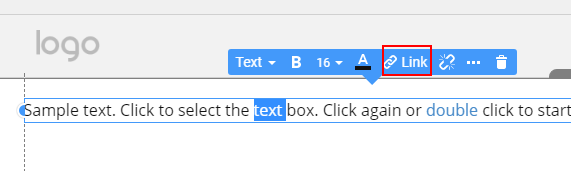After the last update (2.5.1) something strange is going on with hyperlinking in both the desktop and online version.
When I make an outbound text link, and then I make another one, the hyperlink adress is copied although I pasted a different address. I've checked that many times, it's not accidental. Would you please check this?
Marek
After the last update (2.5.1) something strange is going on with hyperlinking in both the desktop and online version. When I make an outbound text link, and then I make another one, the hyperlink adress is copied although I pasted a different address. I've checked that many times, it's not accidental. Would you please check this? Marek