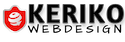voodoo
posted this
07 April 2020
Hi all - sorry but after wasting days on trying move pages from one domain to another, and now bumping into this problem re not being able to export a page to import to another site or even another instance of wordpress in another sub directory.
As of now nicepage is not really fit to be considered for a live production environment. It looks great for sure, all the lovely web3 type floating images and all that. BUT when you come to the day to day things like migrating to a different directory, or copying styles etc - you will soon realise you are in for a very long day (or week more likely)
Export / import / copy/paste for pages etc is possible - as I use another visual editor - and it works a dream. But as per - Nicepage does not seem to be able to do it (Im sure there is a good reason fo rthis) but it does not remove the frustration of not being able to do it.
Im now moving back to my existing visual composer editor - and will start to use nicepage again as and when it has this much needed production functionality installed - I cant wait for that to happen as I really like NP and want to be able to use it on all my sites. See you some time in the future nicepage ..
Hi all - sorry but after wasting days on trying move pages from one domain to another, and now bumping into this problem re not being able to export a page to import to another site or even another instance of wordpress in another sub directory.
As of now nicepage is not really fit to be considered for a live production environment. It looks great for sure, all the lovely web3 type floating images and all that. BUT when you come to the day to day things like migrating to a different directory, or copying styles etc - you will soon realise you are in for a very long day (or week more likely)
Export / import / copy/paste for pages etc is possible - as I use another visual editor - and it works a dream. But as per - Nicepage does not seem to be able to do it (Im sure there is a good reason fo rthis) but it does not remove the frustration of not being able to do it.
Im now moving back to my existing visual composer editor - and will start to use nicepage again as and when it has this much needed production functionality installed - I cant wait for that to happen as I really like NP and want to be able to use it on all my sites. See you some time in the future nicepage ..
Last edited 07 April 2020 by voodoo