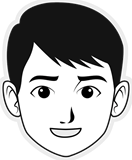michal84
posted this
11 January 2020
Hello, can you please advise me, how to configure video URL from youtube or youtu.be, in order to start in particular time, and stop in another defined time, to use it on joomla pages? I see, that there is autostart option in the panel. I would also need to enable loop feature to play still from the start time, once it reaches the end time.
I have tried URL https://www.youtube.com/v/WqSjopsuG_o?autoplay=1&loop=1&start=94&end=121 , but that makes to start to download swf file (when used as the URL in my web browser on the desktop), or start from time at 0:00 (when used in Nicepage editor on Joomla site).
Thanks for your advise,
Michal
Hello, can you please advise me, how to configure video URL from youtube or youtu.be, in order to start in particular time, and stop in another defined time, to use it on joomla pages? I see, that there is autostart option in the panel. I would also need to enable loop feature to play still from the start time, once it reaches the end time.
I have tried URL https://www.youtube.com/v/WqSjopsuG_o?autoplay=1&loop=1&start=94&end=121 , but that makes to start to download swf file (when used as the URL in my web browser on the desktop), or start from time at 0:00 (when used in Nicepage editor on Joomla site).
Thanks for your advise,
Michal
Vote to pay developers attention to this features or issue.