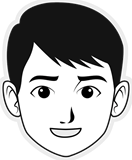michal84
posted this
31 December 2019
Hello team,
when I use custom HTML, because of some requirements, that are not yet available to use in NicePage, would it be possible to select whole custom HTML item and select from right panel if its text colour would be light-text or dark-text?
Because of background colour and automatic text colour switching, it would help me a lot, to save a time to fine-tune a code manualy.
In this case, I mean for example a stroke text, that is possible to insert only by manual HTML code.
Thanks,
Michal
Hello team,
when I use custom HTML, because of some requirements, that are not yet available to use in NicePage, would it be possible to select whole custom HTML item and select from right panel if its text colour would be light-text or dark-text?
Because of background colour and automatic text colour switching, it would help me a lot, to save a time to fine-tune a code manualy.
In this case, I mean for example a stroke text, that is possible to insert only by manual HTML code.
Thanks,
Michal
Vote to pay developers attention to this features or issue.